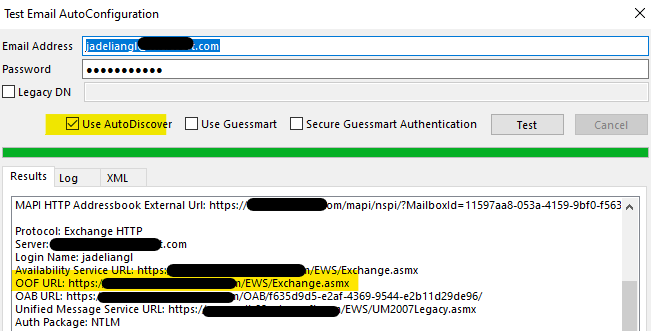Hi @Jobee 1 Kenobi ,
What's the specific version of the Outlook 2013 client(File>Office account>About Outlook), please first ensure that you have updated to the latest verison of Outlook or install the latest update.
I noticed that it could work for another computer but not your manager's, so have you tried to check if the 2 computer have any differences (such as client version, internet, inside or outside the domain etc.)?
Based on my research, the issue may be affected by the windows credential, as a suggestion, please try to clear your windows credential and re-configure your account to check if the issue has any difference after that(Control panel>credential manager>windows credential>clear the relevant credential of your account).
If that's invaild, I also found a relevant document that introduce other factors and solutions that may affect it, it's recommended to follow it to check if it could work for you.
If your issue has any update, please feel free to post back.
If the response is helpful, please click "Accept Answer" and upvote it.
Note: Please follow the steps in our documentation to enable e-mail notifications if you want to receive the related email notification for this thread.