- Open mail in Outlook Web App in a browser, go to Settings (Near top right corner you may see the gear icon)
- In the Search box at the top, type "POP and IMAP"
- Click the Sync Email tab on the left-hand menu to see the POP and IMAP settings. Make sure that the services are enabled. Also Note the settings for each services there to use it correctly with your outlook client
Outlook 2019 connection via pop to microsoft 365
Good afternoon when I want to configure my email in Outlook 2019, but connecting as pop, it does not validate username and password making it impossible to finish the configuration. The password is correct since if we configure it as outlook.com (Exchange) it works correctly, the servers outlook.office365.com (995, tls) and smtp.office365.com (587, startls) are also correct
Please can you help me?
2 answers
Sort by: Most helpful
-
 Manu Philip 17,671 Reputation points MVP
Manu Philip 17,671 Reputation points MVP2021-07-05T22:21:55.663+00:00 -
ChristyZhang-MSFT 22,336 Reputation points Microsoft Vendor
2021-07-06T09:38:41.333+00:00 Hi @LEONARDO SAROKA ,
Agree with ManuPhilip. As I know, the Outlook.com account's POP access is disabled by default. Before you first configure your Outlook.com account as POP, please enable POP access in Outlook.com. For more information, please refer to: POP, IMAP, and SMTP settings for Outlook.com.
On this premise, please pay attention when configuring POP account, in the Internet E-mail Settings window that appears by clicking more settings, please remember to check My outgoing server (SMTP) requires authentication option.
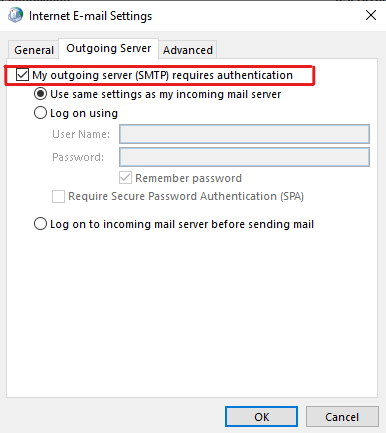
Hope the above help!
If the response is helpful, please click "Accept Answer" and upvote it.
Note: Please follow the steps in our documentation to enable e-mail notifications if you want to receive the related email notification for this thread.