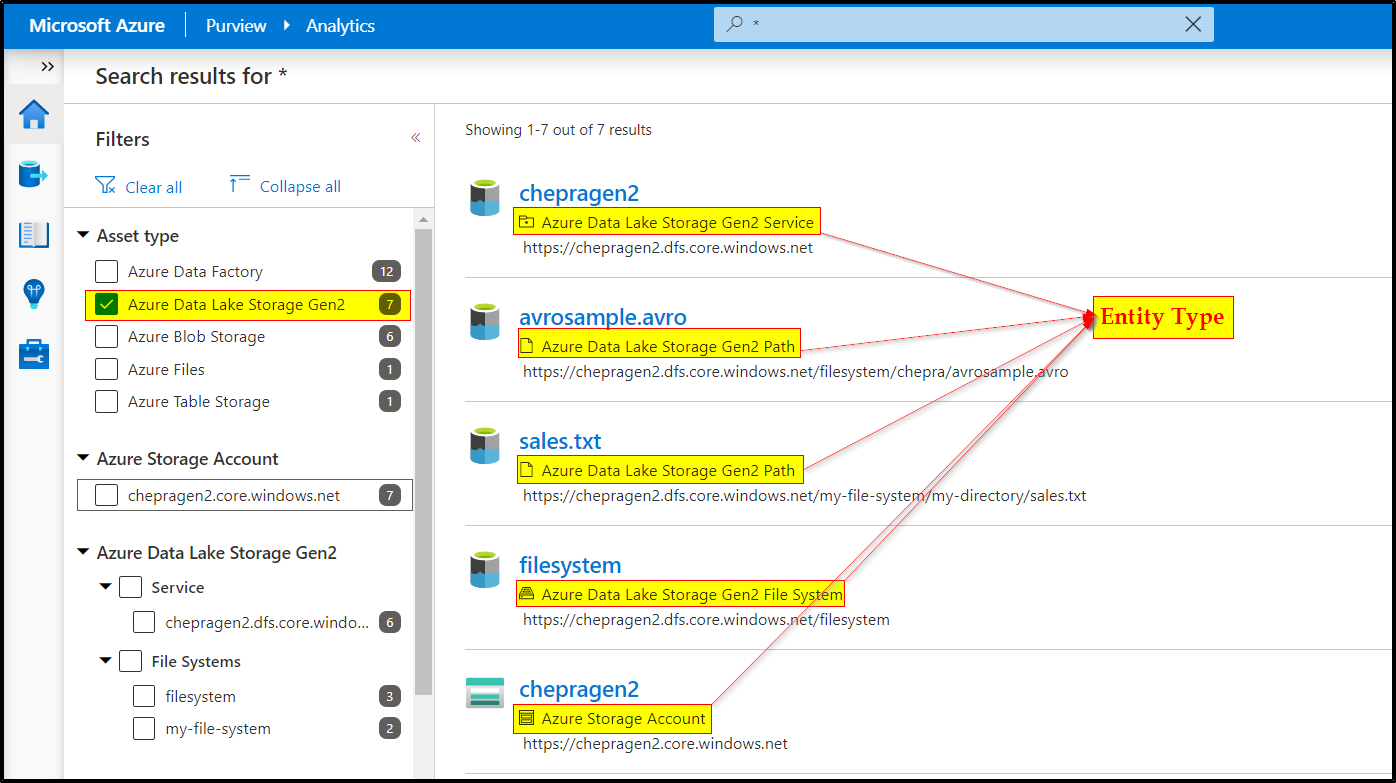Hello @Muhammad Harinn Hizhairie Mukhtar ,
Thanks for the question and using MS Q&A platform.
Steps to find <entity_type> and <entity_qualified_name> for other Azure/Microsoft services for example Azure Synapse and Power BI that have been scanned in Purview.
Step1: In Azure Purview, the search bar is located at the top of the Purview studio UX.
Step2: When you click on the search bar, you can see your recent search history and recently accessed assets. Select "*" to see all of the assets.
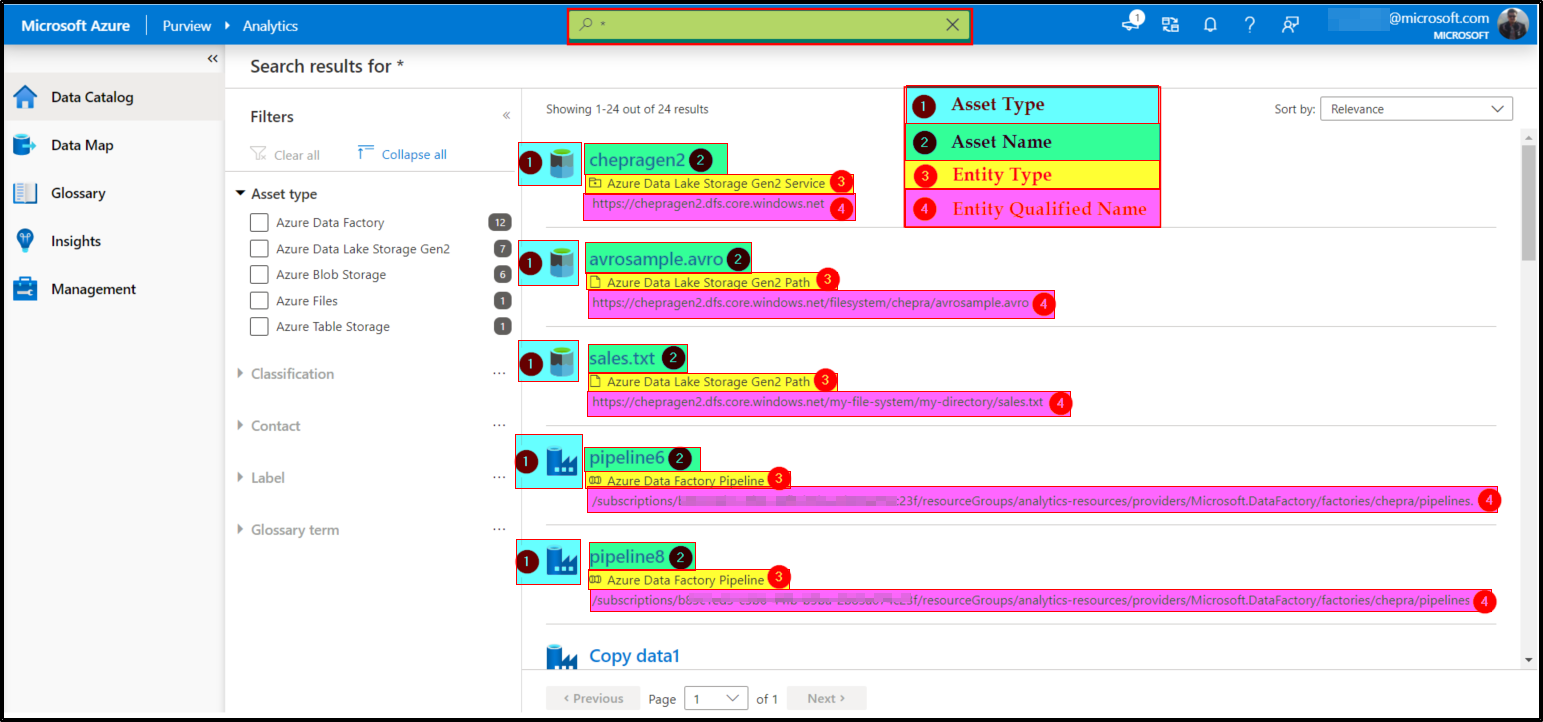
This article - Search the Azure Purview Data Catalog outlines how to search the Azure Purview data catalog to quickly find the data you are looking for.
Hope this helps. Do let us know if you any further queries.
---------------------------------------------------------------------------
Please "Accept the answer" if the information helped you. This will help us and others in the community as well.