Hi @Henry Niekoop · Thank you for reaching out.
In order to increase timeout settings MFA on NPS server, you need to go to:
Server Manager > Tools > Network Policy Server > In the NPS (Local) console, expand RADIUS Clients and Servers, and select Remote RADIUS Server > In the middle pane, go to SERVER GROUP Properties > Edit > Under the Load Balancing tab, configure below settings:
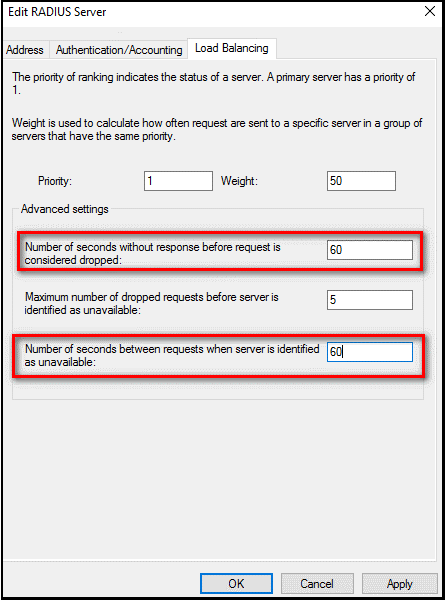
-----------------------------------------------------------------------------------------------------------
Please "Accept the answer" if the information helped you. This will help us and others in the community as well.
