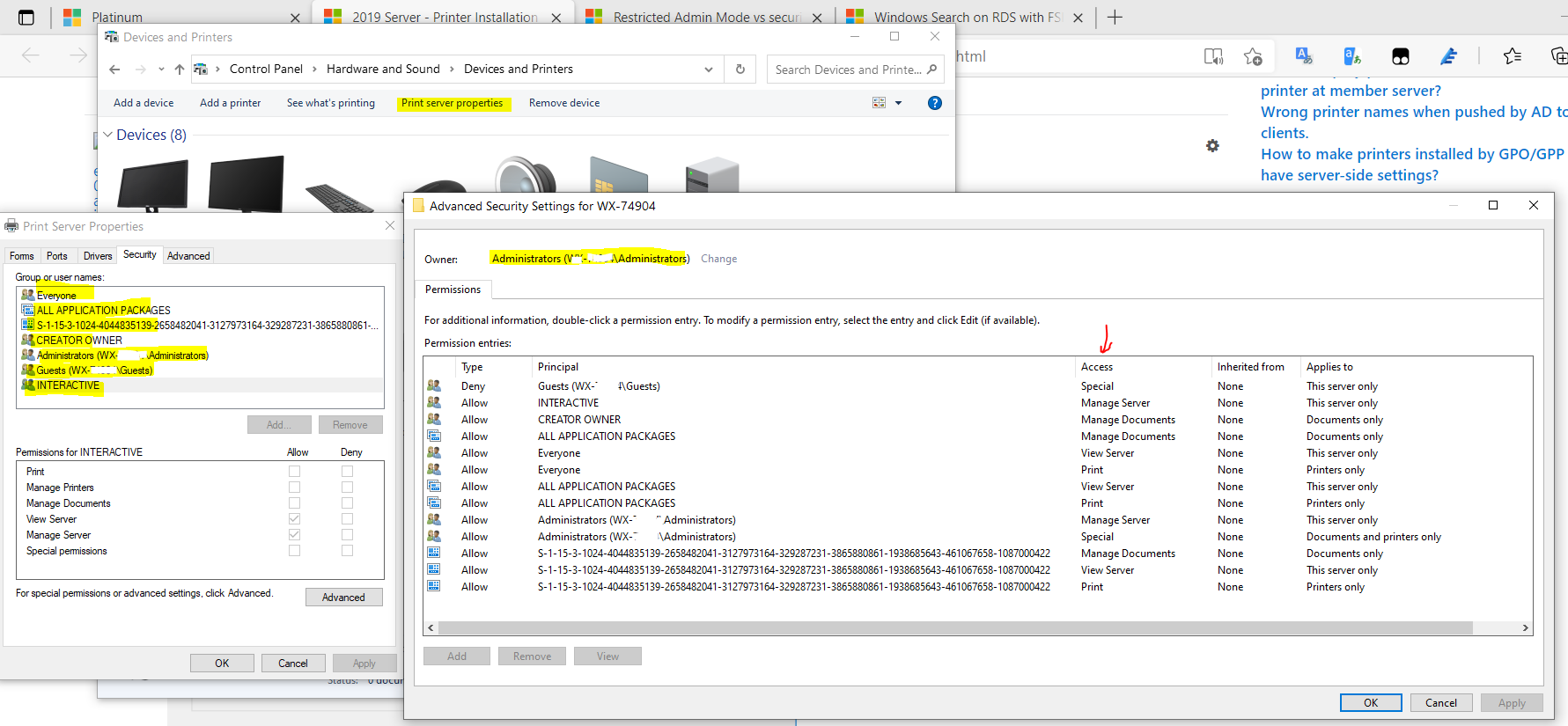Just want to re-iterate the point that the PrintNightmare fix causes this issue and it was fixed it by removing the DENY permission on C:\Windows\System32\spool\drivers
This browser is no longer supported.
Upgrade to Microsoft Edge to take advantage of the latest features, security updates, and technical support.
I cannot add a printer using an existing port and driver in Print Management. I get "Access is denied". This is a recent issue. That print servers has dozens of print queues.
Event log shows
"The print spooler failed to share printer RICOH Aficio SP C830DN PCL 6 with shared resource name RICOH Aficio SP C830DN PCL 6. Error 5. The printer cannot be used by others on the network."
I have looked that up but the posts are extremely old and do not offer much.z
Any assistance is appreciated.

Just want to re-iterate the point that the PrintNightmare fix causes this issue and it was fixed it by removing the DENY permission on C:\Windows\System32\spool\drivers
I'm not sure about anyone else but on my server the network printers still worked for clients that had them installed. For those trying to install using \servername there were no printers showing up. They could be added through the Add print wizard as they were showing in AD. For me the solution was permissions on the drivers folder in System32/spool the System account was set to Deny

HI TJCooper-4250.
0.Could you please enter winver in command prompt on client win10 computer and look the os version and os version number ?[for example windows 10 enterprise 1809 (os build 17763.316)]
1.Please recall when your current issue first happen?
Do current issue happen after we install any update patches?
Could you please run below command on both client computer and printer server respectively then check if update patches cause our issue?
get-hotfix
2.If we add other printers shared by this w2019 printer server on client computer, will the same issue happen?
Hi everyone,
I’m facing the same issue with a different printer since 2 days.
Server: Windows Server 2016 Standard
Printer: kyocera taskalfa 3252ci
When i try to add a new printer to printer management including printer sharing, I’m receiving the following error message
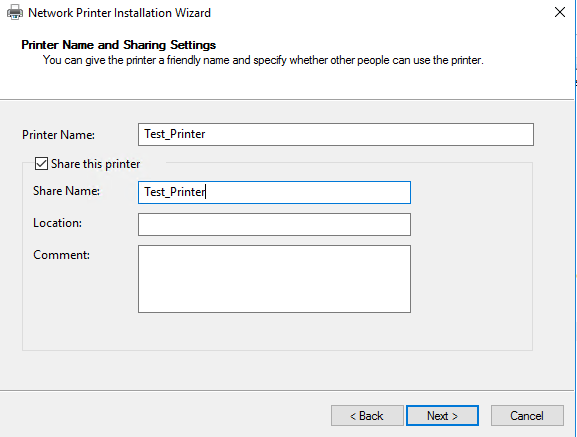
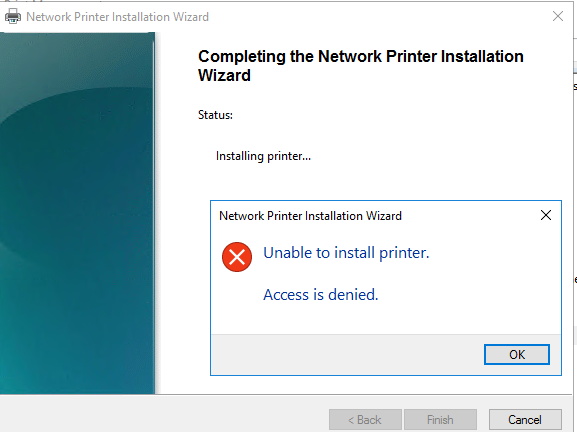
Moreover, when i try to install an Isolation compatible driver, I’m getting this error
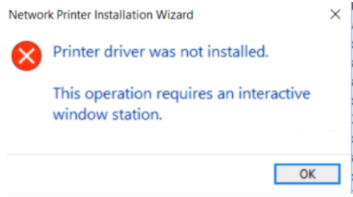
Strange thing, our customer was able to install a few printers with same drivers and same printer already.
Troubleshooting steps so far:
Next thing i would like to try is to install the latest windows update. There is just one outstandig at the moment KB5003638

HI
1.If we not select "share this printer" this option in printer installation wizard, will the printer installation issue happen?
2.Is there shared printer name the same as "test_printer" ?
3.Could you please go to security item in printer server properties on both issue server 2016 and normal server 2016 then check if there is difference permission?
4. When your issue first happen? Could you please enter below command to get update history?
Is our issue related to recent windows update patches?
if the issue is related to windows update, we can try to uninstall it/them temporarily.
get-hotfix