
We are having exactly the same problem, but on Windows Server 2012. I can add printers but cannot share them, failing with the error message: "Unable to install printer. Access is denied."
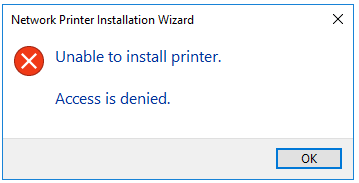
If you turn off sharing (which I know is no good) then I am sure the printer will install. However, that is no good on a network printer!
Sharing fails whatever the share name is and permissions have not been changed - the printer can be added by the 2 or 3 admin accounts I have tried with.
This print server has 80+ printers on and the problem has only been noticed this week. I thought it might be the latest Windows Updates so uninstalled all of them but that has not helped.
Is there anyone who can help? Thanks.

