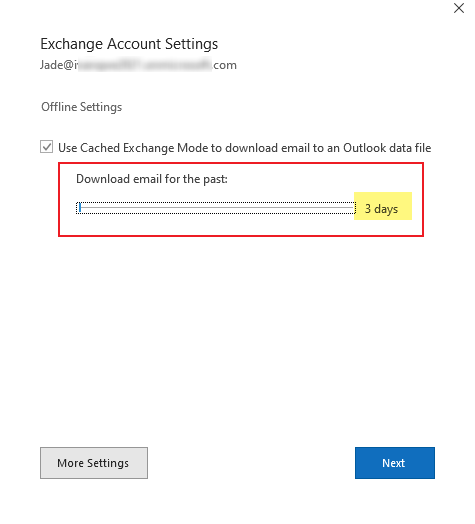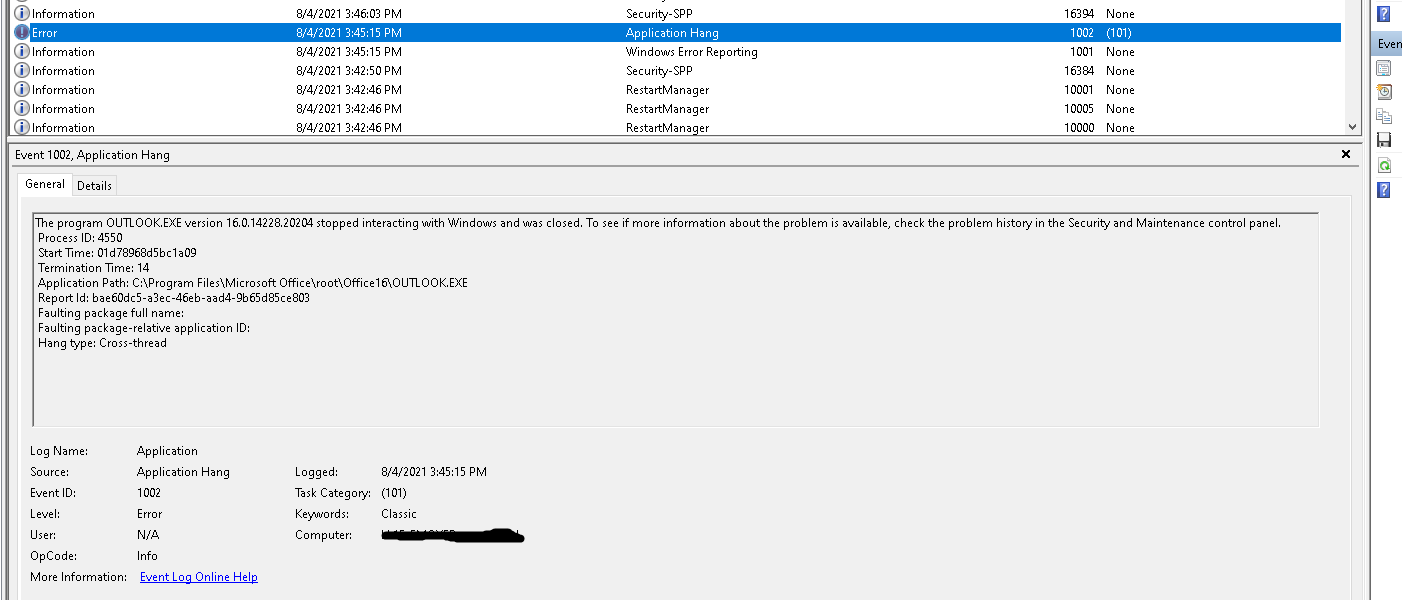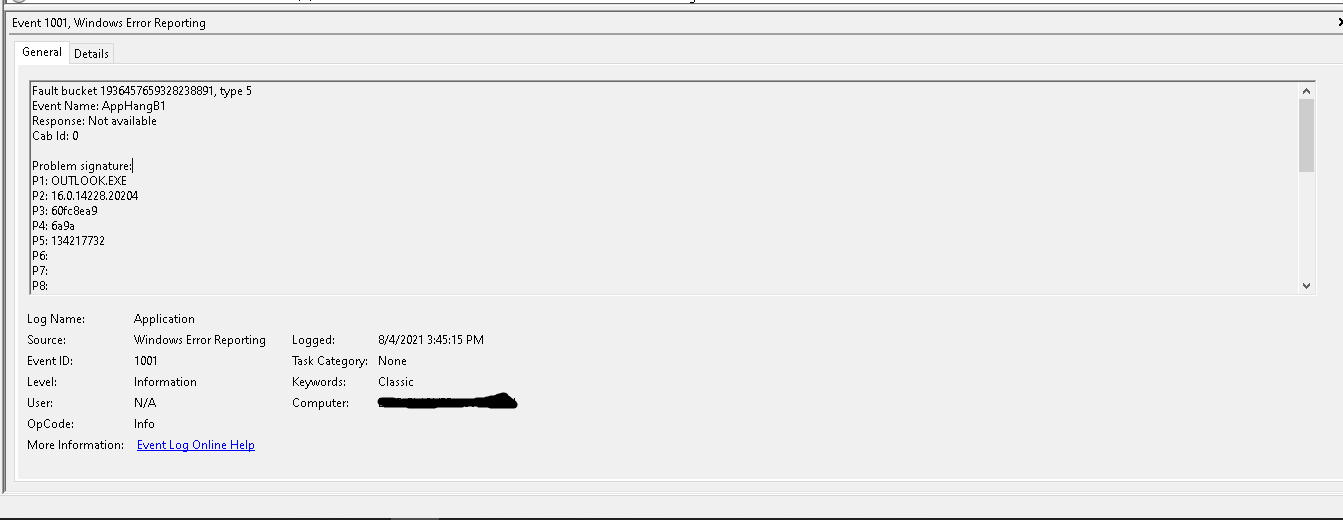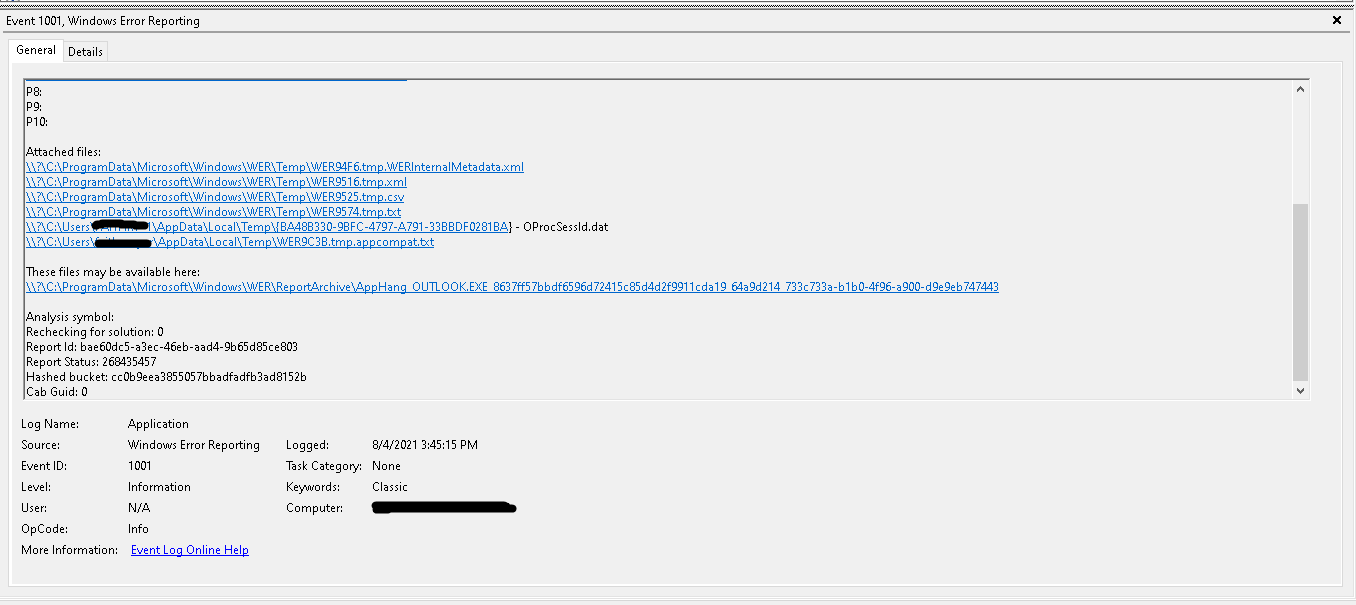Hi @Abe Schreier ,
I noticed the issue only occurred on any specific users, are there any differences between them and others who could work normally in Outlook(such as mailbox size and others)? Could this user work normally on owa?
Also, what's the working mode of the exchange account in Outlook client(cached exchange mode or online mode)? If you switch to another mode, Are there any differences after that(File>Account setting>Account settings>double-click the account>cached exchange mode)?
According to your description, the issue could be reproduced on Microsoft 365 Outlook and H&B16 Outlook in new laptop, it may be related to your account instead of your client. Based on my research, I found a relevant document that mentioned you may experience Outlook performance issue when you have lots of items in any single folder or have lots of mail folders , please kindly check if it's also your case:
If your issue has any update, please feel free to post back.
If the response is helpful, please click "Accept Answer" and upvote it.
Note: Please follow the steps in our documentation to enable e-mail notifications if you want to receive the related email notification for this thread.