
Hi @Faisal -Cloud9 ,
As mentioned in both M365 admin center's reports section and this documenation, data won't exist for all reporting periods right away. The reports become available within 48 hours. The same is applicable to M365 Usage Reports Graph API/endpoints response based my testing in Postman or Graph explorer. "Last Updated Date" in M365 Admin Center Usage Reports section is same as "Report Refreshed Date" in M365 Usage Reports Graph API response.
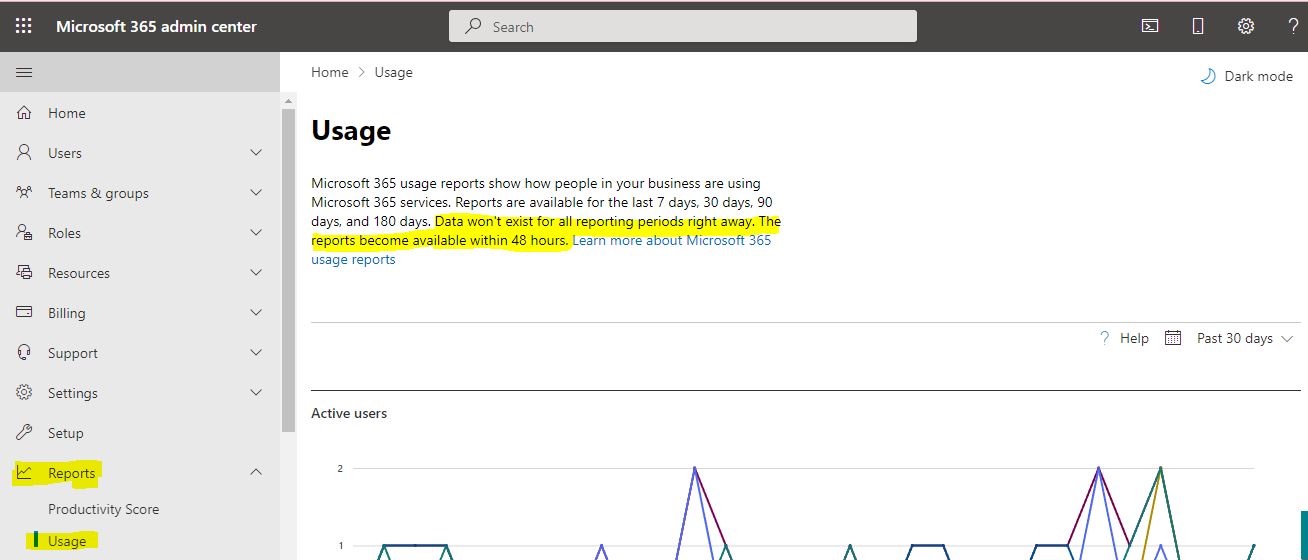
As you can see in below two example screenshots which were taken at 28th December 2021 7:45 & 7;47 PM UTC, , Last Updated Report Dates were 26 December 2021 UTC and 27 December 2021 UTC respectively in M365 Admin Center Usage Reports section.
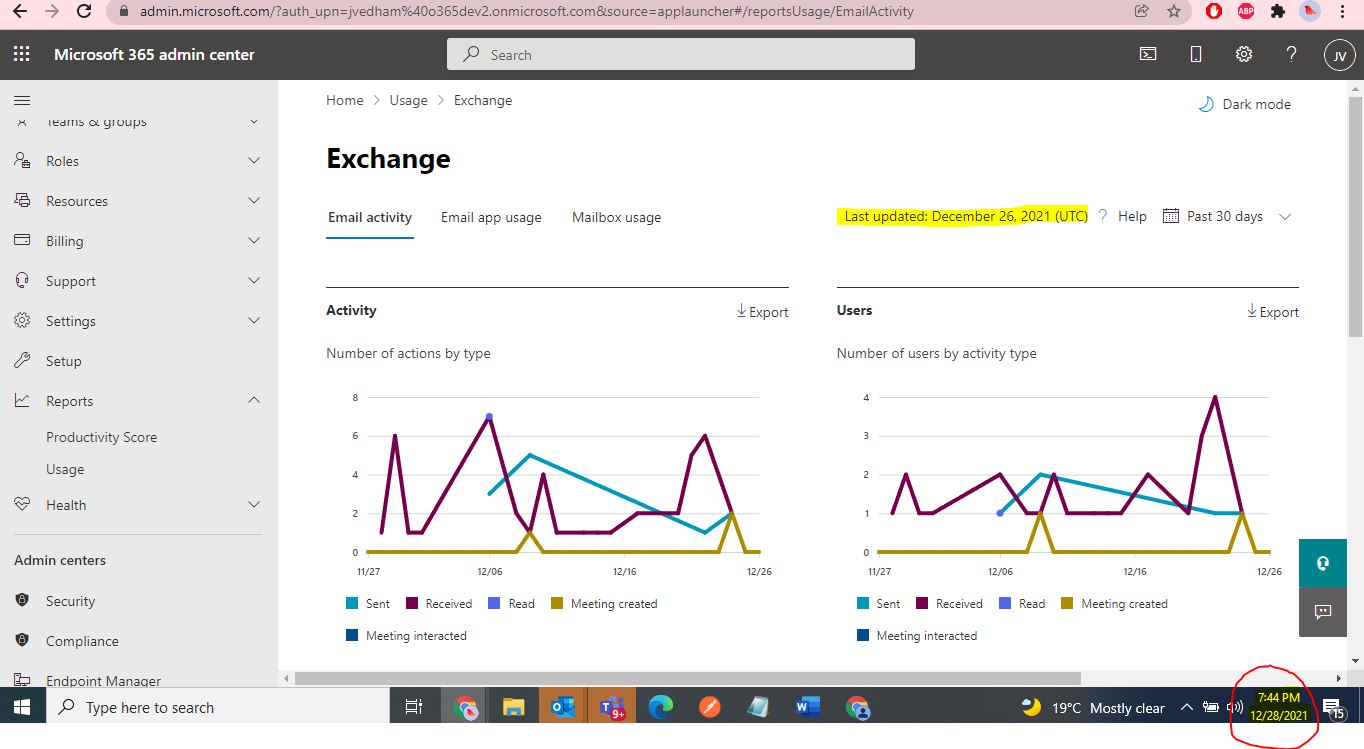
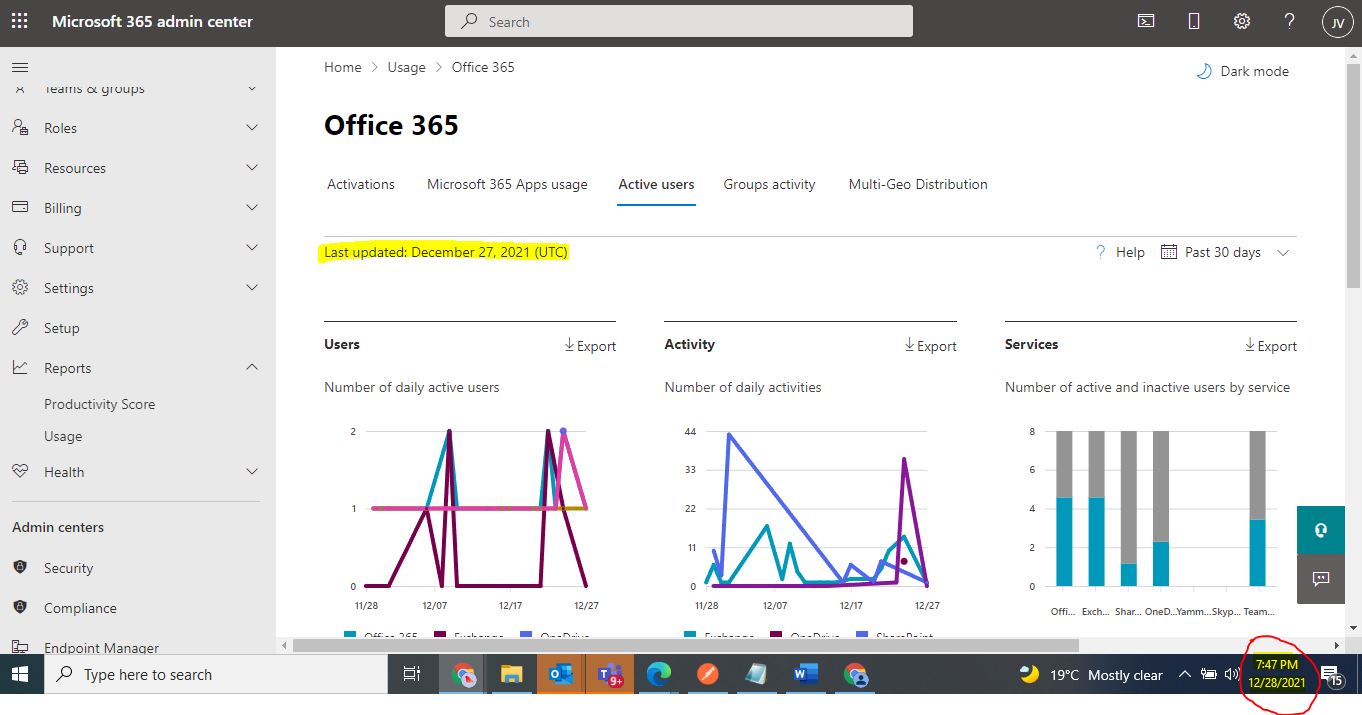
Hope this helps.
If the answer is helpful, please click "Accept Answer" and kindly upvote it. If you have further questions about this answer, please click "Comment".

