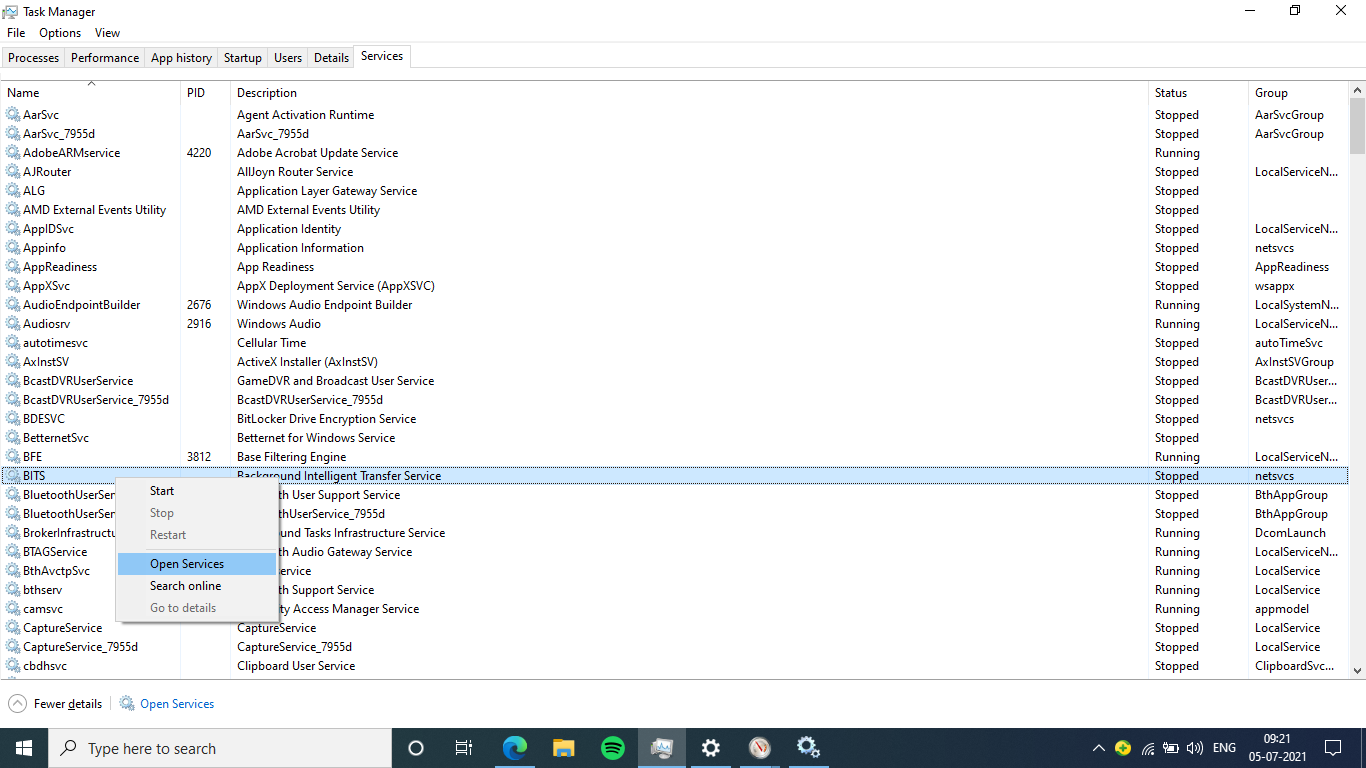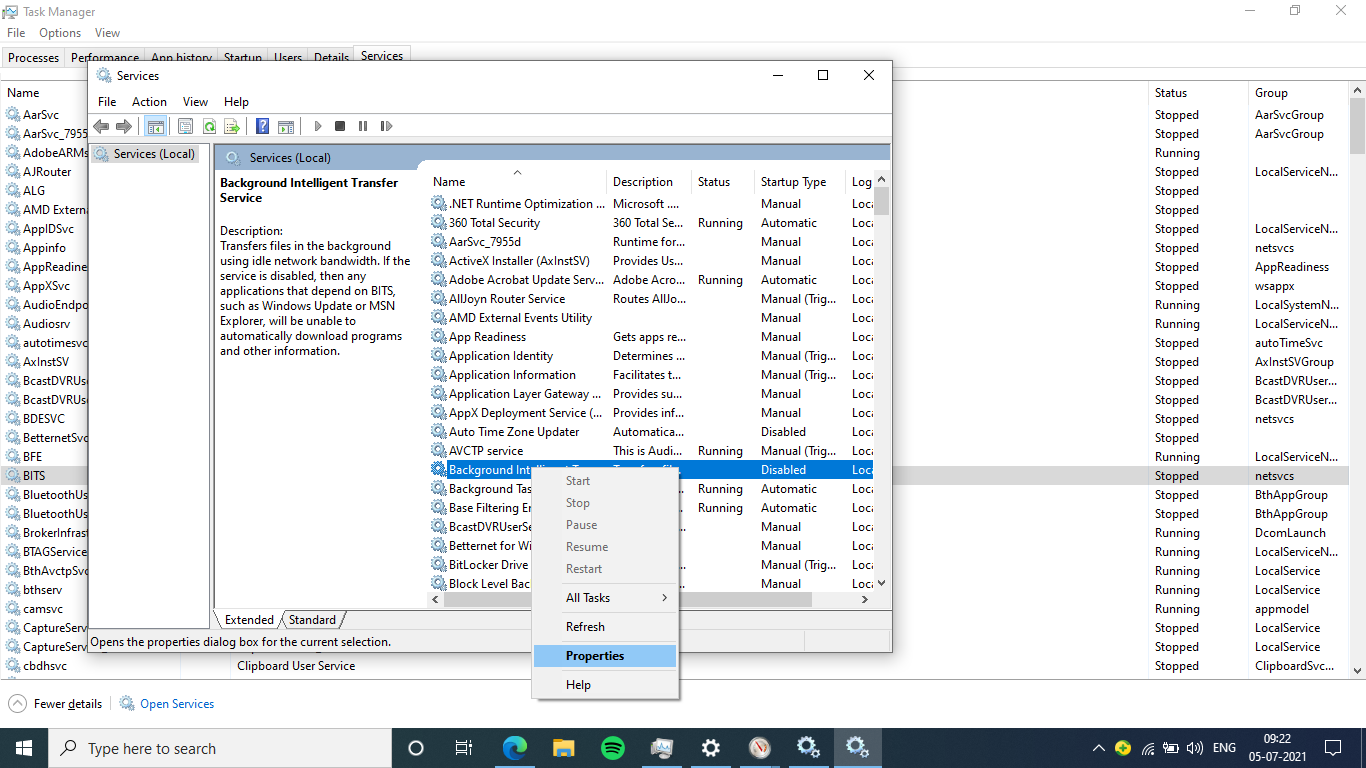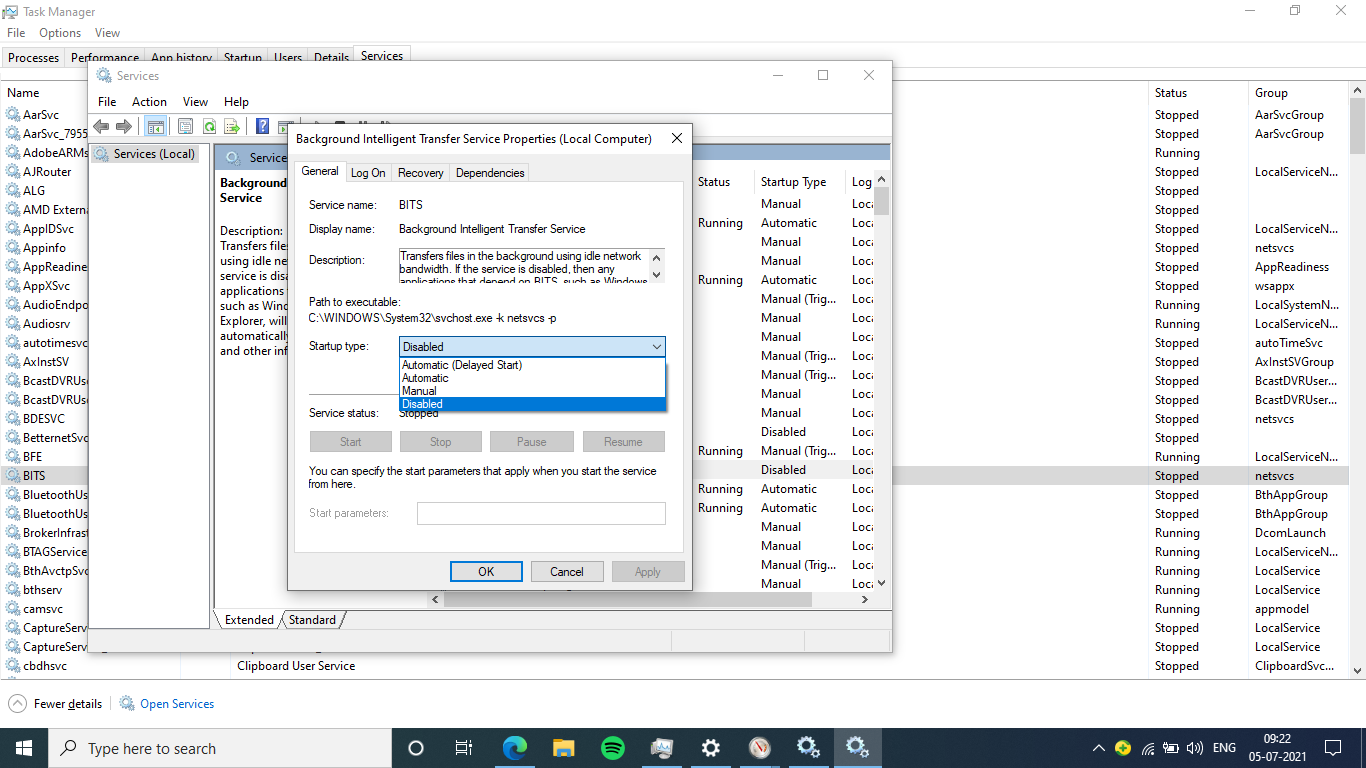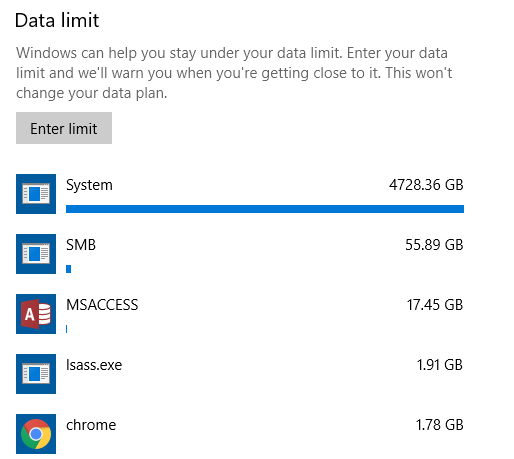Hi,
You can check the data usage in Windows 10 by following the following steps:
1. Use the Windows key + I keyboard shortcut to open the Settings app.
2. Click Network & Internet.
3. Click Data usage. Under Overview, you'll see the total data usage from the last 30 days for Wi-Fi and Ethernet connections.
4. Click the Usage details link to view network data usage for all your applications installed on your computer.
Example:
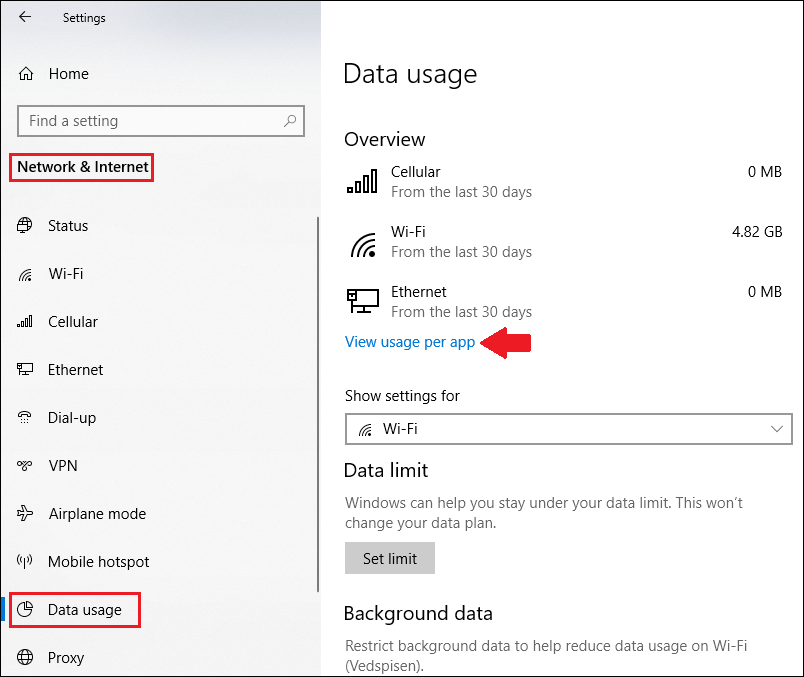
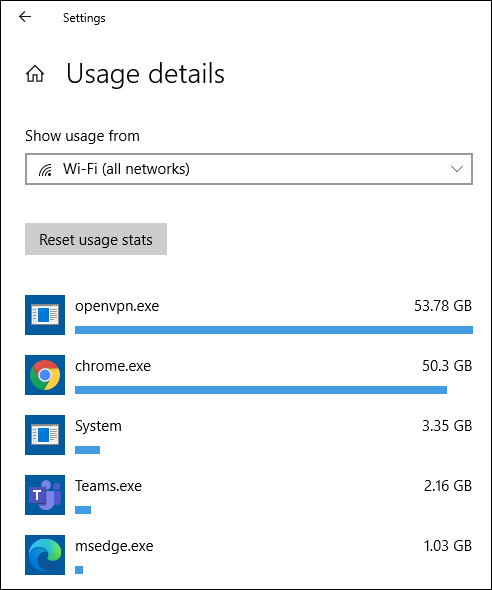
Best regards,
Leon