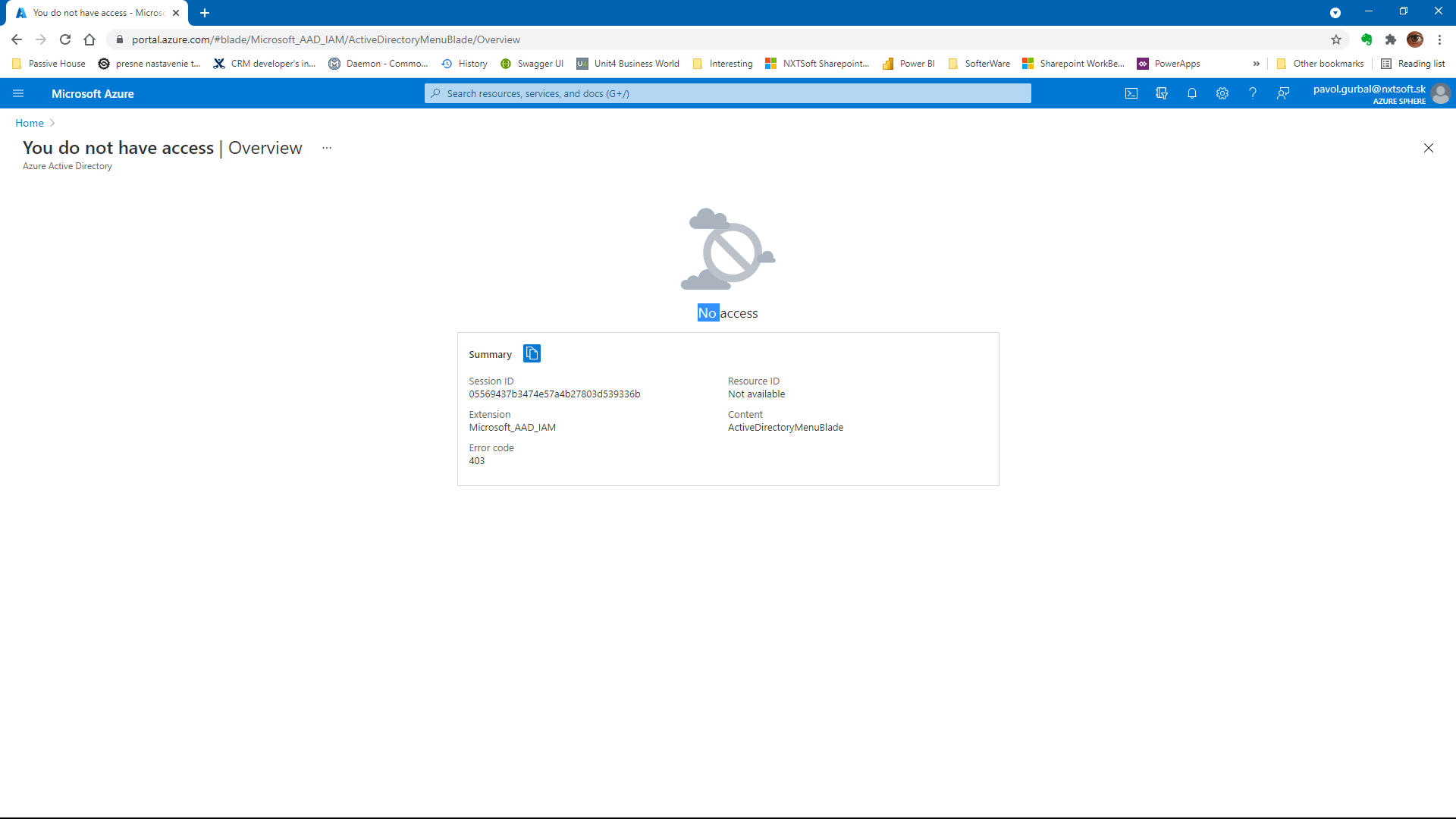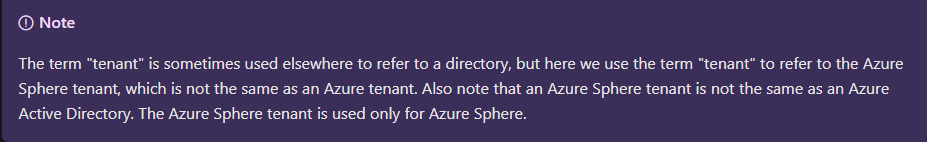Hi @Pavol Gurbal · Thank you for reaching out.
Looks like the access to Azure AD via Azure Portal is restricted by using below option:
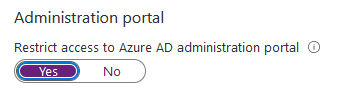
When this option is set to YES, any non-admin user cannot access Azure AD via Azure Portal. To change this setting, you need to ask the global administrator (by default the user account used to create the tenant) of the new tenant to sign in to Azure portal and navigate to Azure Active Directory > User Settings.
If this option is set you yes, you can still use Azure AD PowerShell Module to access Azure AD objects of the new tenant.
If you are signing in with Guest User account, below option can also restrict access to Azure AD:
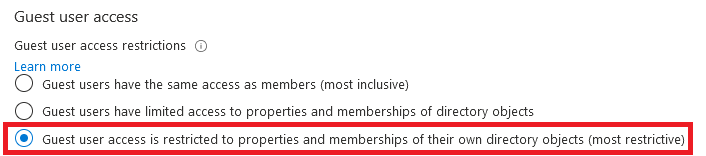
To change this setting, Global Admin of the tenant needs to navigate to Azure AD > User Settings > Manage external collaboration settings.
-----------------------------------------------------------------------------------------------------------
Please "Accept the answer" if the information helped you. This will help us and others in the community as well.