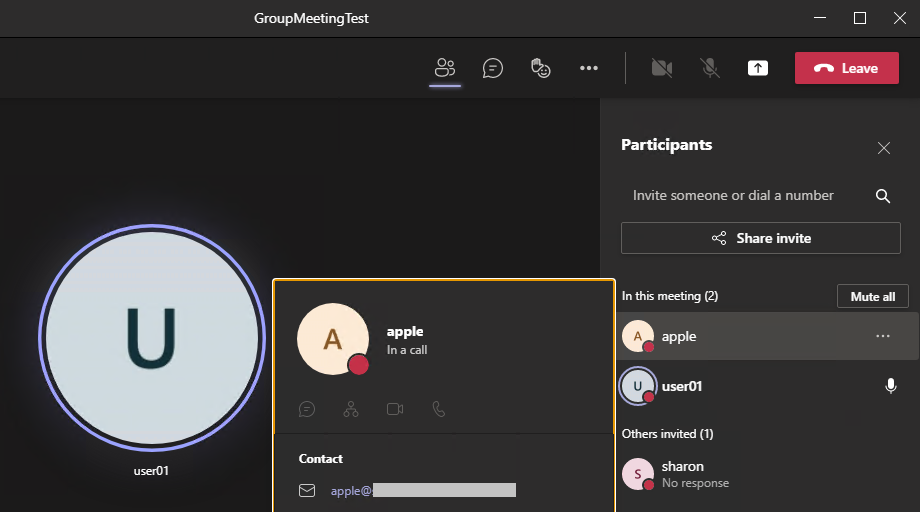Hi @Jassim Al Rahma ,
According to my tests in Outlook, when we created a new meeting and invited a Microsoft 365 group, we did receive the response contains the memeber's address instead of the group's address once the member accept the meeting, which is same with yours.
Actually, I think it's quite normal, only if we receive the response contains the specific member's address, we could confirm which member has accepted the meeting, avoid confusion.
Hope that would be helpful to you.
If the response is helpful, please click "Accept Answer" and upvote it.
Note: Please follow the steps in our documentation to enable e-mail notifications if you want to receive the related email notification for this thread.