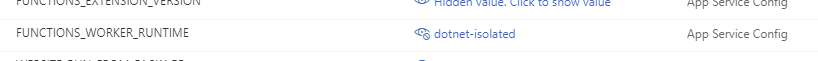Hello everyone and thanks for the help.
I managed to work out the issue, after some time, and it turns out that one of the dependant libraries was getting locked up during the dependency injection setup, and hanging for the entire 5 minutes the function was live. This in turns means the the HostBuilder().Build() method never completed during the startup phase as part of the new dotnet-isolated process.
If you get the same error I have, check that you have the startup and host.RunAsync() as part of the Program.Main() method for dotnet-isolated