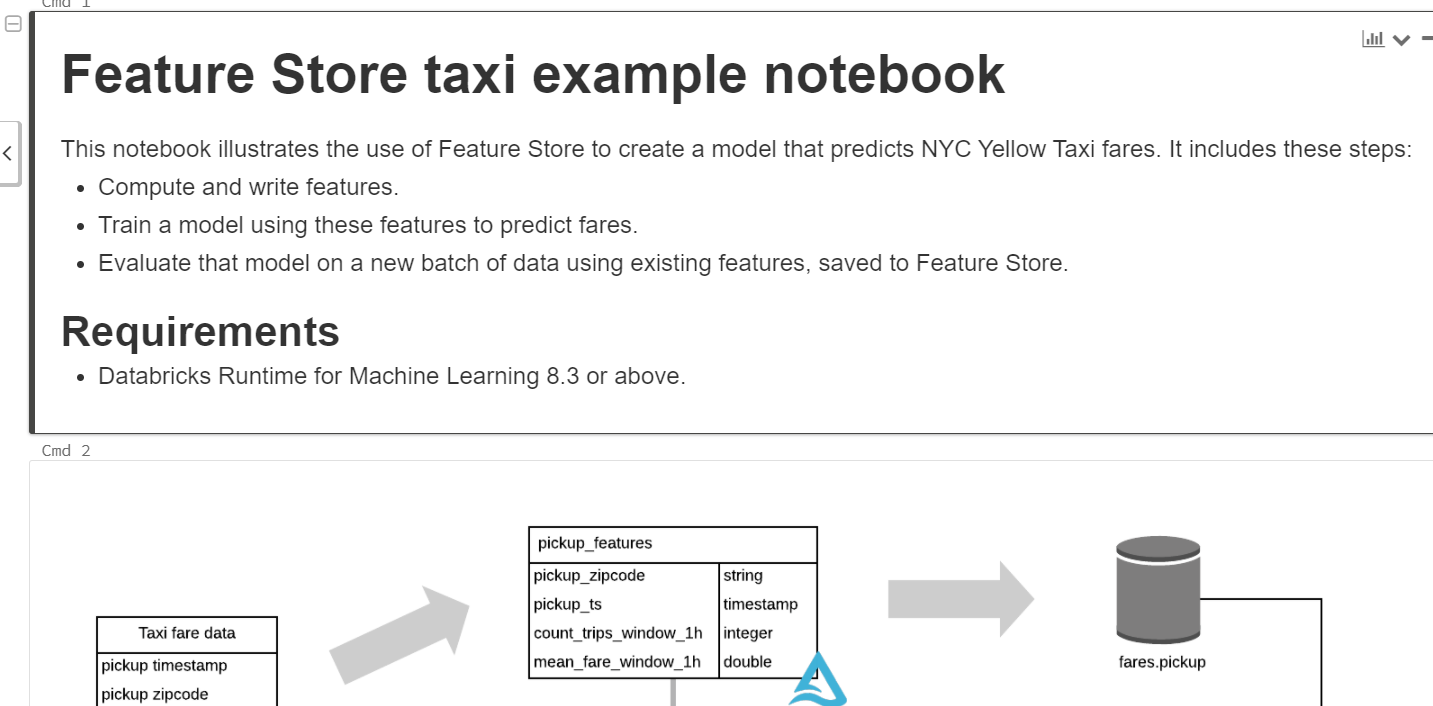Hello @pdub ,
Thanks for the question and using MS Q&A platform.
Unfortunately, you cannot access the feature store tables in Azure Storage Explorer.
You can use the below methods to access the feature store tables:
Note: Feature tables are stored as Delta tables.
Method1: The Databricks Feature Store UI shows the name of the table and database in the online store, along with other metadata.
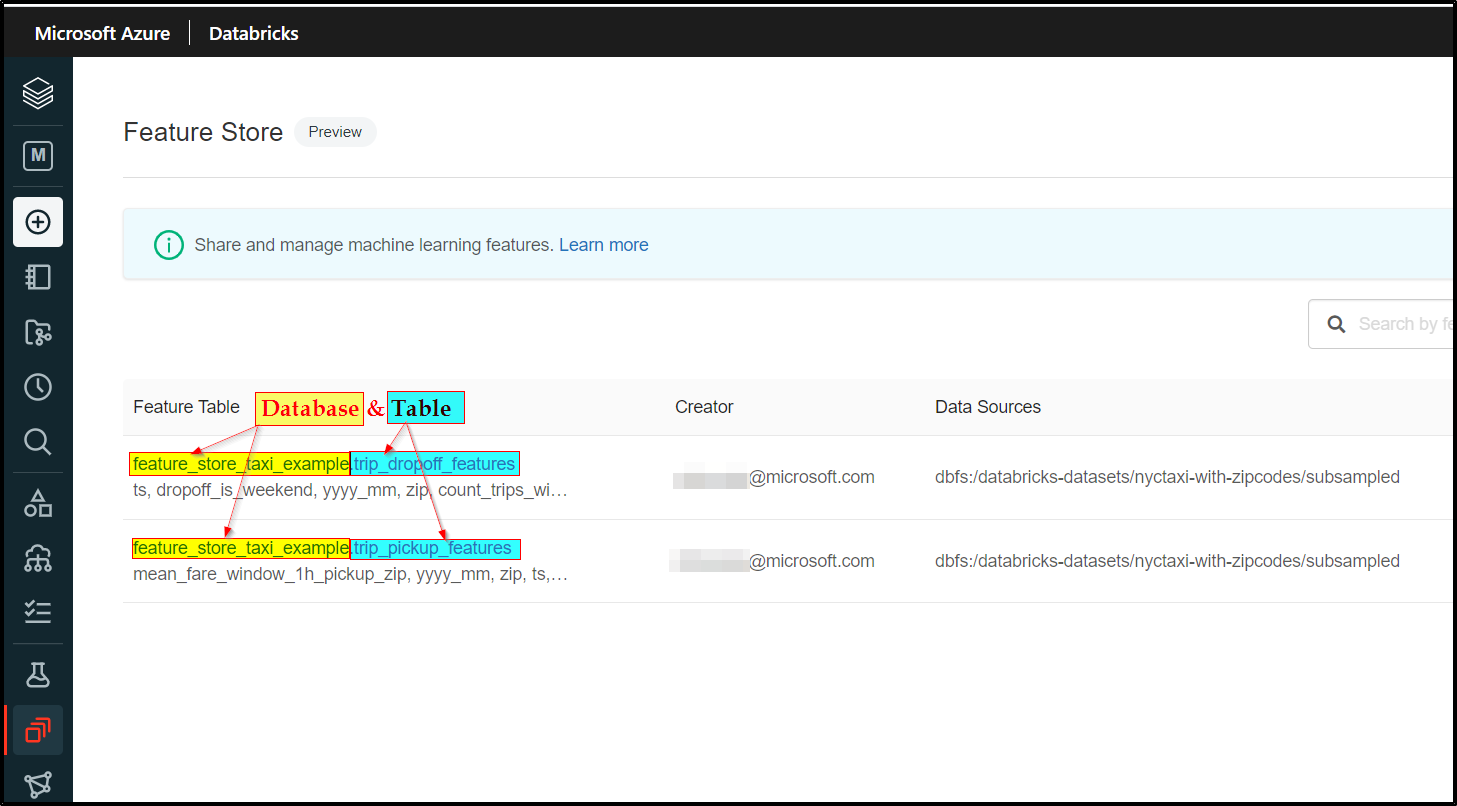
Method2: You can view this tables from the Data section => Database Tables.
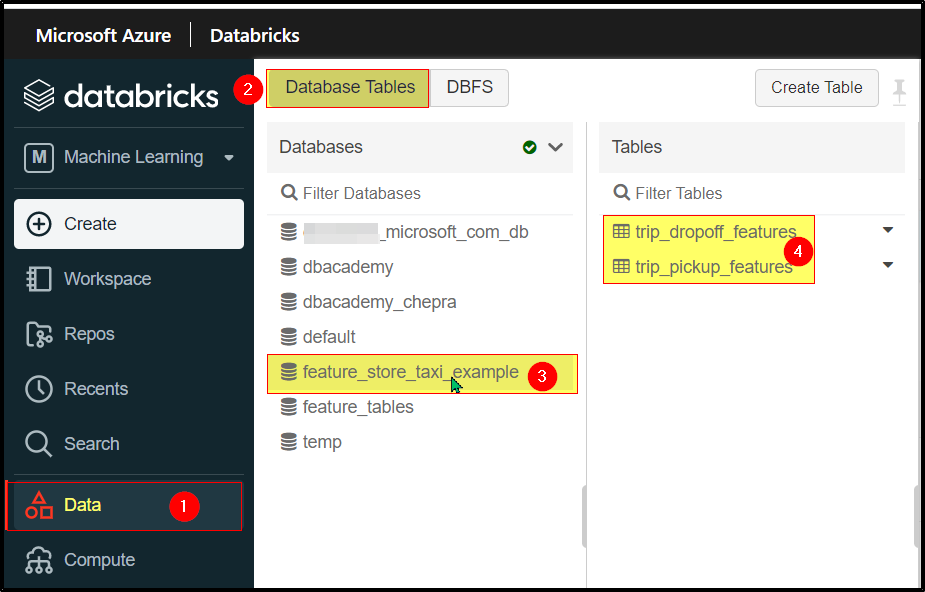 ][3]
][3]
Method3: You can view this tables from DBFS file browser.
DBFS => Users => Hive => warehouse => select database => select table
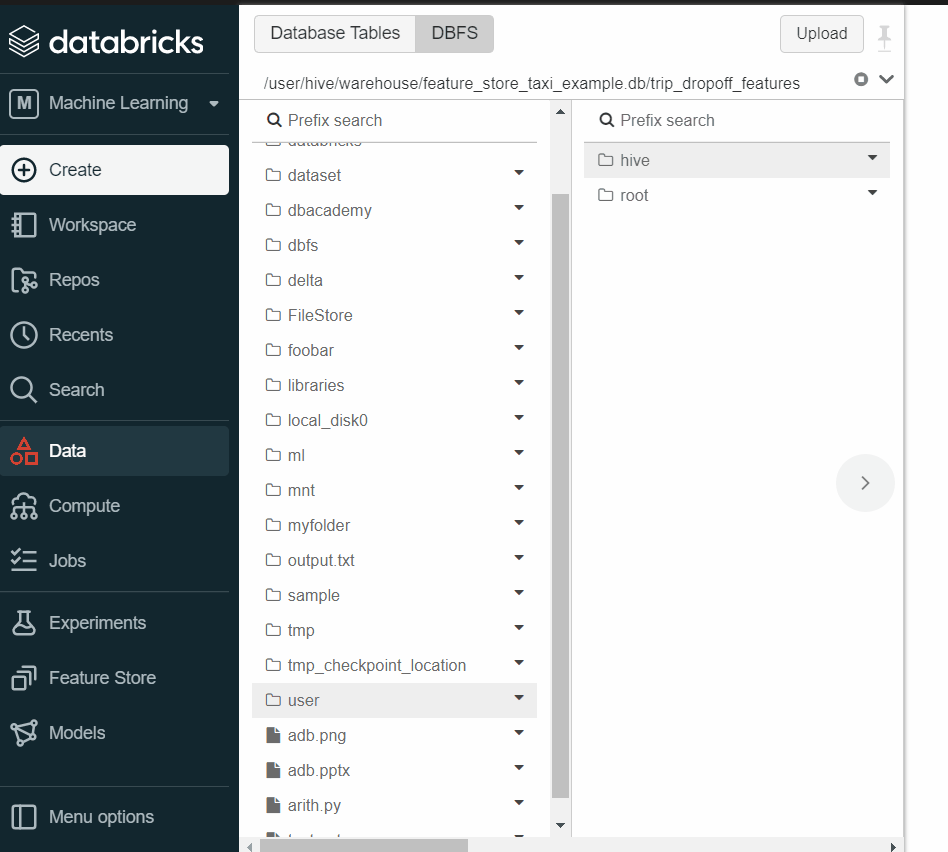
Method4: Using DBFS Explorer for Databricks
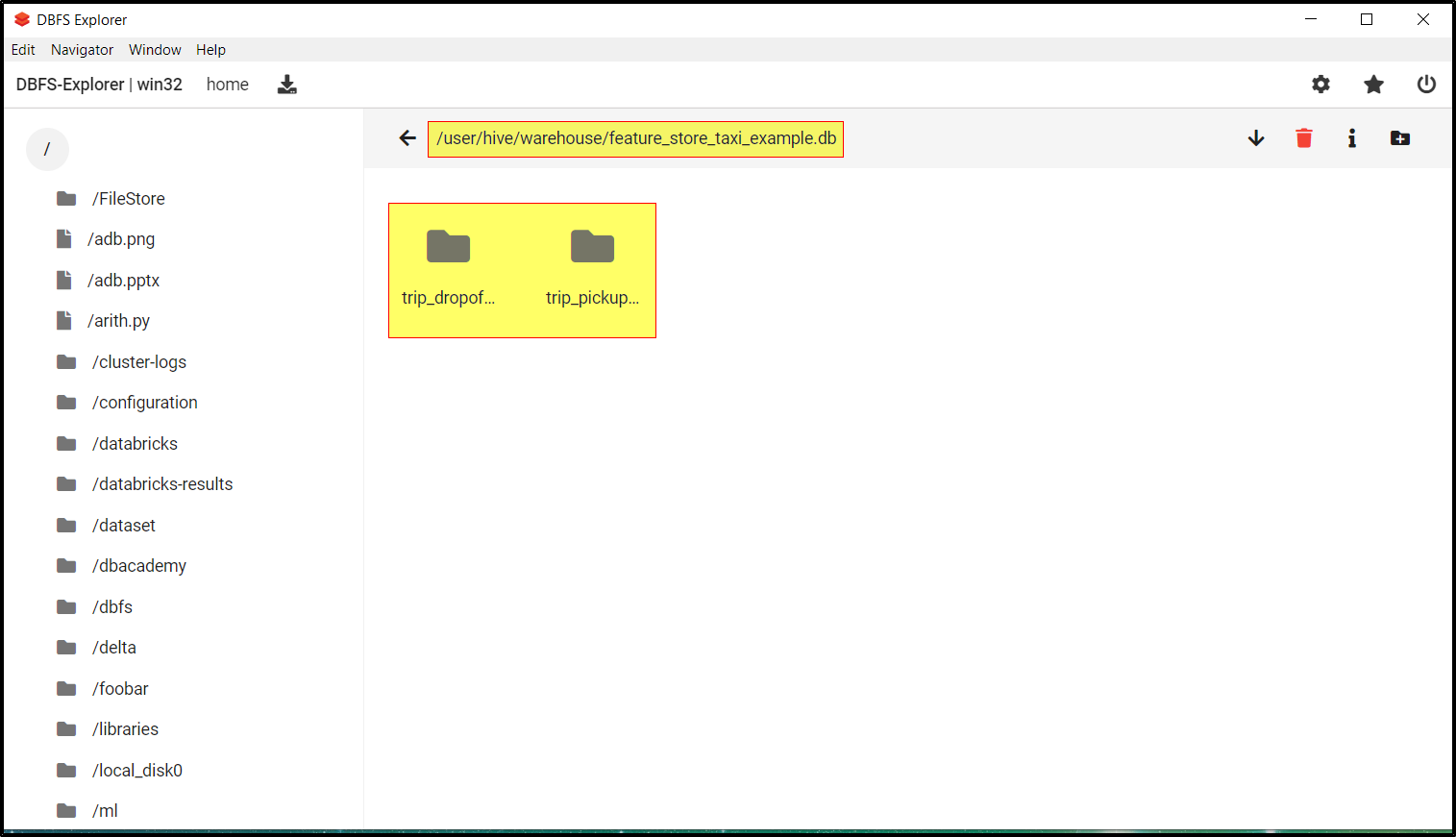
Hope this helps. Do let us know if you any further queries.
Please "Accept the answer" if the information helped you. This will help us and others in the community as well.