
Hello @Elie Chang ,
Welcome to Q&A Forum!
This error occurs because there's no email address associated with the SharePoint Online user profile. This error occurs most frequently when the user doesn't have a Exchange Online license assigned to their account.
Please following steps:
1.Sign in the Microsoft 365 admin center as a Global Administrator for the Office 365 service
2.Click SharePoint link at the Admin centers windows.
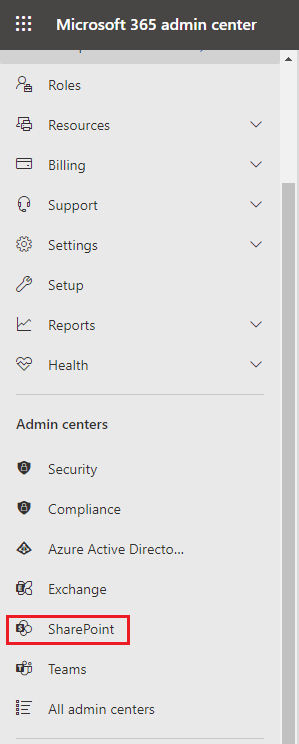
3.On the Classic SharePoint admin center, click user profiles.
4.Under the People section, click Manage User Properties.
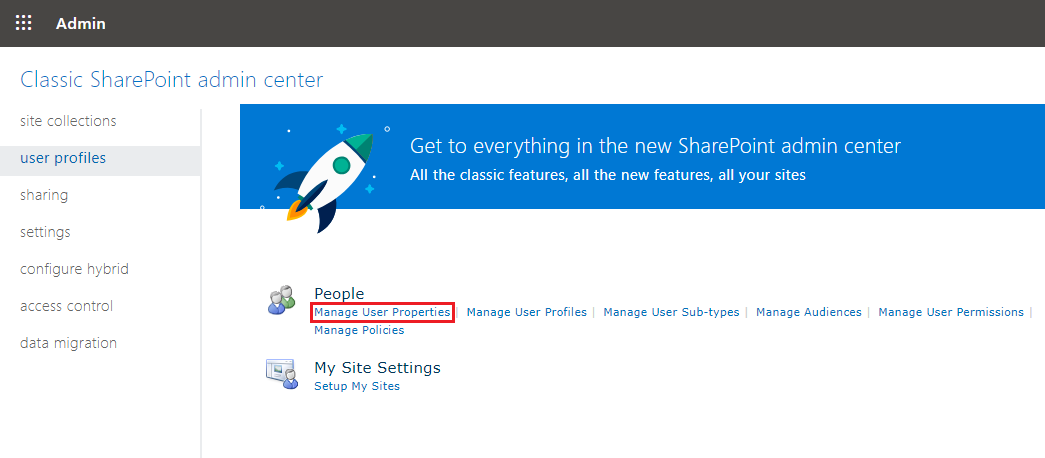
5.Locate the Work email property name and rest the mouse pointer over the property. Click the drop-down arrow, and then click Edit.
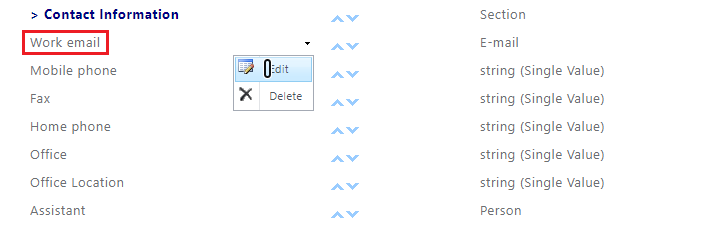
6.On the Edit Settings section, select the option next to the Allow users to edit values for this property setting.
7.On the Policy Settings section, click the check box next to Replicable.
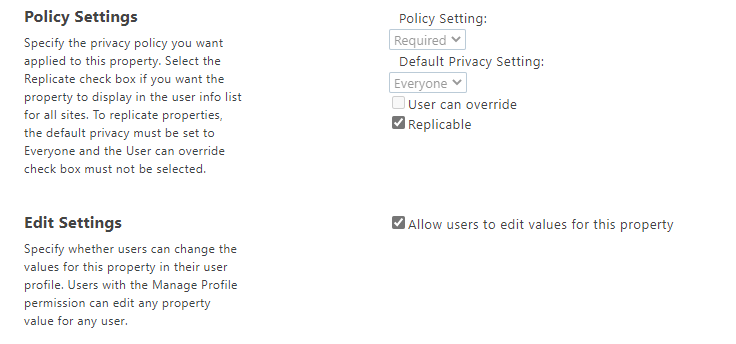
Reference:
Thanks,
Echo Du
==============================
If an Answer is helpful, please click "Accept Answer" and upvote it.
Note: Please follow the steps in our documentation to enable e-mail notifications if you want to receive the related email notification for this thread.
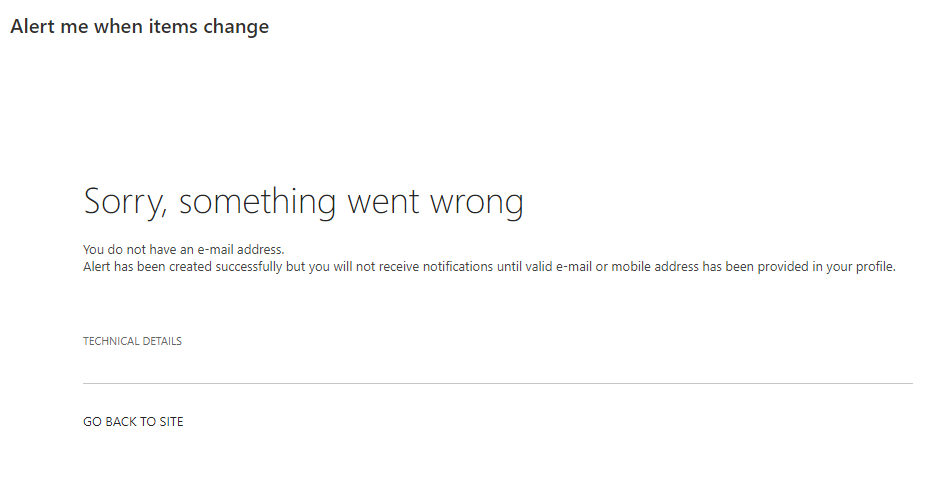 er guideline accordingly.
er guideline accordingly. 