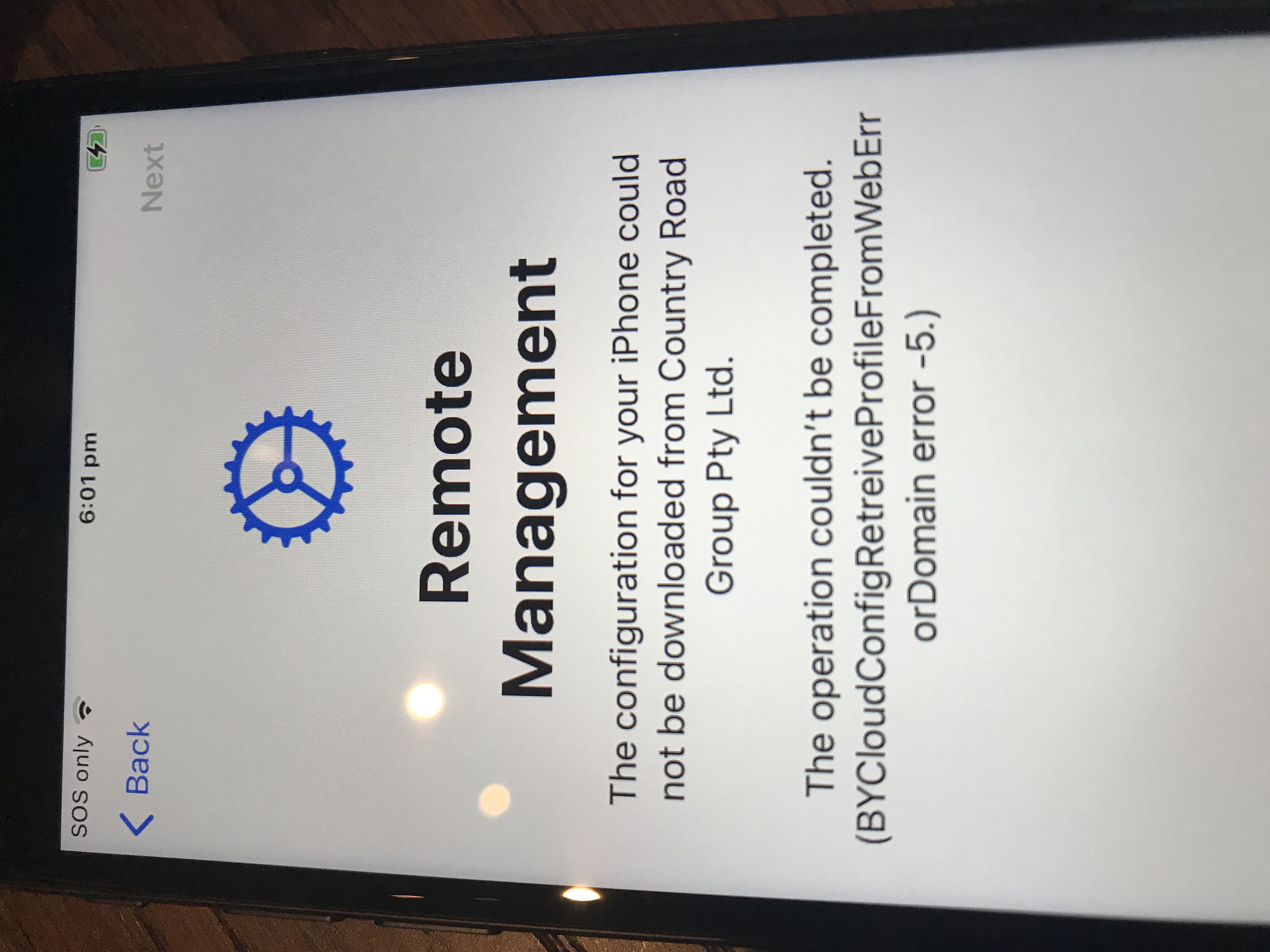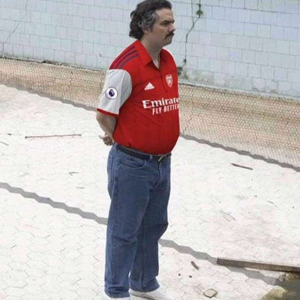Found the cause and solution to a similar issue through Enrollment Failures in Intune Admin Center, though I had a "-1". This might help identify what yours might be. Solution below
Error:
Solution:
You can check the Enrollment Failures inside Microsoft Intune Admin Centre --> Devices --> Device Onboarding - Enrollment --> Monitor - Enrollment Failures.
- Search for the user you are trying to sign in as.
- It will show you the list of attempts made.
- Clicking a result will display the details and reccomended steps to fix it.
In our -1 case, we had to to renew our Apple MDM push certificate:
https://learn.microsoft.com/en-us/mem/intune/enrollment/apple-mdm-push-certificate-get
Hope this helps ~