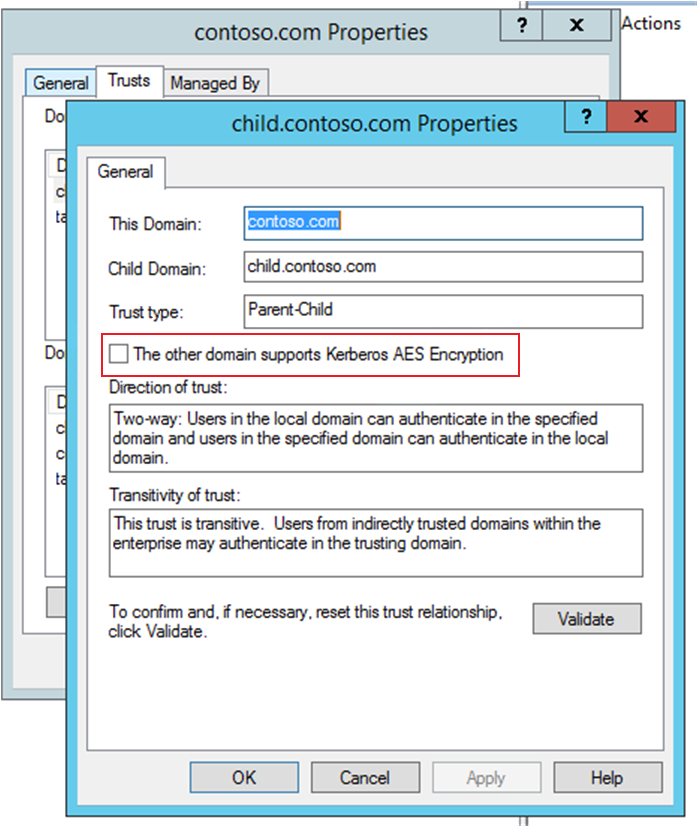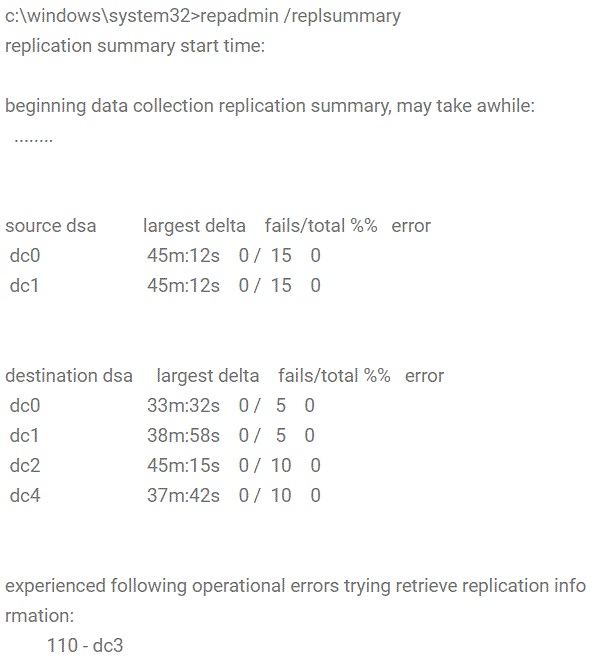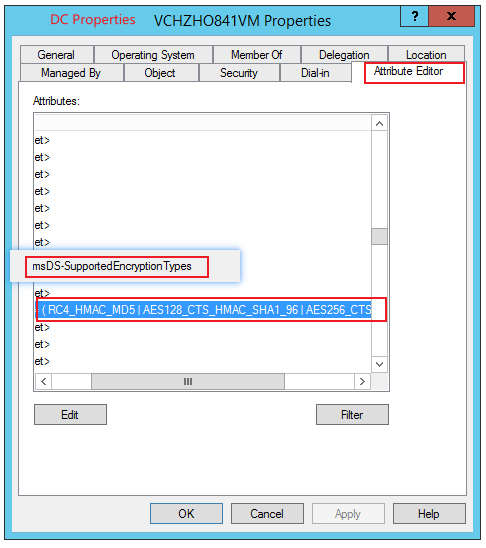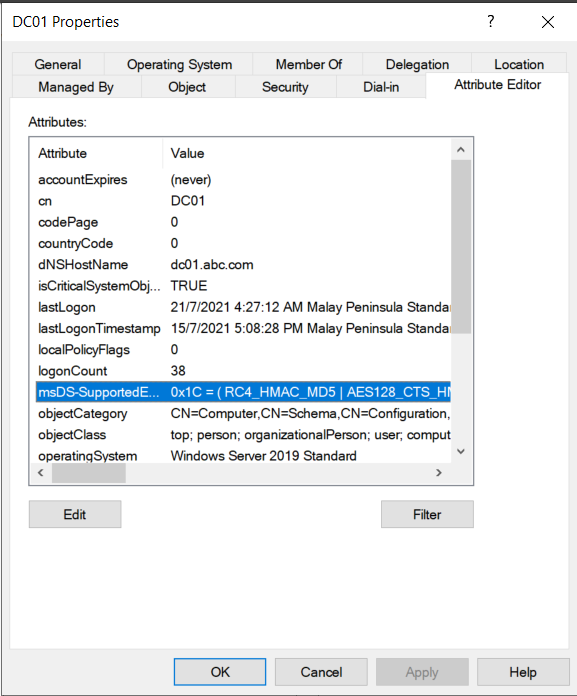Hello @RussellAng-0425,
Thank you for posting here.
To better understand your question, please confirm the following information at your convenience.
1.Based on the description "Due to some security policy RC4 has been disabled for all domain controllers.
", how did you disable RC4 for all DCs?
2.Did you mean AD replication works fine before disabling RC4 for all DCs?
3.Where did you see "Domain Controllers replicate error code 110", please provide the screenshot if possible.
You can enable RC4 for all DCs if possible and then check if AD replication will become healthy again.
Hope the information above is helpful to you.
Should you have any question or concern, please feel free to let us know.
Best Regards,
Daisy Zhou
============================================
If the Answer is helpful, please click "Accept Answer" and upvote it.