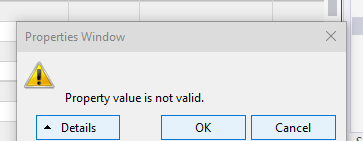If you have multiple customers with the same name add a sort by column on id will not split these rows anyway.
In SQL it would do the equivalent of:
SELECT DISTINCT CustomerName from Custom ORDER BY CustomerId
So without this error if you have 2 "John Smith" customers they would still appear as 1 customer.
Your only solution in tabular models is to add something to each customer name to make them unique.
You could either do something like adding the customer id. eg.
"John Smith (123)"
"John Smith (456)"
Or if you wanted to complicate things you could look at adding non-breaking spaces after some of your duplicates
"John Smith"
"John Smith "
Note that normal whitespace will be stripped off during processing, you would specifically have to inject an non-breaking space character somehow and figure out some logic to maintain the distinct versions of your "John Smith" entries.