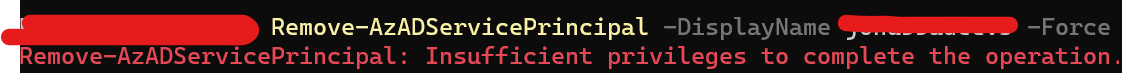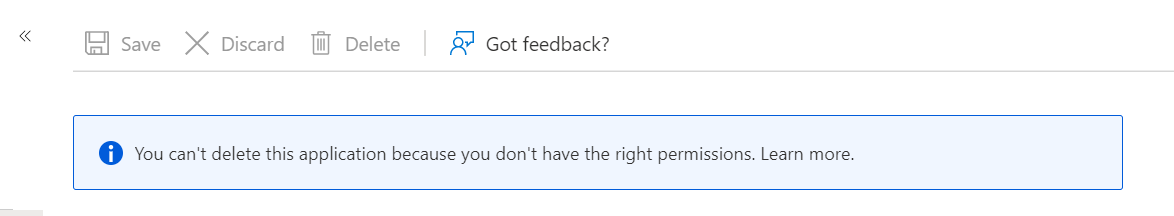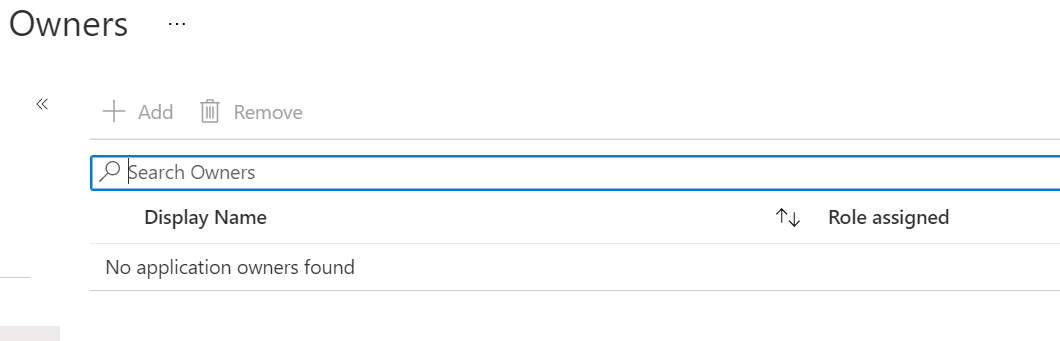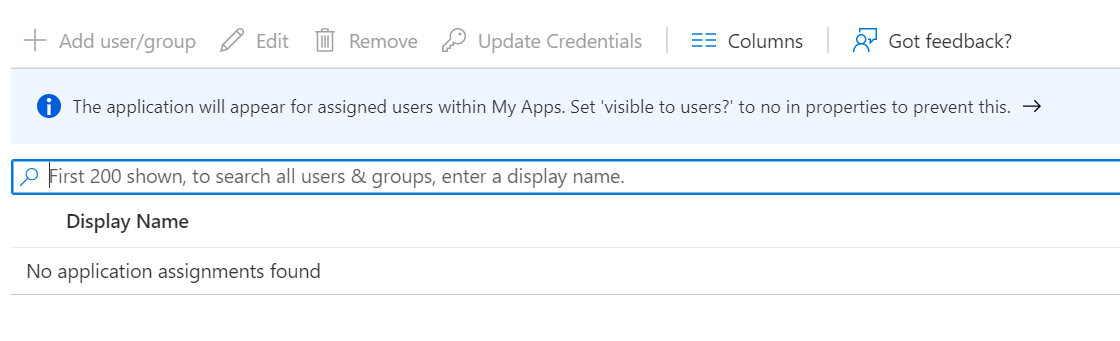Hi @Joe Hubbert · Thank you for reaching out.
I worked on this issue few days back and found that there is no other option than opening a support ticket and engage the Product Team to delete the object from the backend.
The best practice is to turn off the Managed Identity before deleting the resource.
-----------------------------------------------------------------------------------------------------------
Please "Accept the answer" if the information helped you. This will help us and others in the community as well.