
Hi,
I did a test in my lab and found that the command netsh interface ipv4 add dnsserver name=Ethernet address=192.168.0.101 index=1 can be run successfully in my Windows Server 2019 core.
Here is my test result for your reference:
My systeminfo result:
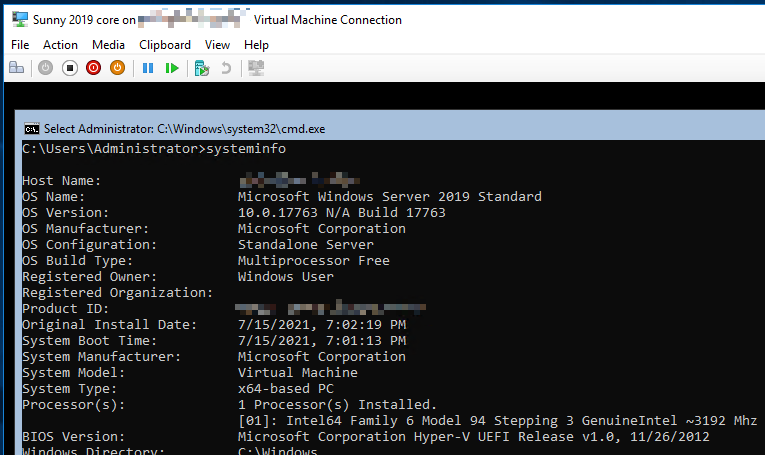
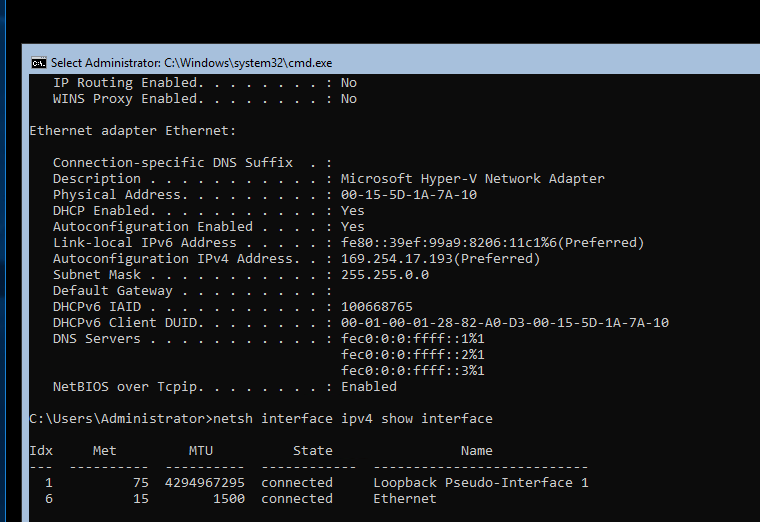
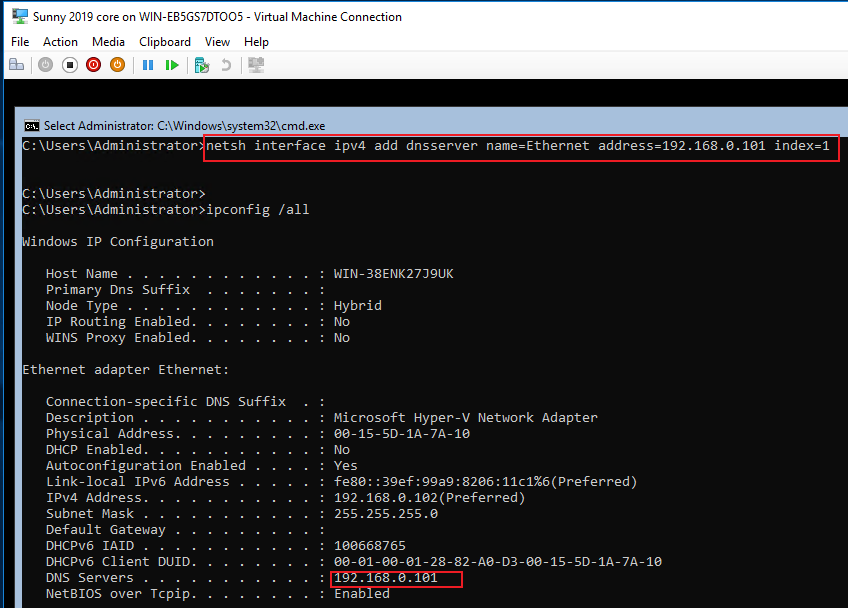
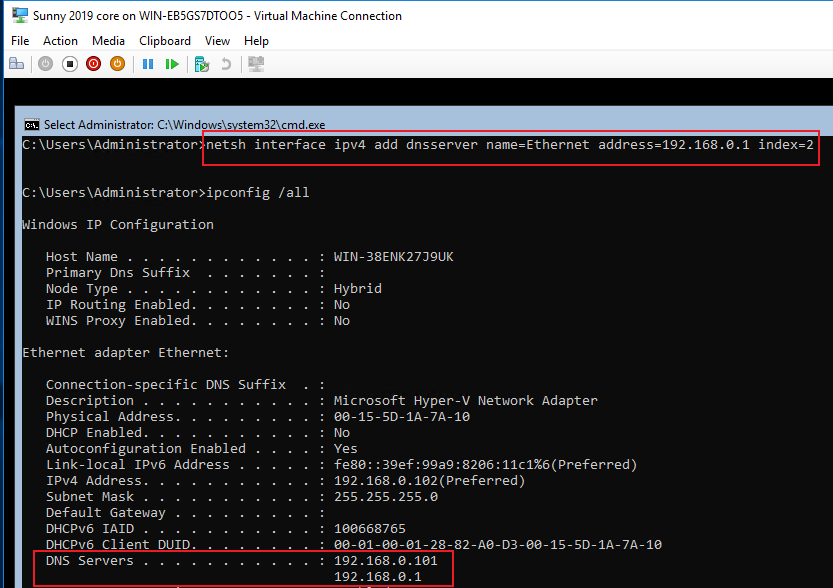
Here is an article for your reference:
Manually install a Server Core installation
Please Note: Since the website is not hosted by Microsoft, the link may change without notice. Microsoft does not guarantee the accuracy of this information.
If you still cannot configure the DNS server on your server core, please help to provide related screenshots for further troubleshooting.
Best Regards,
Sunny
If the Answer is helpful, please click "Accept Answer" and upvote it.
Note: Please follow the steps in our documentation to enable e-mail notifications if you want to receive the related email notification for this thread.
