I found the cause of the issue and was able to resolve it. I tried to re-install SQL 2014 on top of the existing install and got a error message that it couldn't install because of a missing file in the installer folder. Having seen this error before when trying to install a SP, I tried using FixmissingMSI https://learn.microsoft.com/en-us/troubleshoot/sql/install/restore-missing-windows-installer-cache-files and it was able to repair the cache. Once that was done the upgrade to SQL 2019 worked as expected.
Can't upgrade from SQL 2014 to SQL 2019
Trying to upgrade SQL 2014 standard to SQL 2019 standard, but when I run the wizard the only feature detected on the server is Integration Services. Ant idea why it wouldn't see the default instance installed on the server? I actually ran the new SQL install wizard and it wouldn't allow me to install to the default instance because it was already there.
SQL Server | Other
6 additional answers
Sort by: Most helpful
-
Guoxiong 8,216 Reputation points
2021-07-15T22:27:41.927+00:00 -
Seeya Xi-MSFT 16,676 Reputation points
2021-07-16T02:31:33.243+00:00 Hi @Rich Morrissey ,
Agree with all.
And please refer to this docs.Best regards,
Seeya
If the response is helpful, please click "Accept Answer" and upvote it, as this could help other community members looking for similar queries.
Note: Please follow the steps in our documentation to enable e-mail notifications if you want to receive the related email notification for this thread. -
Rich Morrissey 96 Reputation points
2021-07-16T12:02:26.327+00:00 Yup it is service pack 3
Microsoft SQL Server 2014 (SP3-GDR) (KB4532095) - 12.0.6118.4 (X64)
Dec 12 2019 21:46:15
Copyright (c) Microsoft Corporation
Standard Edition (64-bit) on Windows NT 6.3 <X64> (Build 14393: ) (Hypervisor) -
Seeya Xi-MSFT 16,676 Reputation points
2021-07-19T08:55:58.073+00:00 Hi @Rich Morrissey ,
Could you check this status?
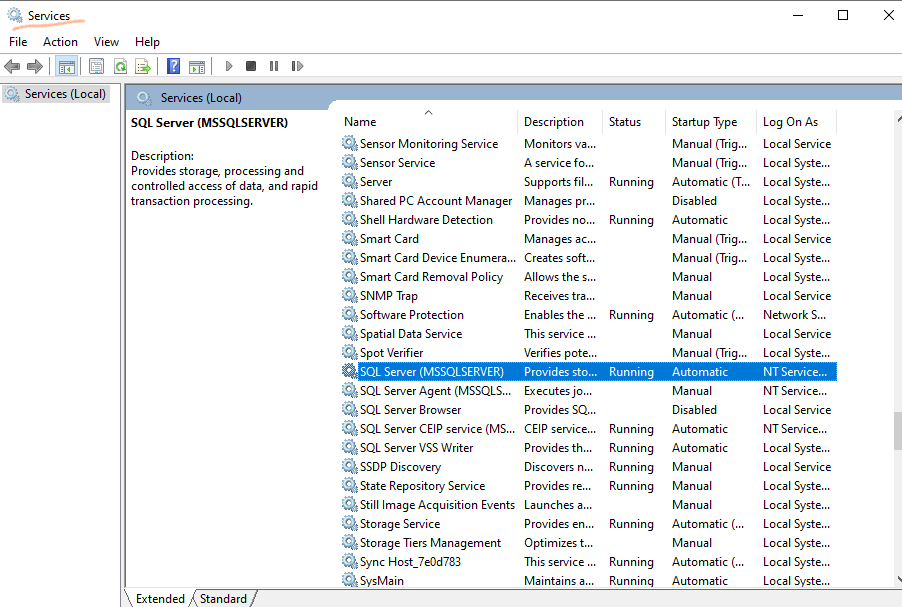
Check the status of the service, if it is not running, start the service.Best regards,
Seeya
If the response is helpful, please click "Accept Answer" and upvote it, as this could help other community members looking for similar queries.
Note: Please follow the steps in our documentation to enable e-mail notifications if you want to receive the related email notification for this thread.
