anonymous user Thank you for reaching out to Microsoft Q&A.
I understand that you are unable to reach your Server VM on UDP port 20001. Please make sure to check the Effective security rules view in Azure Network Watcher on the NIC of the VM to verify the effective rules. You should ideally have the following rule:
Priority: Lowest priority than all rules (preferrably)
Source: Your client/laptop IP as seen from https://whatismyipaddress.com/
Source ports: 0-65535
Destination: 0.0.0.0/0
Destination Port/s: 20001 (either any port or 20001 port specifcially should work)
Protocol: UDP (or any)
Access: Allow
If possible, please share a snapshot of these Effective security rules for your NIC of the Virtual Machine so I can verify the same. Sharing details on how to get to the same in the portal below:
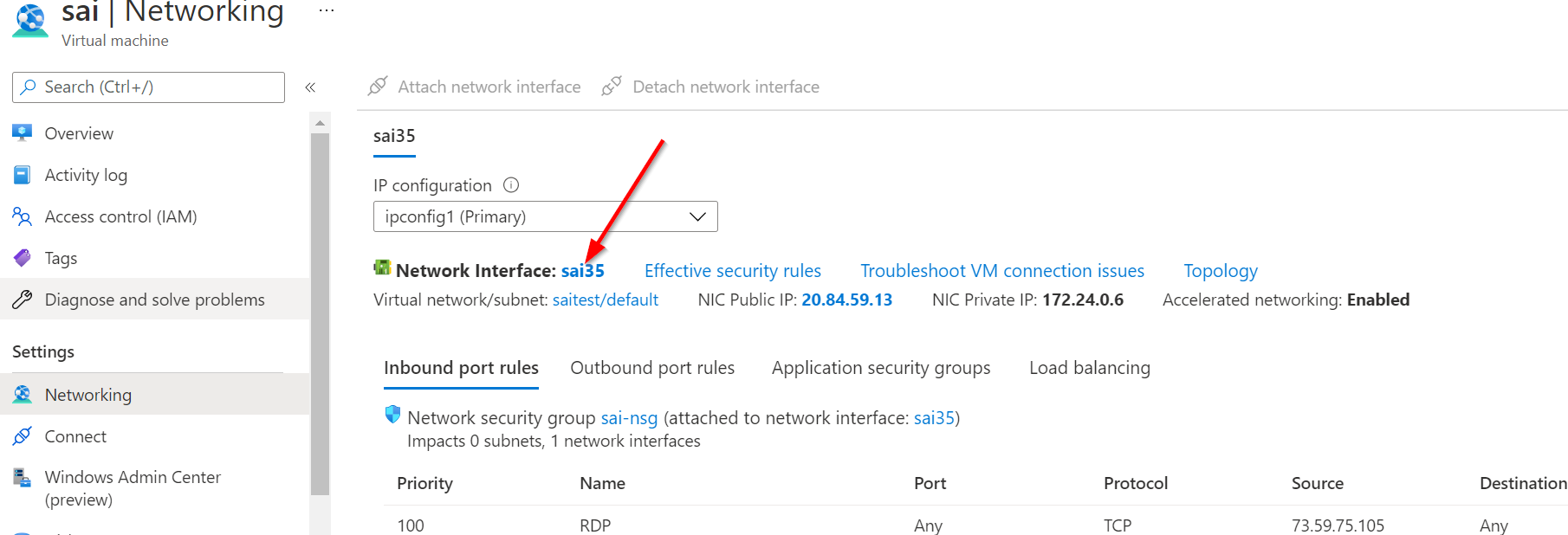
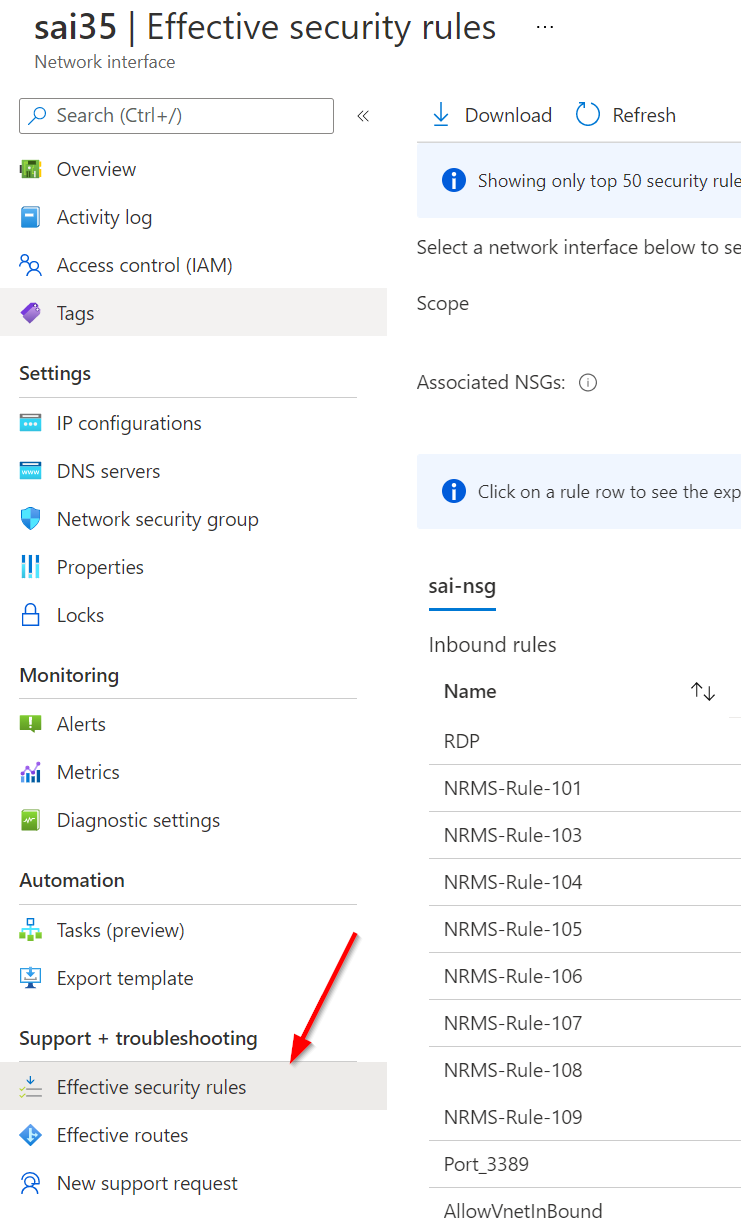
Further, please also make use of the IP flow verify option of networj watcher to check for the IP flow and determine if the access is allowed or not as shown from a test on my VM below:
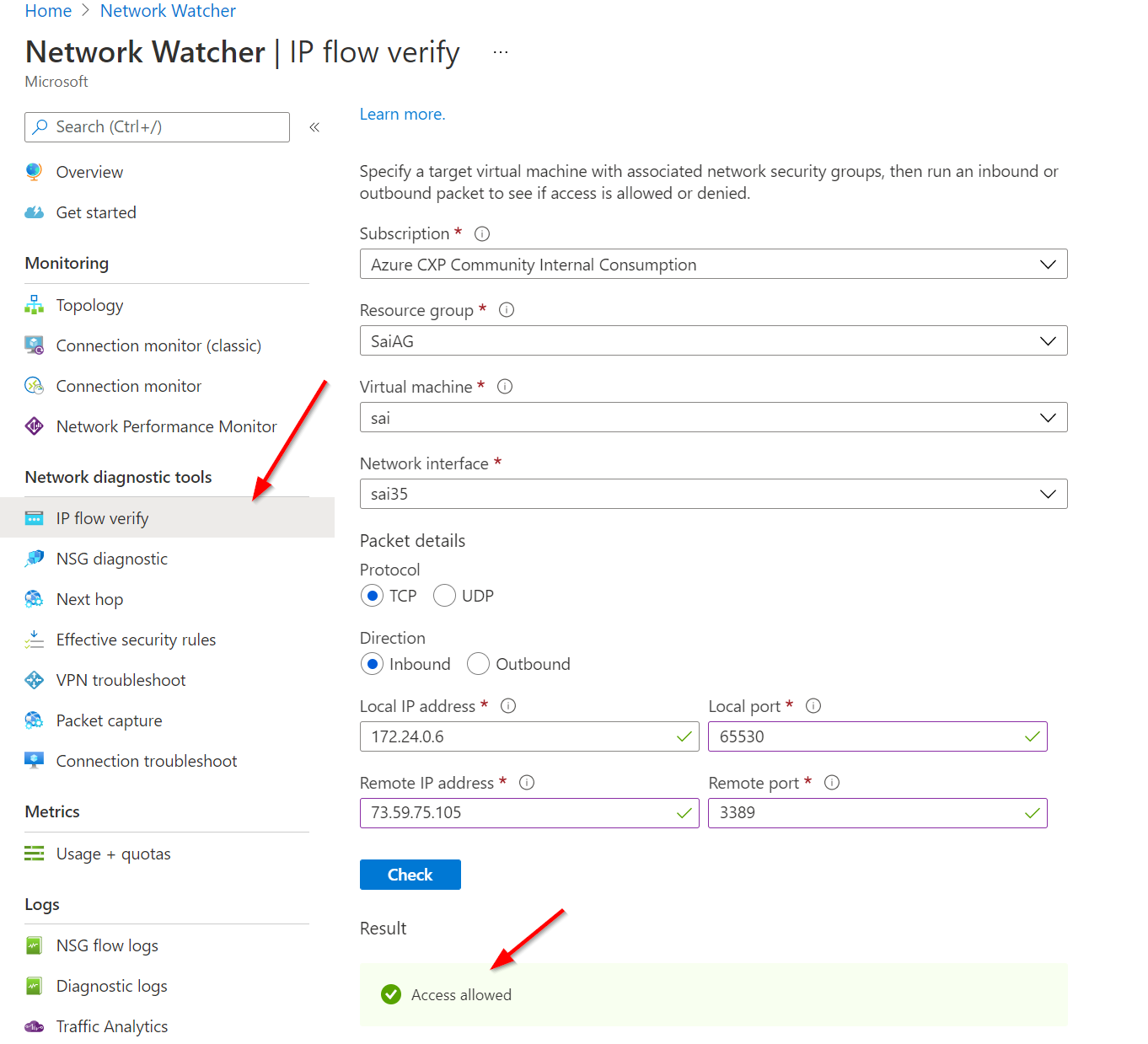
I hope these tools help you troubleshoot the issue with your VM. If you need any further assistance, please feel free to let us know and we will be glad to assist further. Thank you!
