
Hello @Peter Bradshaw ,
Hope you had selected below option while joining device to Azure AD:
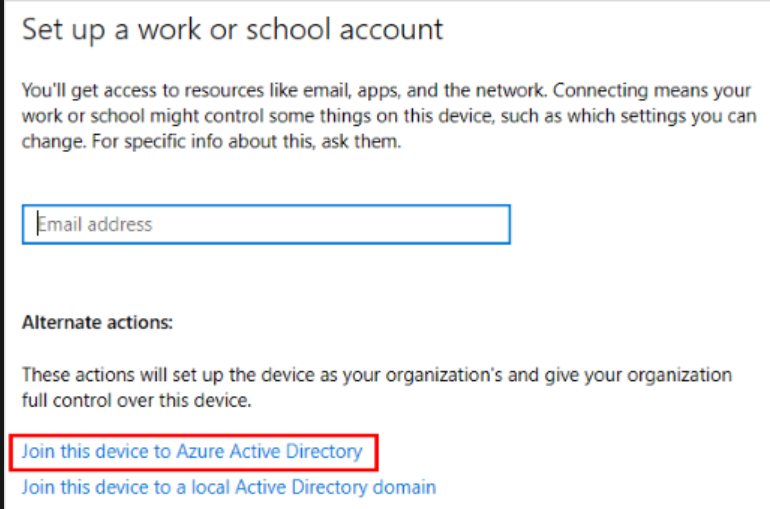
You can run dsregcmd.exe /status which display current state of device as below, if status set to AzureADJoined=Yes then every users part of Azure AD can login. Try using AzureAD\<UPN> format when you Sign-in to AzureAD joined device, if the issue sill persist then use Event Viewer to locate the log entries logged by Device registration service, Located under Application and Services Log > Microsoft > Windows > AAD
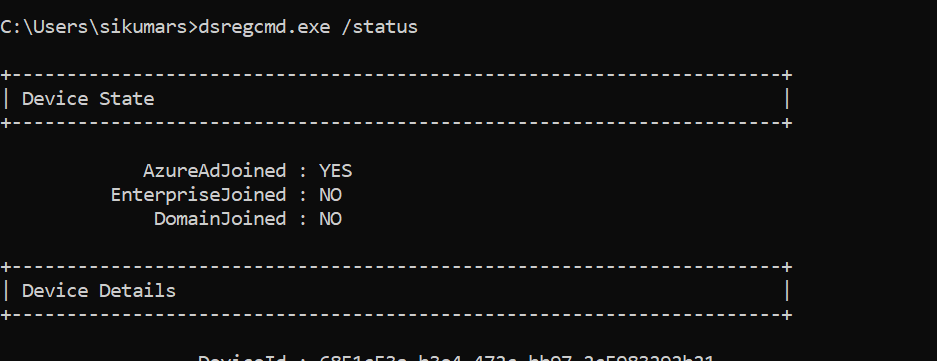
Hope this helps.
Please "Accept the answer" if the information helped you. This will help us and others in the community as well.
