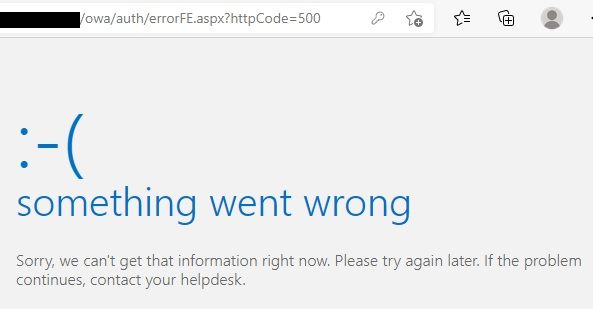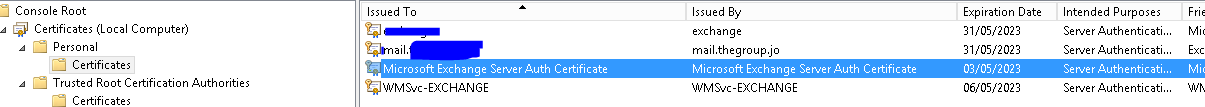Hi @EM Support
Sorry I need to add the following questions to get some more information:
- Is it a standalone Exchange server?
- Can you find some error events in the Event Viewer>Application log?
- Can Exchange Management Shell be opened without any problems?
And was the detailed HTTP 500 error message "HMACProvider.GetCertificates:protectionCertificates.Length<1"?
If it is the case, this issue may be caused by the OAuth certificate is missing or expired.
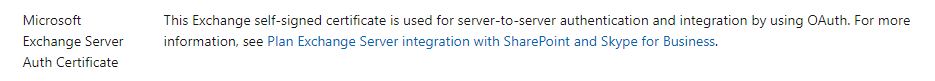
Please run this command to first check if the OAuth certificate is missing or expired:
Get-ExchangeCertificate (Get-AuthConfig).CurrentCertificateThumbprint
If there is no result returned or the OAuth certificate has expired, please follow this link to create a new OAuth certificate and see if it can get rid of the problem.
If the response is helpful, please click "Accept Answer" and upvote it.
Note: Please follow the steps in our documentation to enable e-mail notifications if you want to receive the related email notification for this thread.