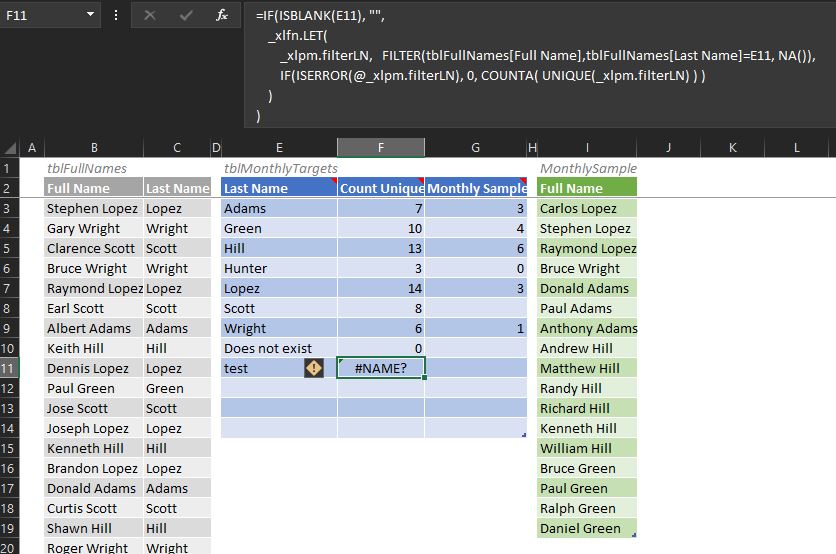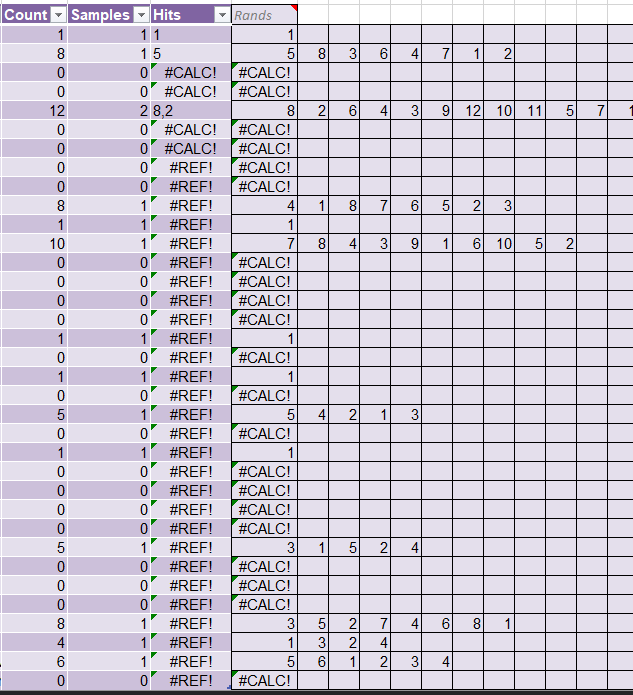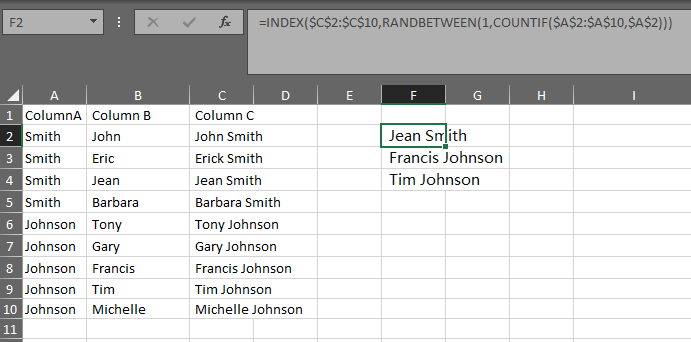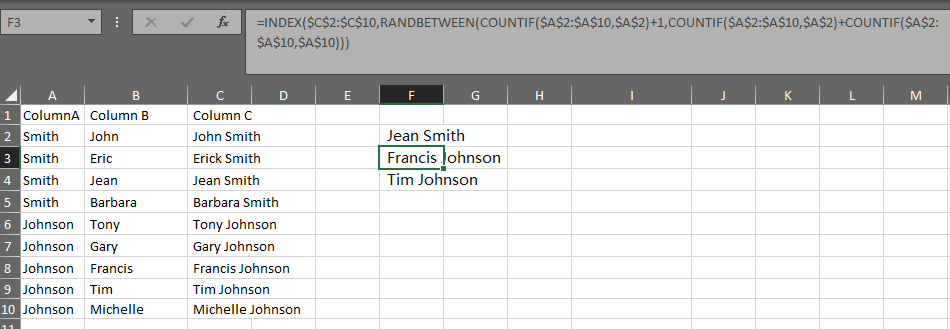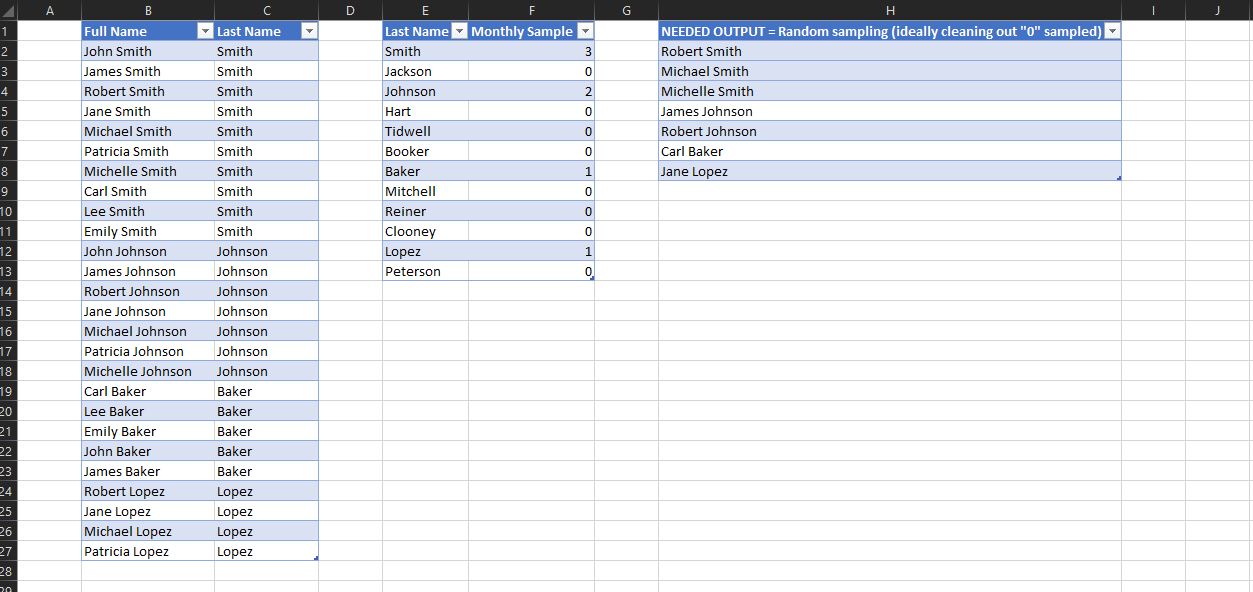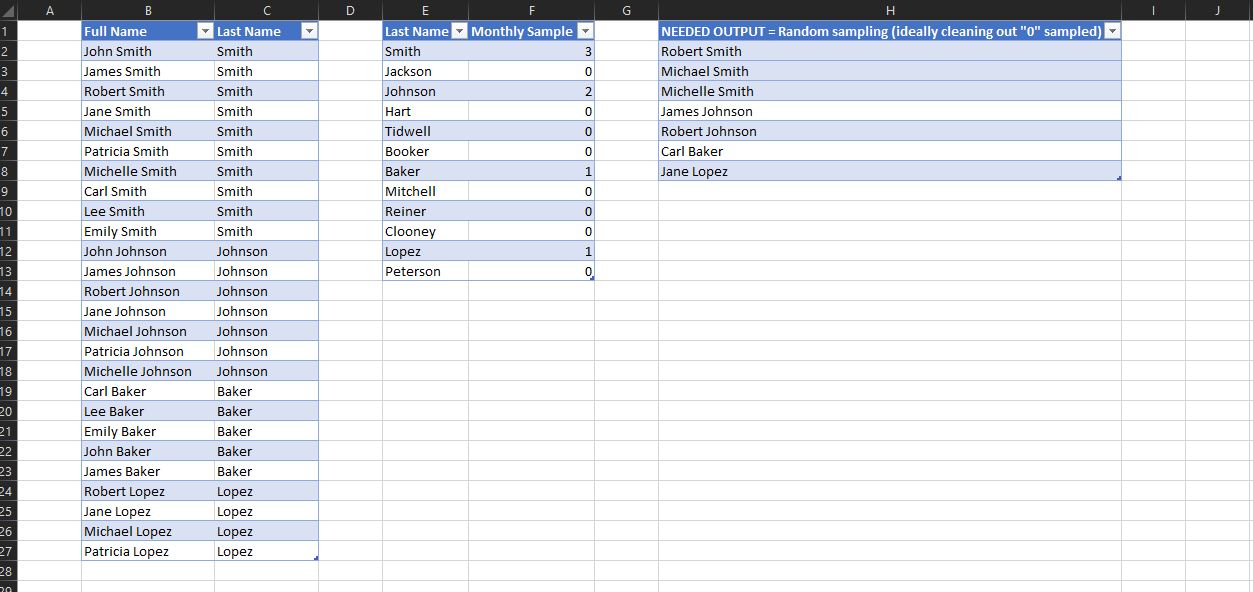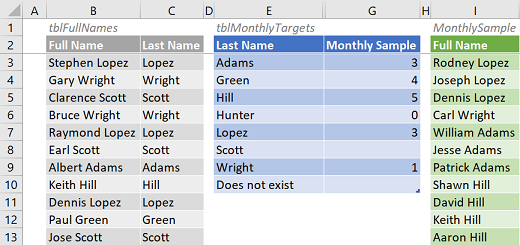Excel workbook with a PQ solution avail. for download here. See the notes at the top of tblMonthlyTargets (the blue Table). I put in place a couple of things to secure your process
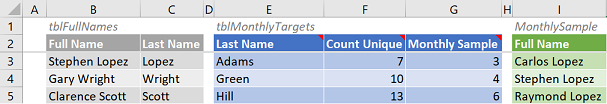
A brief description on how to add/remove rows from my tblMonthlyTargets as needed?
Just add Last Names at the bottom of the existing table. One of the big advantages of Excel Tables => they auto-resize :)
Ultimately I will need to employ this PQ on two different data sets, one containing 35 rows of targets, and one containing 24 rows of targets (and more importantly - if down the road if either population should happen to change, I could make the adjustments as needed)
Same as above. Add as many rows as you need to tblFullNames and tblMonthlyTargets. On the other hand if i.e. a name should disappear from tblFullNames just clear the content of the row. Same thing with tblMonthlyTargets but clear the content of column [Last Name] only to preserve the formula in column [Count Unique]
When you have tblFullNames and tblMonthlyTargets ready with your data click somewhere in the green table (MonthlySample) > Refresh - NB: the 1st Refresh within an Excel session takes more time than the next ones
Any question/issue let me know and if this solves the issue please Accept as answer to help others with a similar scenario - Thanks