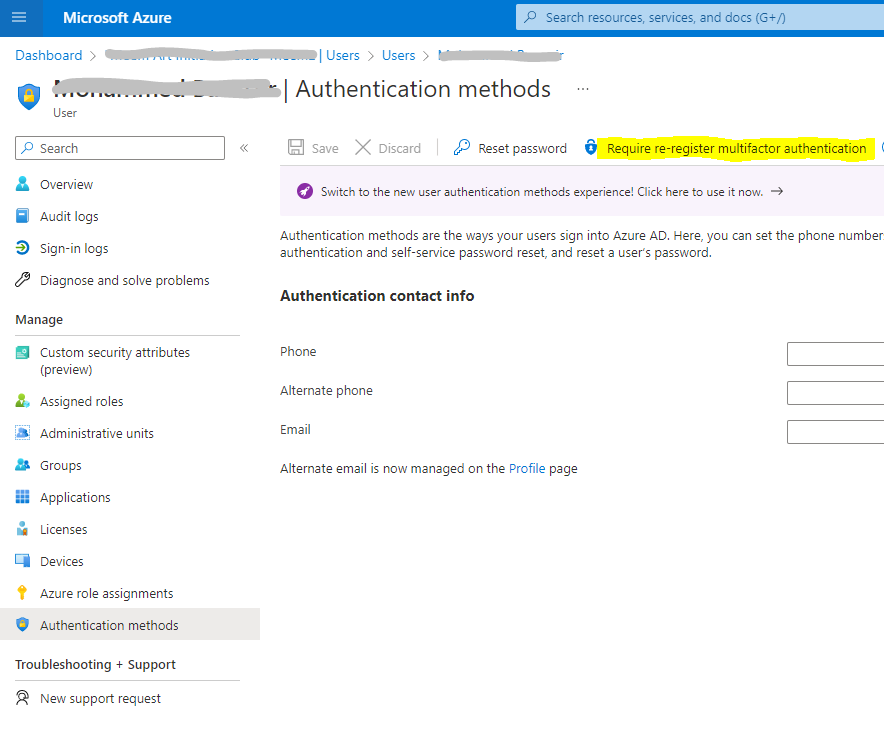Hello everyone, try this solution:
- Ask your organization Global Admin to go to https://portal.azure.com/
- Search and go to: Users
- Click on the User with the MFA issue
- On the User page, click Authentication methods > Require re-register multifactor authentication