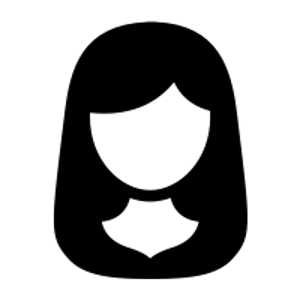Hi Rslanuza,
These events are very generic. Issue the command:
cluster log /g
This will generate a cluster.log file in the c:\windows\cluster\reports folder, review this log file for a better understanding why this resource is failing.
You might also consider running cluster validation to check on the disks.
Here’s a similar case:
https://social.technet.microsoft.com/Forums/windows/en-US/0dbec820-69cf-4bad-91fd-5ddb09c06a3b/issue-with-setting-up-a-file-server-role-error-12541205-and-1069?forum=winserverClustering
Thanks for your time.
Best Regards,
Danny
-----------------------------
If the Answer is helpful, please click "Accept Answer" and upvote it.
Note: Please follow the steps in our documentation to enable e-mail notifications if you want to receive the related email notification for this thread.