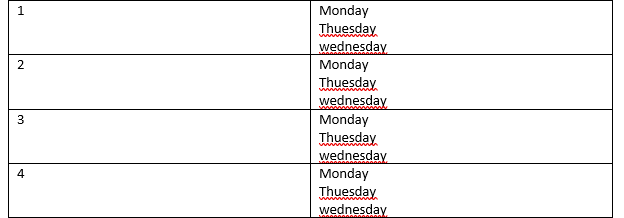Hi @matteu31 ,
please try this:
$days = "monday", "tuesday", "wednesday"
$result = foreach ($a in 1..4) {
[pscustomobject]@{
Day = $a
ScheduleDay = $days -join "::"
}
}
$html = $result | ConvertTo-Html
$html.Replace('::', '<br>') | Out-File "c:\temp\test.html"
c:\temp\test.html
Result looks like this here:

----------
(If the reply was helpful please don't forget to upvote and/or accept as answer, thank you)
Regards
Andreas Baumgarten