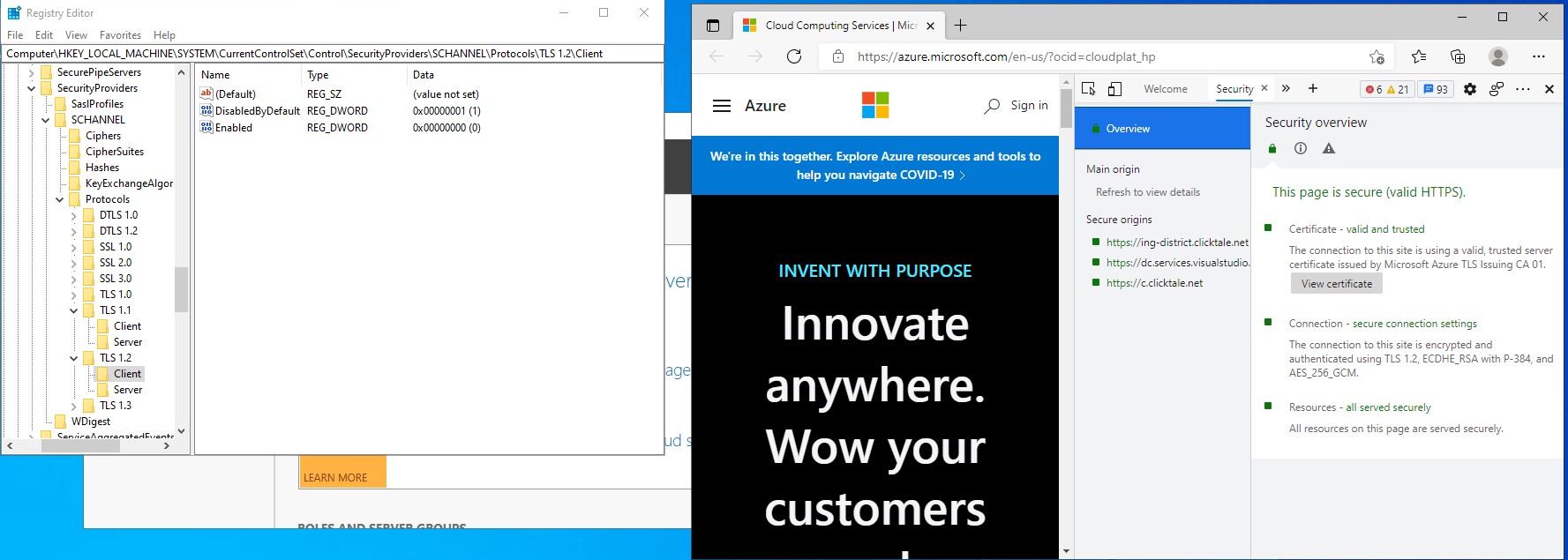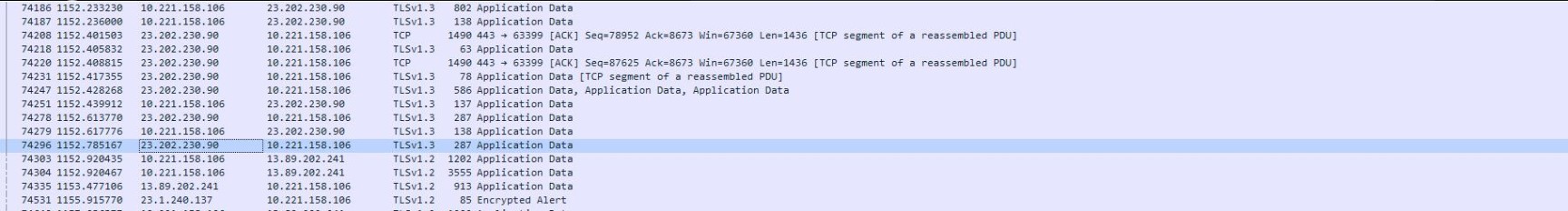Hello @Albert Ashkhatoyan ,
Thank you for your patience.
I have done a test in my lab (Windows server 2016), I have had the same result as you.
1.Disable TLS 1.2 on server 2016.
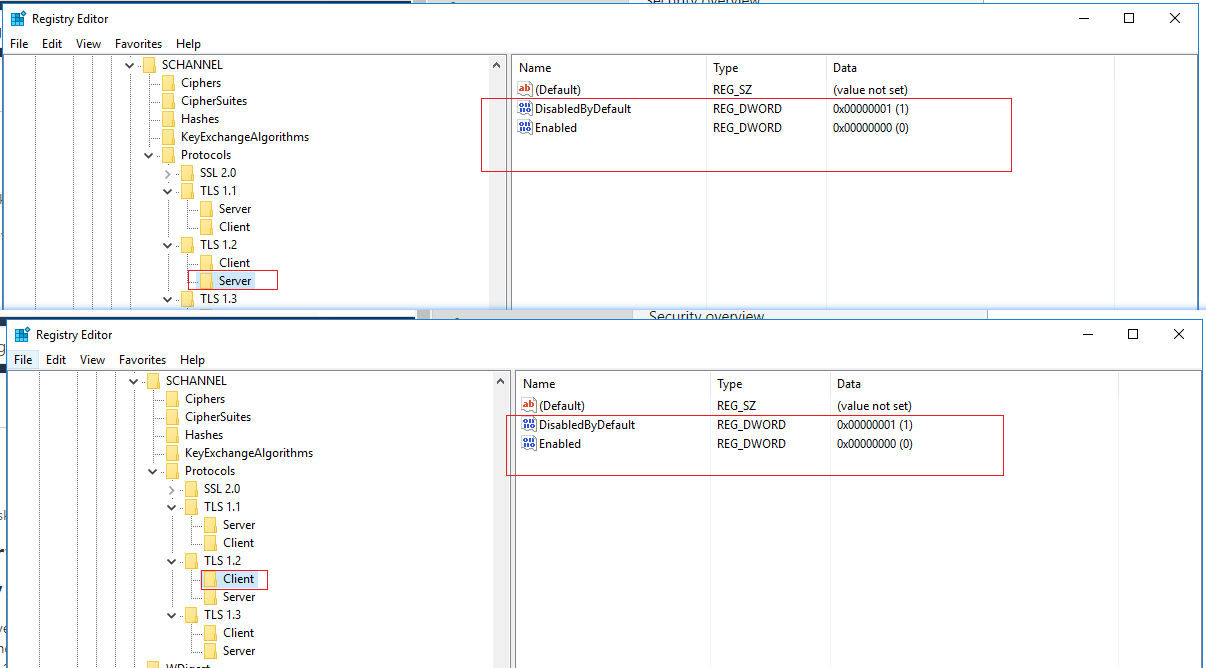
2.Access the following three web sites.
Use TLS 1.2
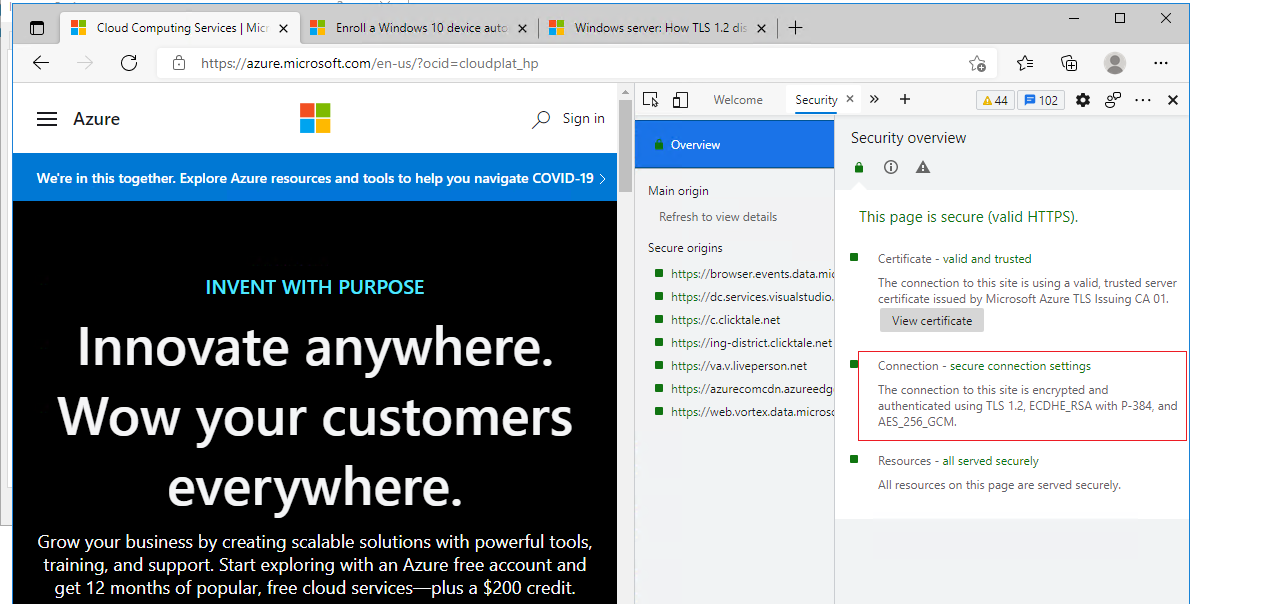
Use TLS 1.3
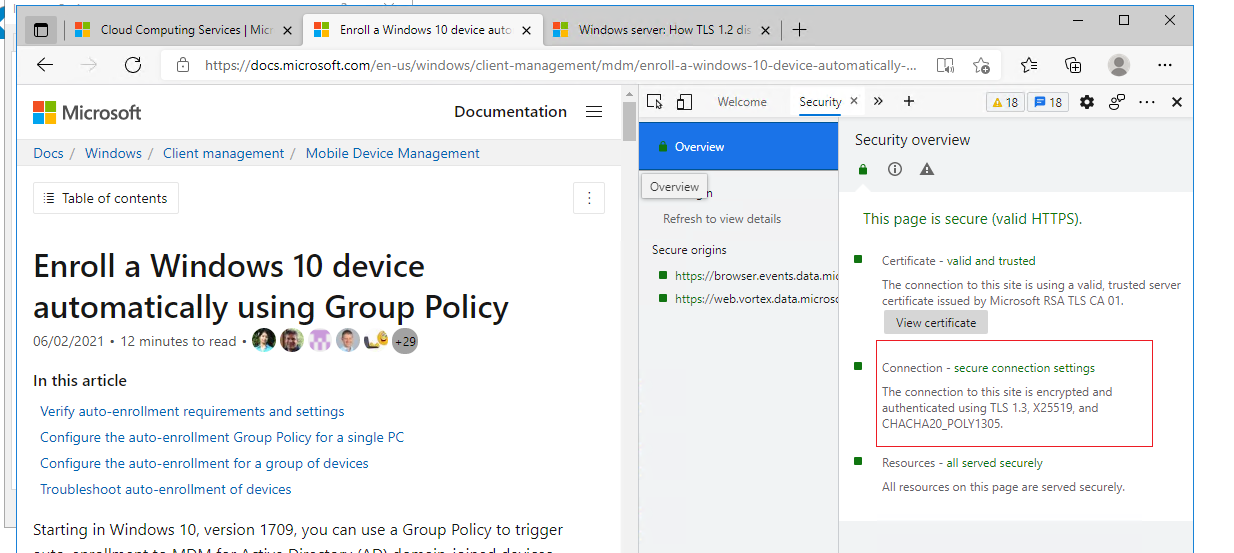
Use TLS 1.3
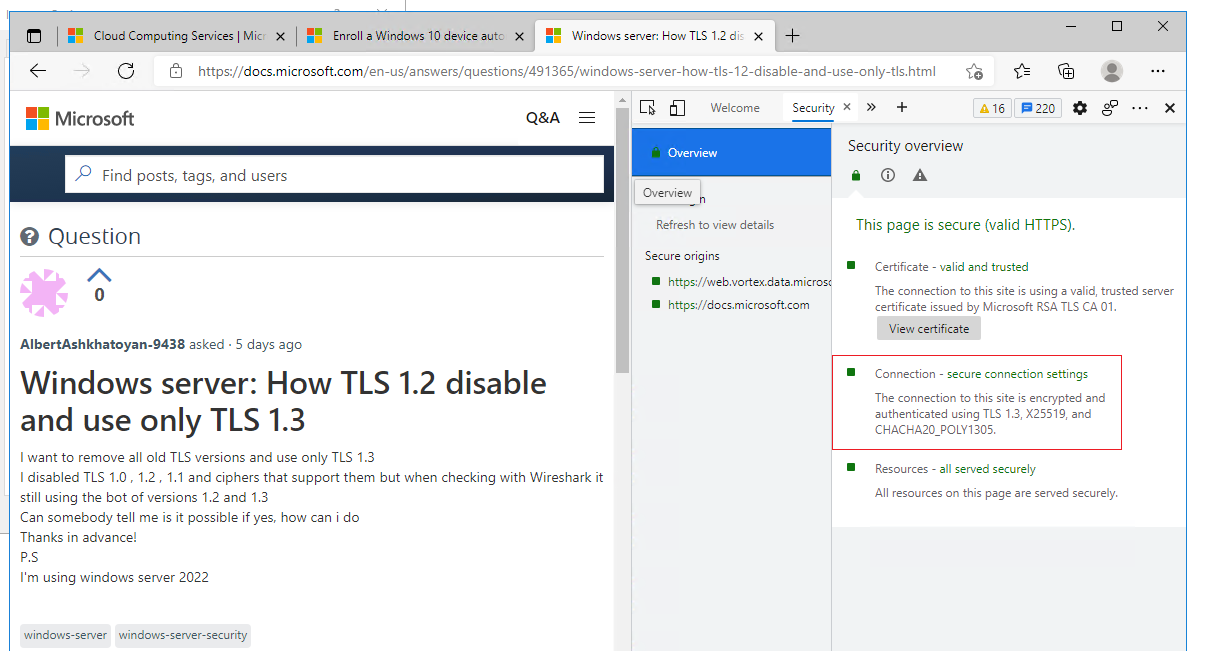
After my further, it seems you should disable TLS 1.2 on both system wide and browser wide, and then check if it helps.
I only find Windows 10 instead of Windows server below for your references.
How To Enable Or Disable TLS 1.3 In Windows 10
https://www.itechtics.com/tls-1-3/
Please note: Information posted in the given link is hosted by a third party. Microsoft does not guarantee the accuracy and effectiveness of information.
Hope the information above is helpful to you.
Should you have any question or concern, please feel free to let us know.
Best Regards,
Daisy Zhou
============================================
If the Answer is helpful, please click "Accept Answer" and upvote it.