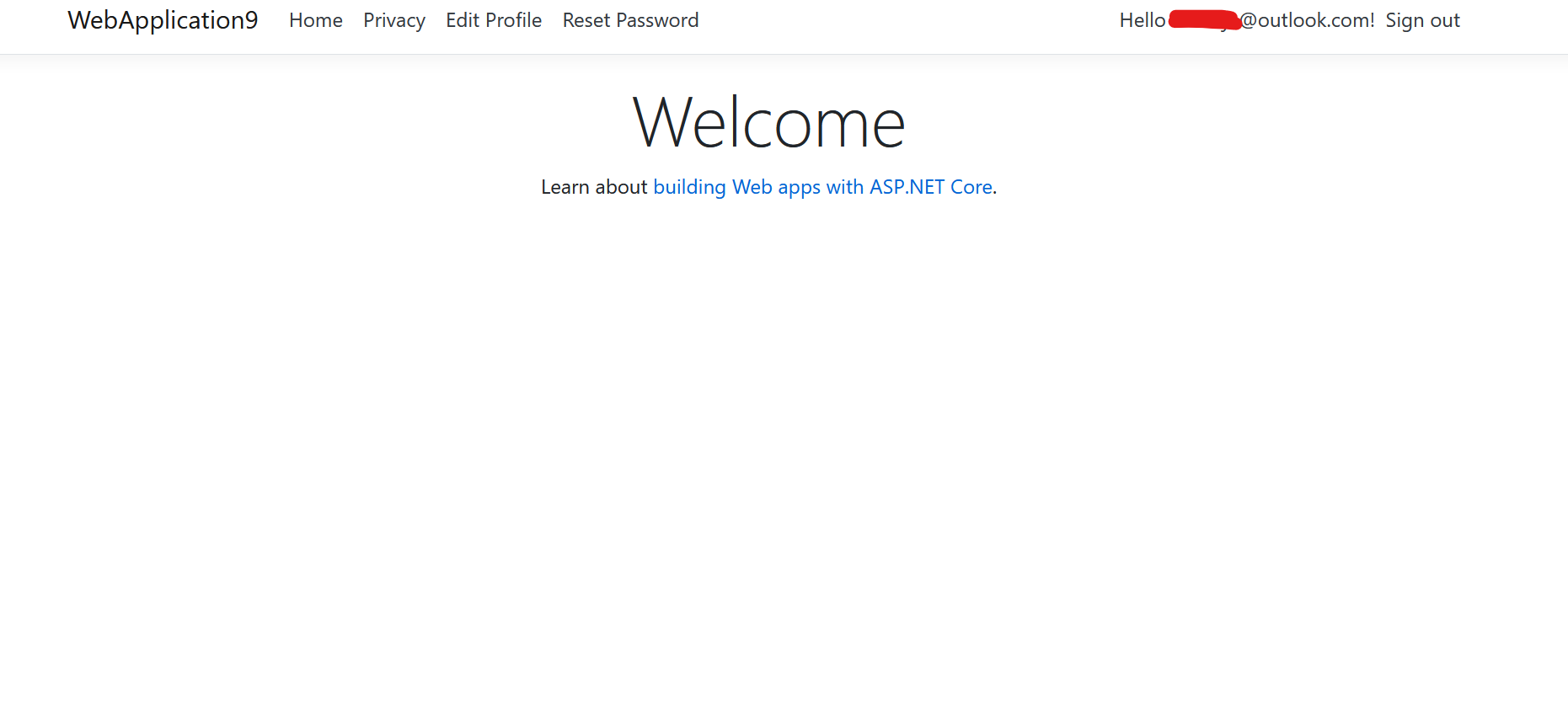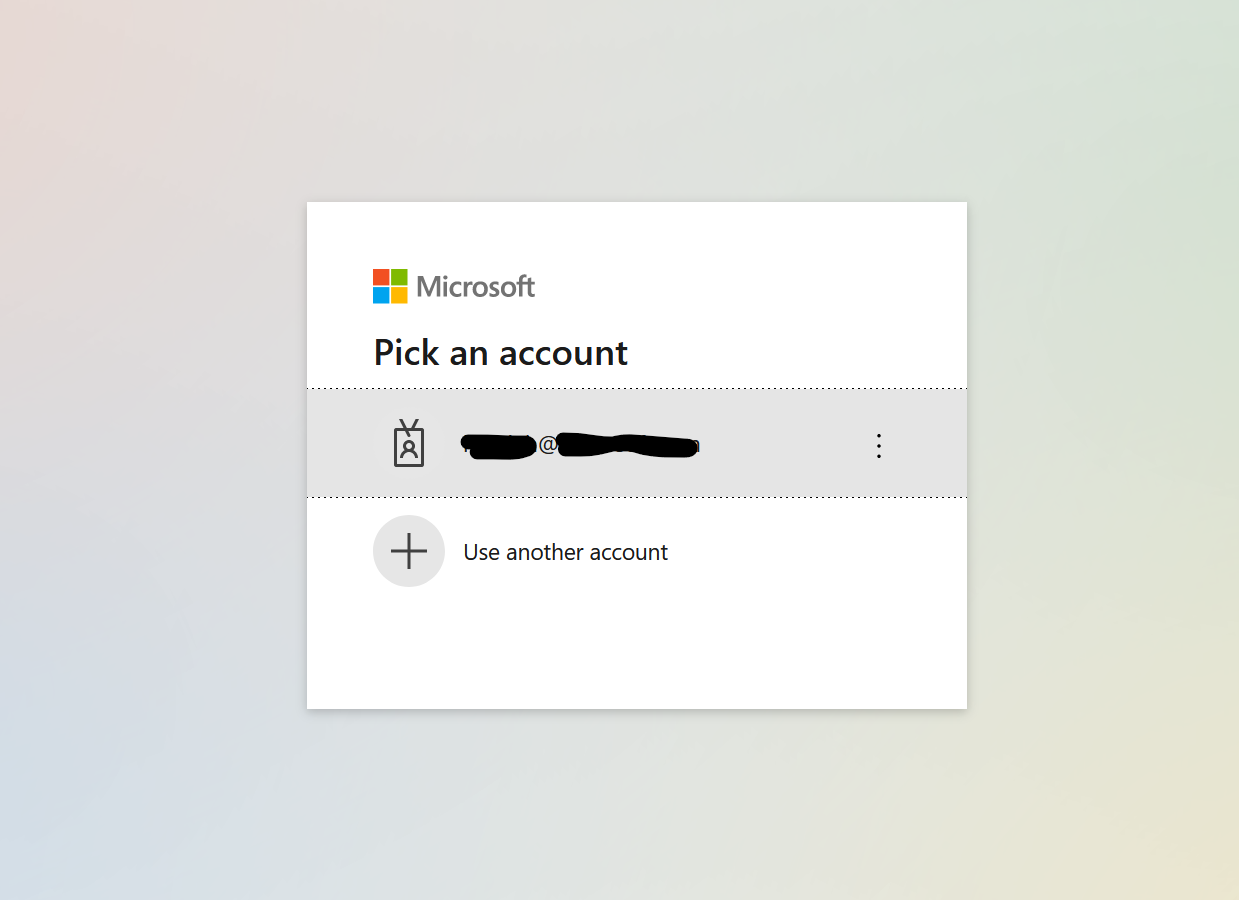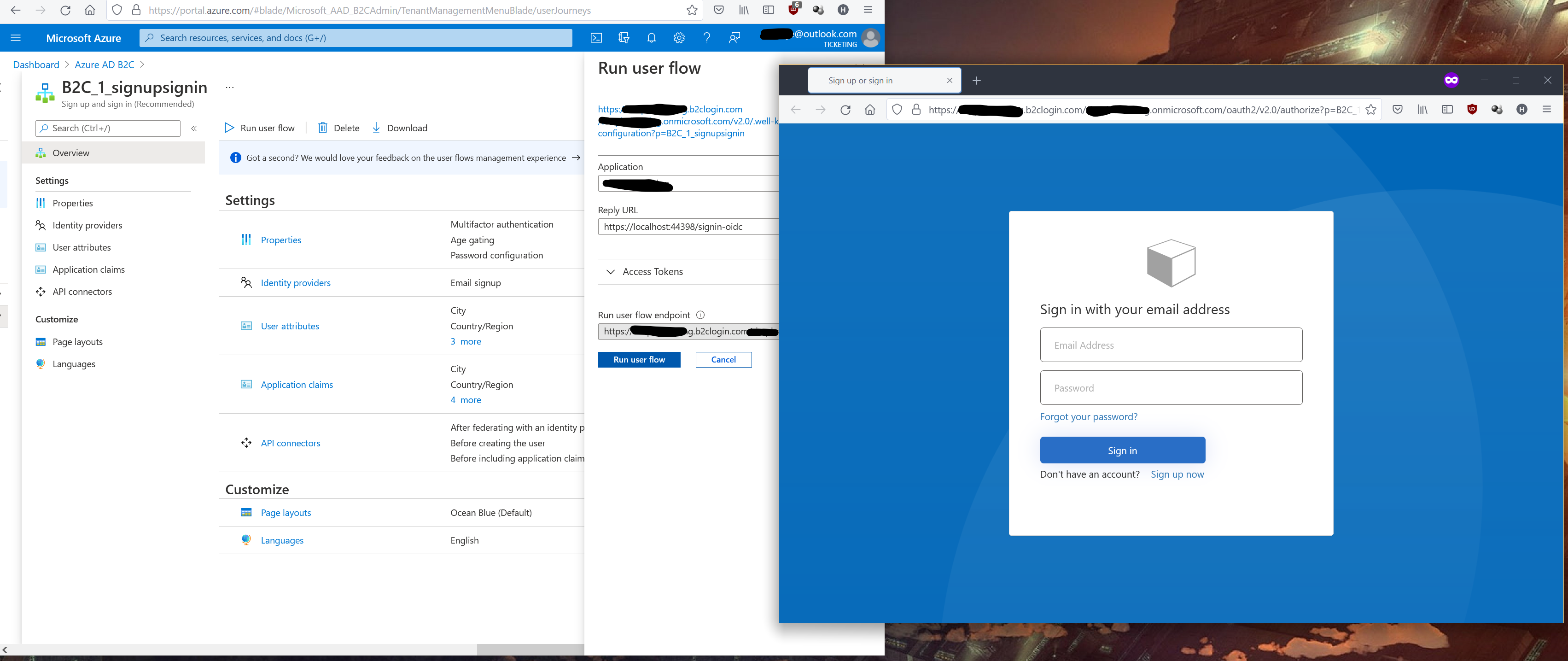Hi @Hrvoje Hudo · Thank you for reaching out.
Please find my comments inline:
- Why I can't login with user from AD?
What is the error/behavior you encounter? If you have created the user using Azure Portal, it gets created with temporary password. If you have not reset the password to assign a permanent password, make sure the checkbox for Self-service password reset is checked in the properties of the User Flow. - Where's Edit profile, Reset pass and other pages? I created 2 user flows in B2C - sign in/out, edit profile. But how to use that from my app?
You can add links to profile editing and password reset user flow to the navbar by adding below list item in the _Layout.cshtml file as shown below: <li class="nav-item">
<a class="nav-link text-dark" asp-area="MicrosoftIdentity" asp-controller="Account" asp-action="EditProfile">Edit Profile</a>
</li>
<li class="nav-item">
<a class="nav-link text-dark" asp-area="MicrosoftIdentity" asp-controller="Account" asp-action="ResetPassword">Reset Password</a>
</li> - When I test flow - sign in for example, UI is completely different from the sign in UI i get when i start my app. Why is that? Shouldn't my app use that signin user flow with its UI template?
Not sure how you have configured the UI, but If you have provided URL to your custom HTML template in Custom Page URI field under Page Layout blade of the user flow, it should always use that. - Is there some full sample that covers basic account create/edit functionality with B2C and MVC Core 3 / 5?
Please refer to below document that I have created with step by step instructions for this purpose:
https://github.com/amanmcse/Document/blob/main/AzureADB2C_AuthApp.md
Note: Under Create your ASP.NET project section, usedotnet new mvcinstead ofdotnet new webapp.
Please "Accept the answer" if the information helped you. This will help us and others in the community as well.