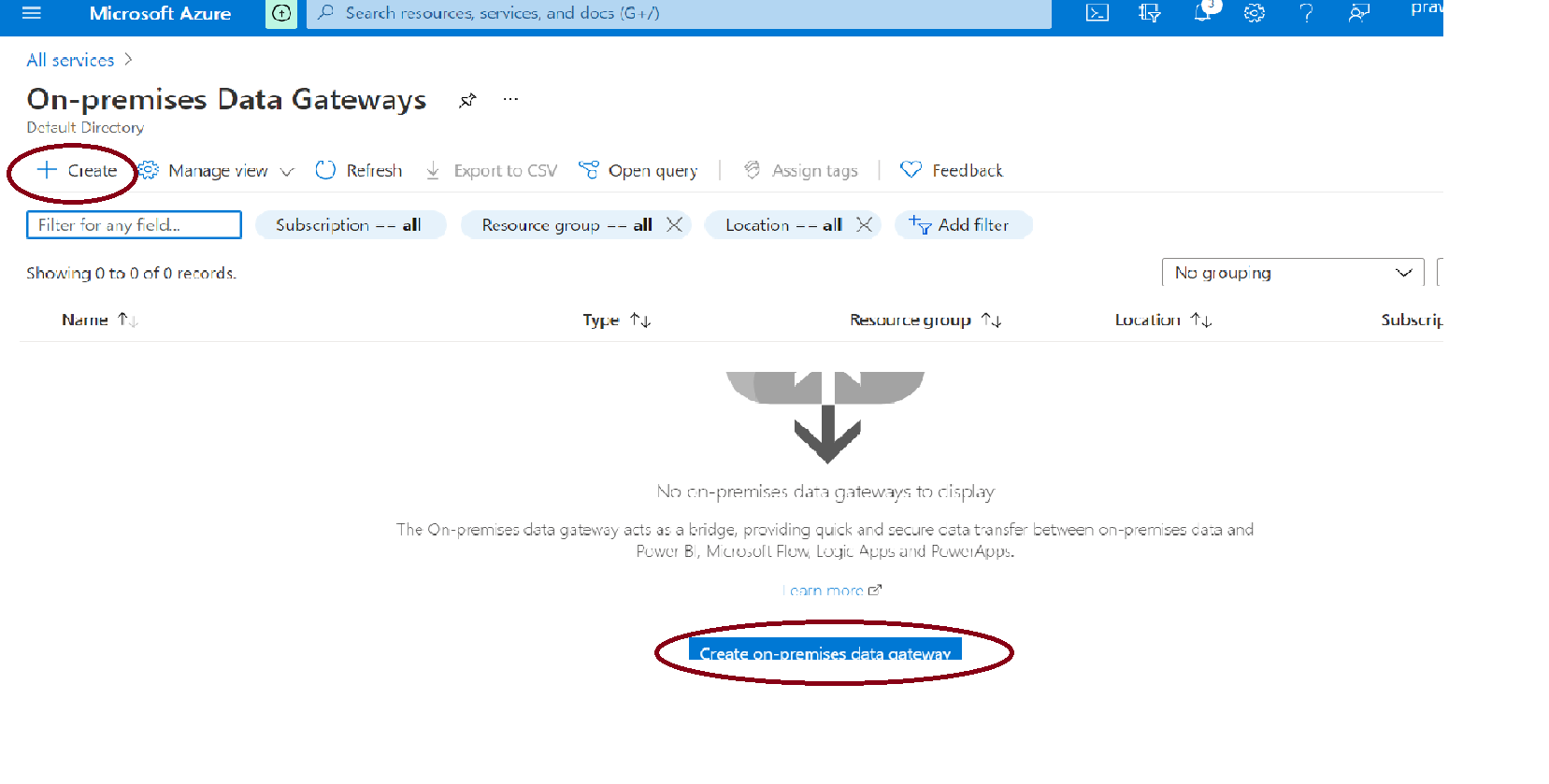Hi @ArunRaaman ,
Welcome to Microsoft Q&A!
The link which you provided shows that the install article is specific to Azure Analysis Services. And there have some difference when you install an on-premises data gateway with different data sources. Please get more information from What is an on-premises data gateway?.
There are two different types of gateways, each for a different scenario:
On-premises data gateway allows multiple users to connect to multiple on-premises data sources. You can use an on-premises data gateway with all supported services, with a single gateway installation. This gateway is well-suited to complex scenarios with multiple people accessing multiple data sources.
On-premises data gateway (personal mode) allows one user to connect to sources, and can’t be shared with others. An on-premises data gateway (personal mode) can be used only with Power BI. This gateway is well-suited to scenarios where you’re the only person who creates reports, and you don't need to share any data sources with others.
Best regards,
Carrin
If the answer is helpful, please click "Accept Answer" and upvote it.
Note: Please follow the steps in our documentation to enable e-mail notifications if you want to receive the related email notification for this thread.