Hi @Nandan Hegde ,
Sorry for the delay in response. This is identified as a bug in copy activity and seems there is no workaround with copy activity at the moment and I'm working with ADF engineering to fix this at the earliest possible. In the meantime the only possible way to overcome this issue to use Mapping dataflow and use a Derived column transformation to convert data type double to decimal as described in below screenshot.
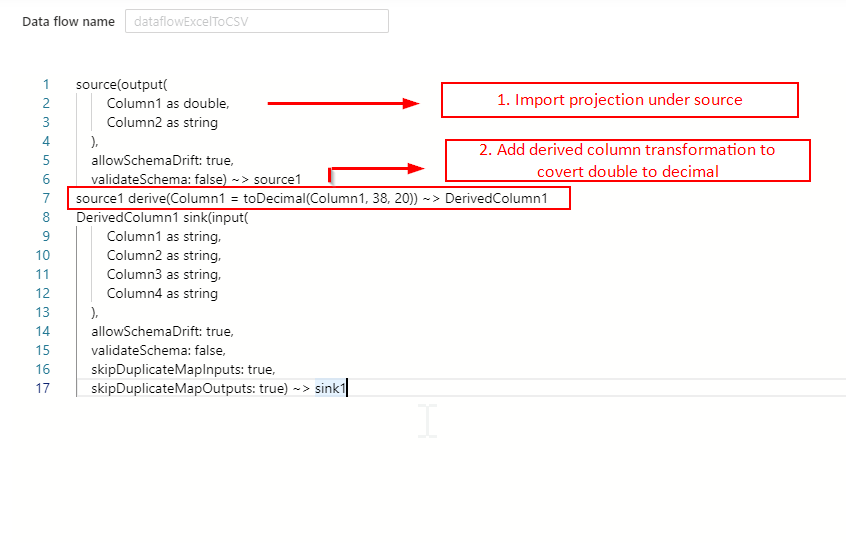
Hope this helps. I will followup with engineering team and keep you posted as I have further updates regarding the fix.
Apologies for the inconvenience caused due to this issue.
----------
Thank you
Please do consider to click on "Accept Answer" and "Upvote" on the post that helps you, as it can be beneficial to other community members.



