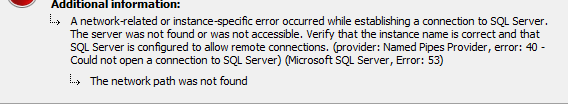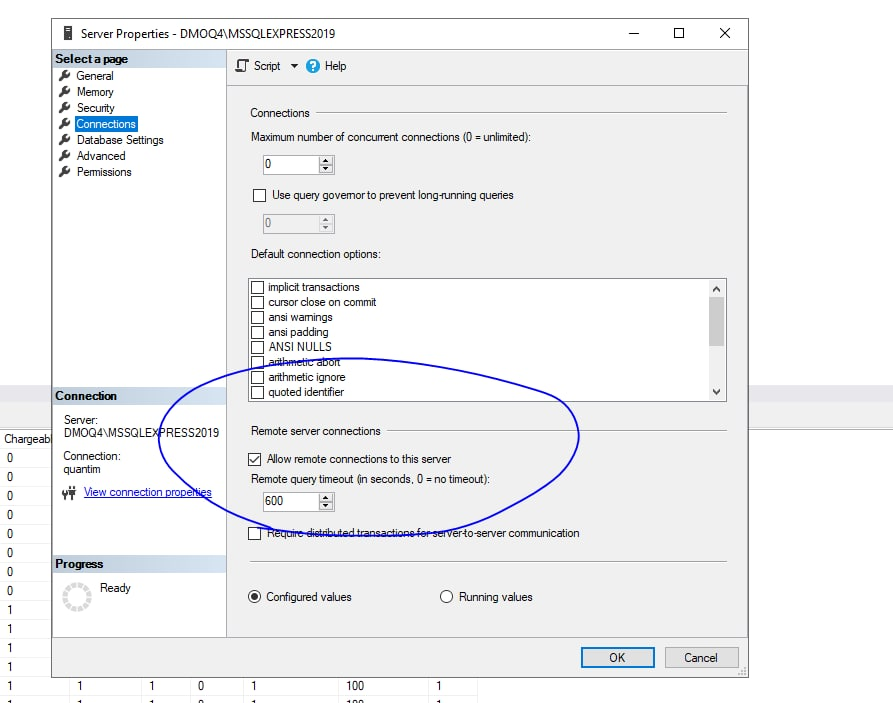If you install the sql server 2019 manually in a windows VM in Azure.
To check the connection from external internet, do the following things:
- Enable the sql port 1433 from your external ip address in Azure vm network security group.
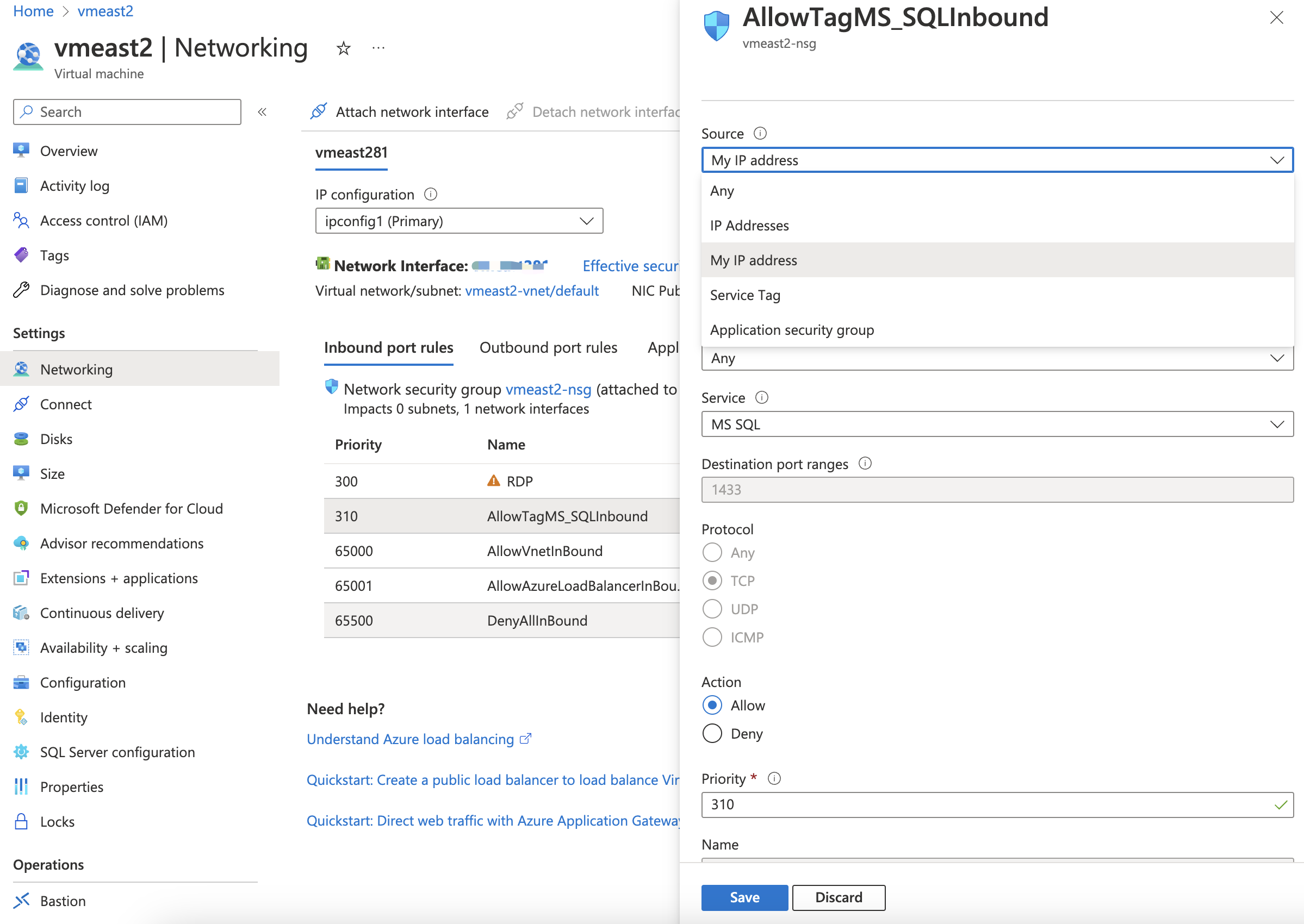
- In your vm, run ssms, try to connect the sql service by private ip address ( 10.1.0.X ... ) , if failed with same error, mostly because it is the TCP/IP protocol is not enabled in sql service
- Check SQL Server configuration Manager, Enable the tcp/ip protocol. And restart the sql service, then try SSMS to connect the sql service by private ip address
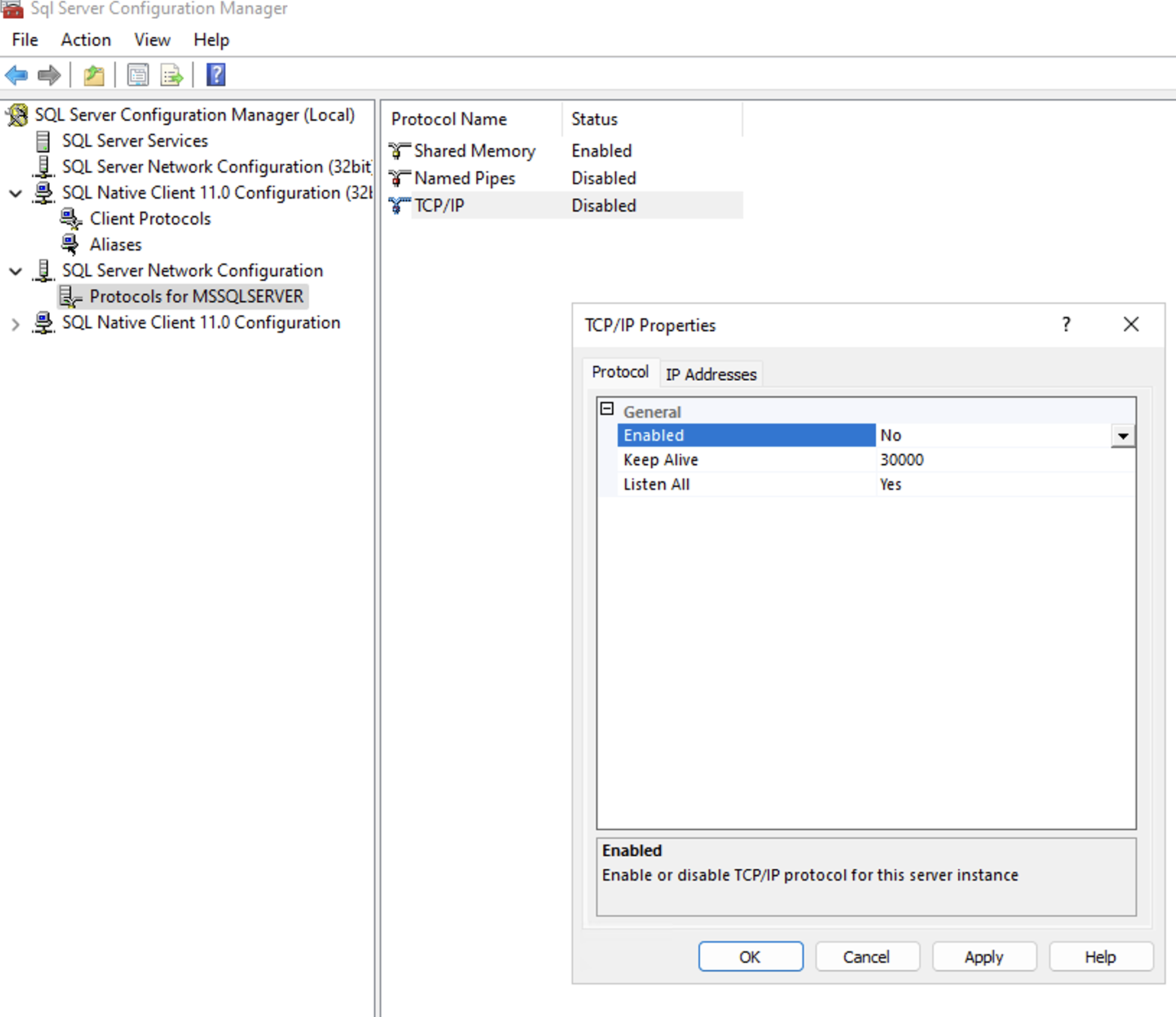
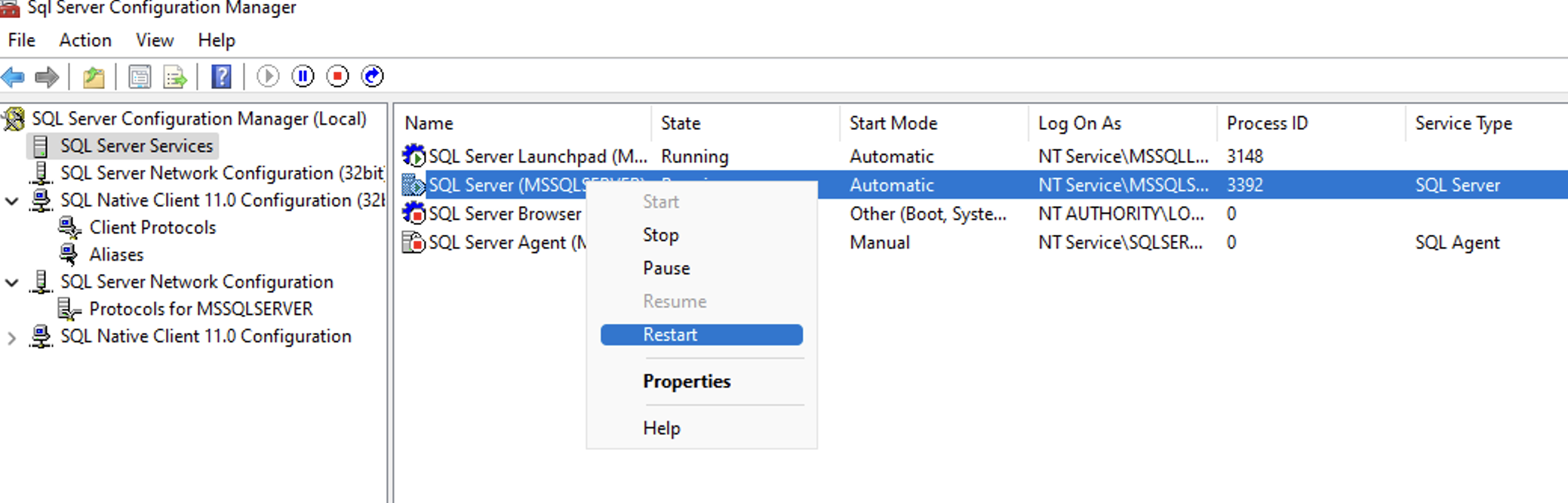
- Then, you can connect the sql server sql service by Sql server management studio or Azure Data Studio from your home/office.