Hi @tayyabvohra ,
Welcome to Microsoft Q&A!
When I create the measure grids as below, it also shows blank:

In the grid view, the measure calculates as the grand total of the model, without any filtering. The results as below when I give a condition to the measure in Pivot Table:
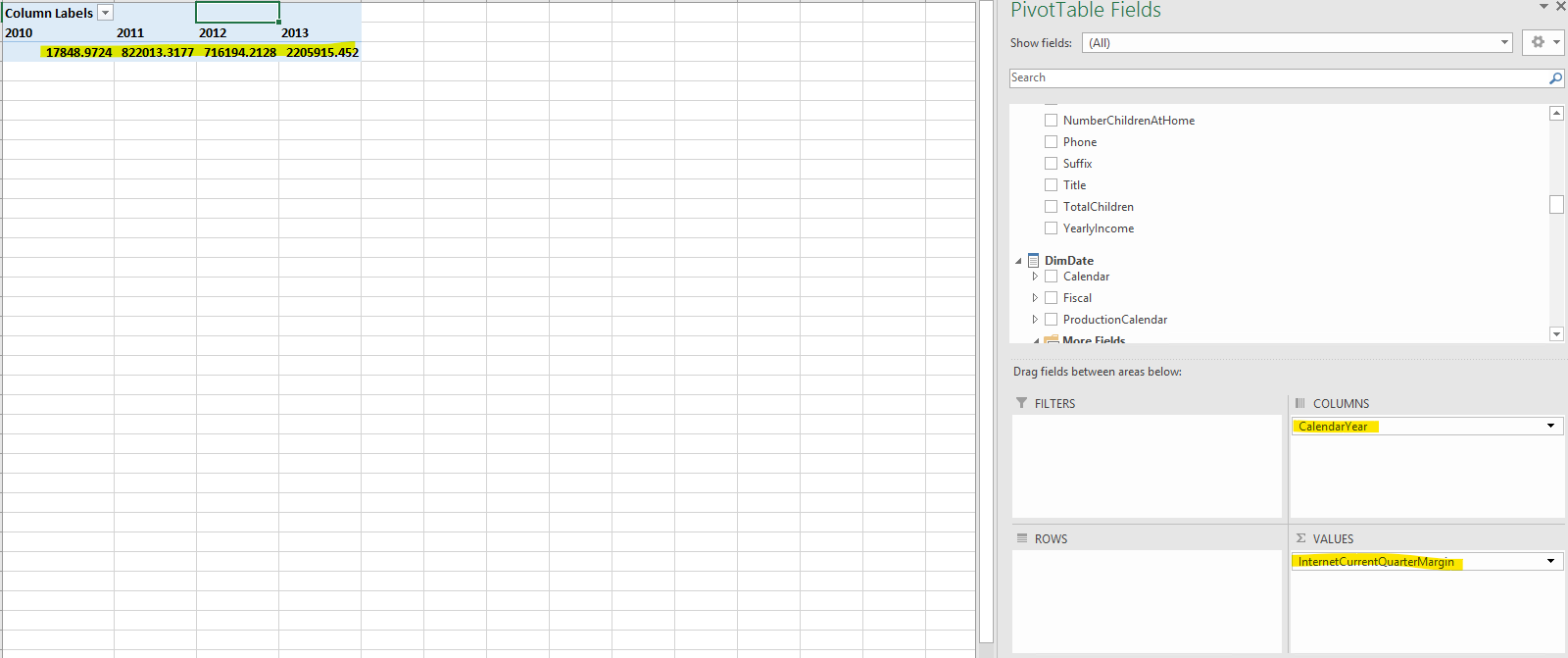
Please refer to this thread.
Best regards,
Carrin
If the answer is helpful, please click "Accept Answer" and upvote it.
Note: Please follow the steps in our documentation to enable e-mail notifications if you want to receive the related email notification for this thread.
