
Have the same Problem, Headset is still in use after the call and all media-keys are blocked.
Little, ugly self-service: Init a Test-Call and close it -> Device should be released.
Hope MS will fix it soon
This browser is no longer supported.
Upgrade to Microsoft Edge to take advantage of the latest features, security updates, and technical support.
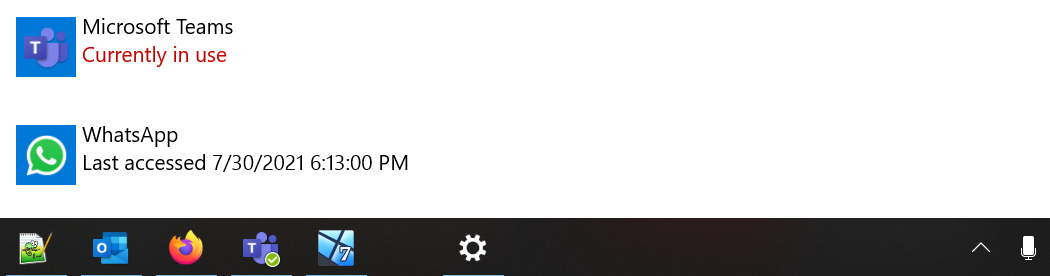
Everytime I finish a call on Teams I need to fully the close the client because Teams client keeps using my microphone. Not sure if this is a simple bug or it is evesdropping what you say for I don't what reason.
The only workaround I found so far is to fully close the client after every call. Now that's quiet annoying. Is there a fix for this?

Have the same Problem, Headset is still in use after the call and all media-keys are blocked.
Little, ugly self-service: Init a Test-Call and close it -> Device should be released.
Hope MS will fix it soon
I had this problem and diagnosed steps to reproduce it. For me (and I suspect others), it is related to joining a meeting before leaving another meeting. Teams seems to lose track of the state of that first meeting and not shut down the communication channel upon ending both meetings (no matter which order they are ended).
If a user already in an active meeting or call joins a different meeting before leaving the active meeting, Teams does not release the headset/microphone after the user has left both meetings. The user must completely quit out of the Teams application in order to release the microphone.
This problem causes the headset/microphone to be unavailable to other apps or devices, which is extremely disruptive.
Teams should shut down connections to communication devices if the user is not actively in a meeting. Even if the user still has a prior meeting open, the microphone should not be connected until the user re-joins that meeting. The user should be able to make phone calls or use other apps with their communication device while a meeting is on hold.
same here. my jabra evolve generation 2 of model 65 has active mic whenever i end up call on teams (meeting call - the one scheduled. no matter if there are 2 or more participants. as soon as it is meeting type of call it ends up with active mic after i hit leave meeting). this does not happen on 1 to 1 calls (if i select person from directory). so to hang up call i need to ring some dummy user (or some real person) without need to establish connections. just ring and hang up. this will make mic silent (disconnect [usb dongle changes from green to blue] ) and i do not hear my self in the mic anymore. really strange behavior. i also reported this to jabra customer care, but not sure whose fault is it now. it happened as of Jan 5 when team refreshed after Christmas vacation. this was first thing I noticed. hopefully you can simulate this issue with jabra and create patch / update. if i connect jabra to desktop team app via regular bluetooth this issue does not happen. if connect to teasm web, this issue does not happen (no matter of connection type - usb dongle or regular bluetooth). I also reset dongle as well as headset couple of times. it helped for 2 or 3 calls, then issue came back. It is definitely teams desktop app problem. I tried to be as detailed as possible. thanks in advance for reviewing and fixing.
For me seems that problem is solved with last update version 6.6.03101 of Jabra Direct software released on February 22, 2023

It should not be an eavesdropping. I tested this in several computers and Teams didn’t occupy the microphone when the call finished.
To determine if this is Teams side problem, it recommends you to log in Teams web client(https://teams.microsoft.com) and check the usage of microphone.
Meanwhile, it’s suggested to update your client to the latest version and if your OS have update warning, please update it in time.
Besides, I want to confirm some other questions:
Does this problem exist all the time? Or what changes do you do before happened?
Does anyone else have the same problem?
If the response is helpful, please click "Accept Answer" and upvote it.
Note: Please follow the steps in our documentation to enable e-mail notifications if you want to receive the related email notification for this thread.