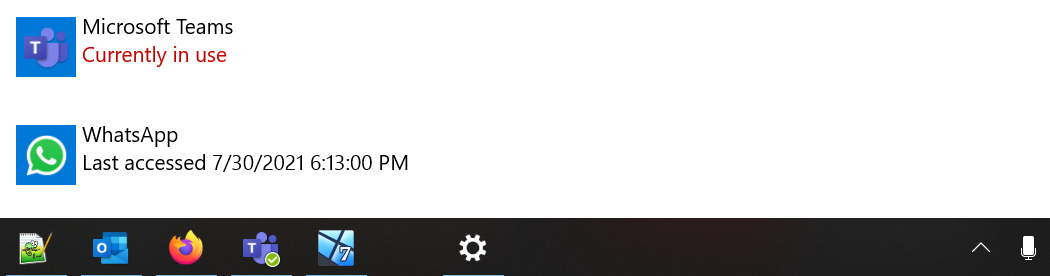Exacty the same behavior. Using Jabra Engage 75. After finishing the meeting, microphone tray icon (on W11) is still active and call is still active on my Jabra base.
Of course, using latest Teams version 1.6.00.1381 (64-bit).
Jabra Direct headset updated to latest FW (Jan23), but I don't think it's a device issue but looks like a Teams issue (started on Nov. 2022).
To fix this, I usually do a Teams test call and seems this solves the issue (until next meeting).
This is pretty annoying.