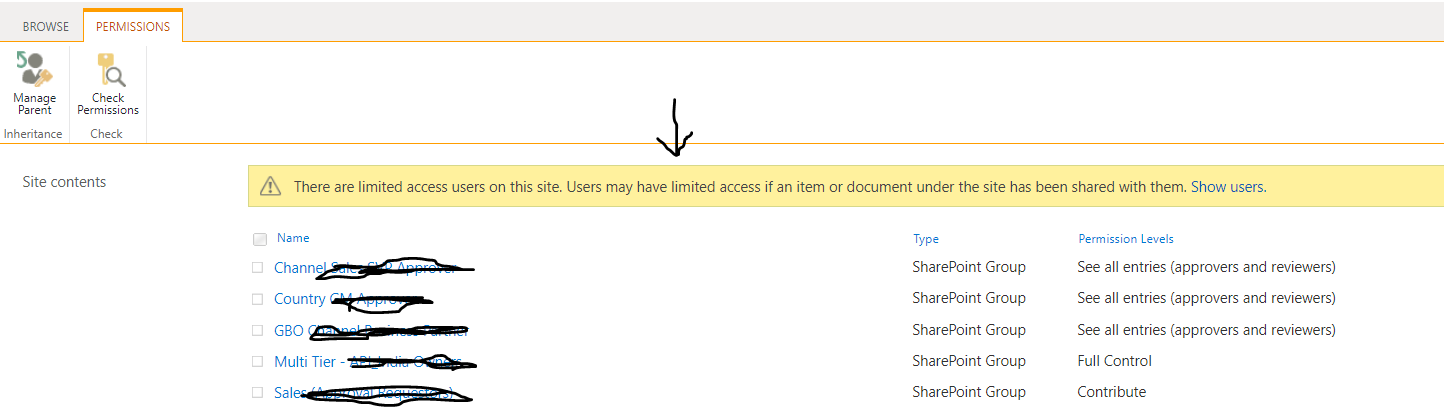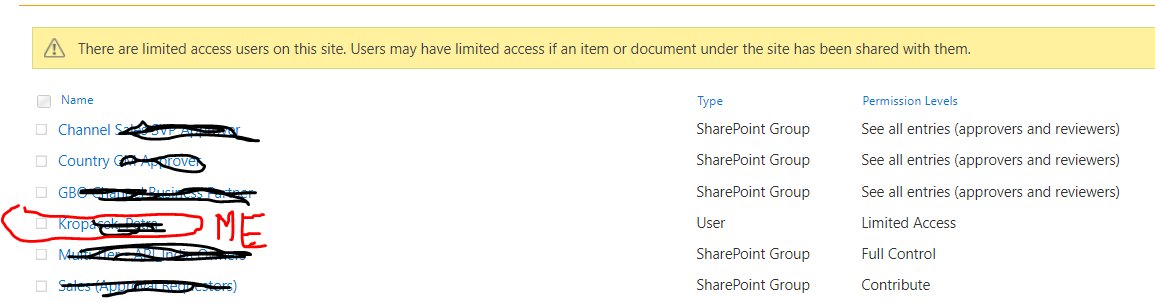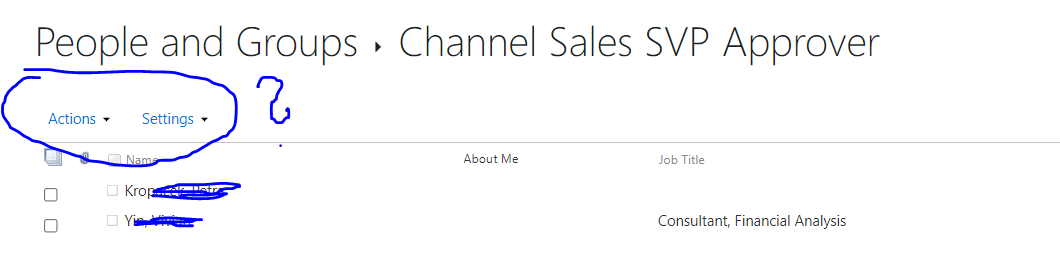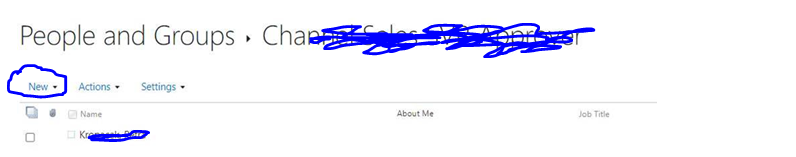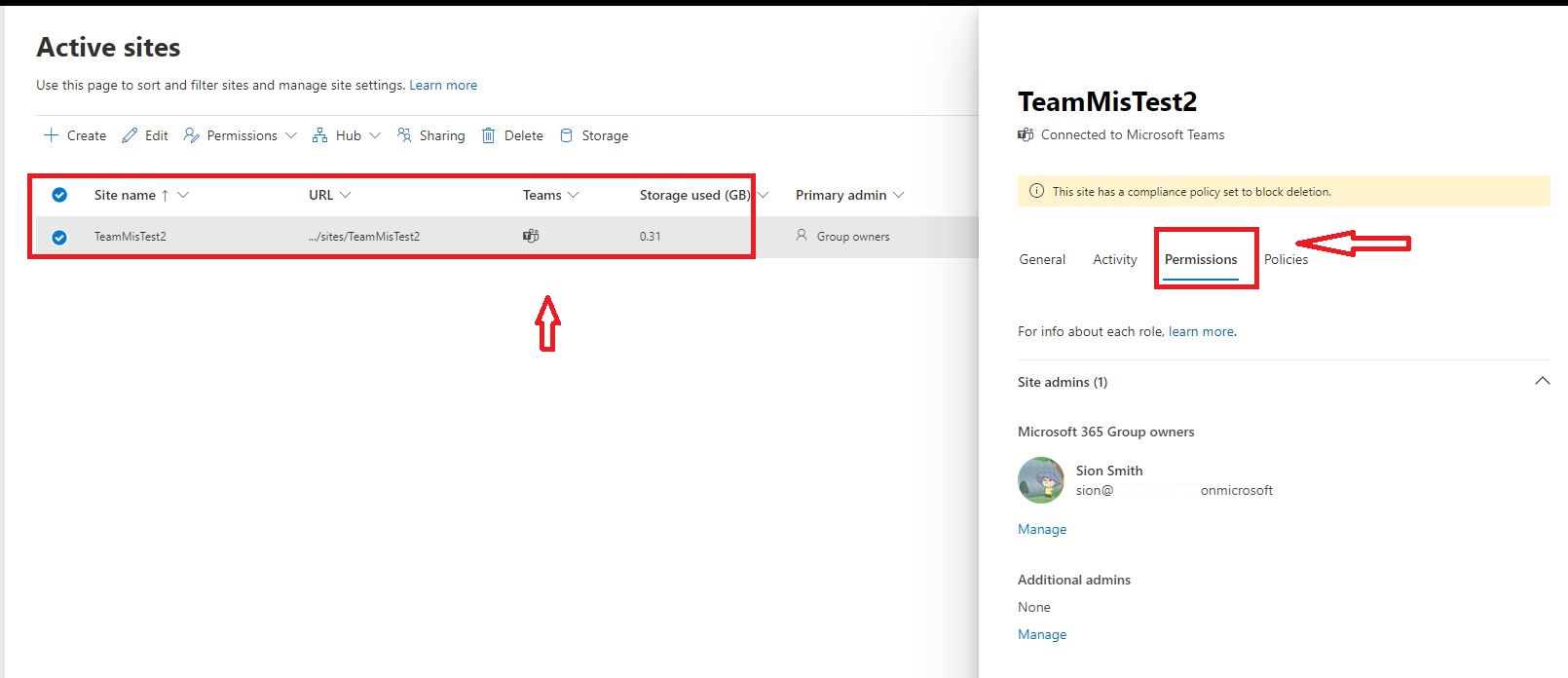Hi @Petra K , welcome to Q&A
As this official article mentioned:
What is Limited Access?
Enables a user or group to browse to a site page or library to access a specific content item when they do not have permissions to open or edit any other items in the site or library. This level is automatically assigned by SharePoint when you provide access to one specific item. You cannot assign Limited Access permissions directly to a user or group yourself. Instead, when you assign edit or open permissions to the single item, SharePoint automatically assigns Limited Access to other required locations, such as the site or library in which the single item is located. This allows SharePoint to render the user interface correctly and show the user some context around their location in the site. Limited Access does not grant any additional permissions to the user, so they can't see or access any other content.
The Limited Access permission level is designed to be combined with fine-grained permissions to give users access to a specific list, document library, item, or document, without giving them access to the entire site.
This means that you may have different permissions in other libraries/lists, then what you see in site permission will be Limited Access.
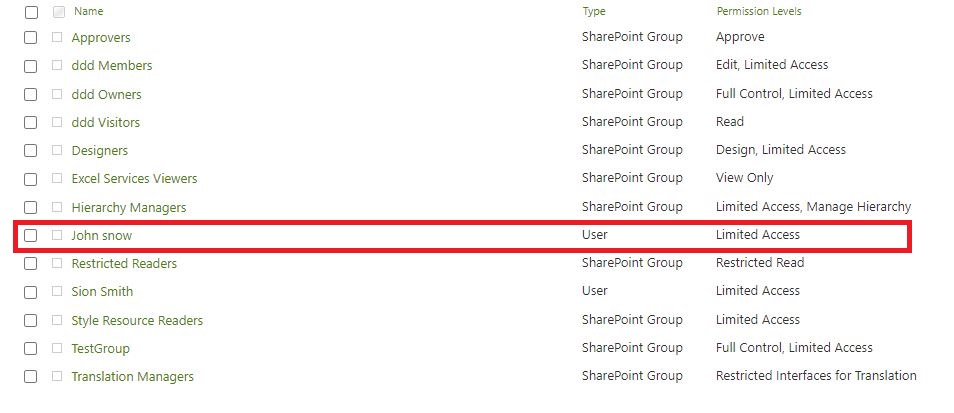
=====================================
If you have full control permission for this site, then you can delete and change your permission in the site permission. Where did you find that you don't have permission to add users? Site level or a specific list?
Use Check Permission to check your permissions on this list :
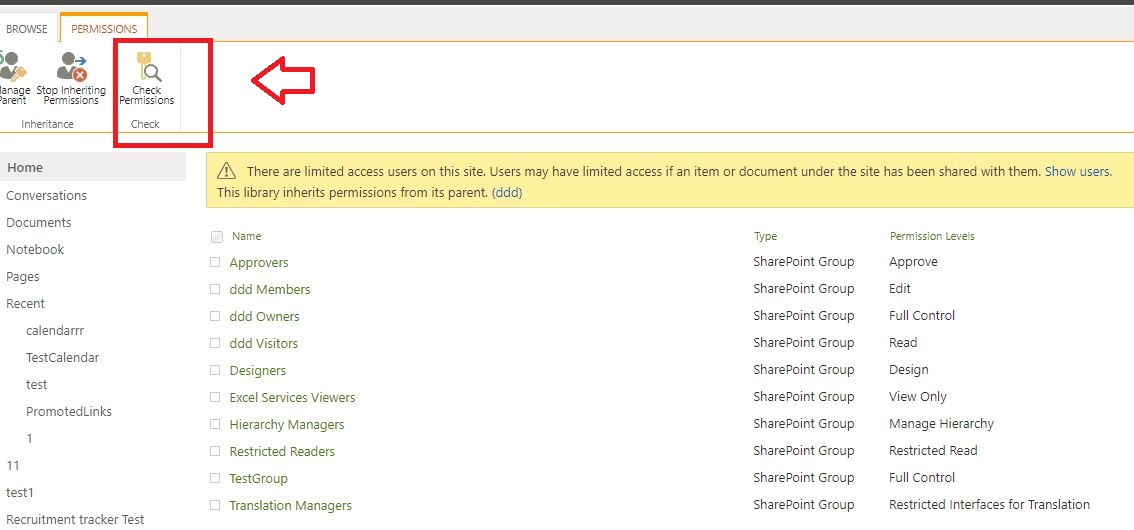
If the answer is helpful, please click "Accept Answer" and upvote it.
Note: Please follow the steps in our documentation to enable e-mail notifications if you want to receive the related email notification for this thread.