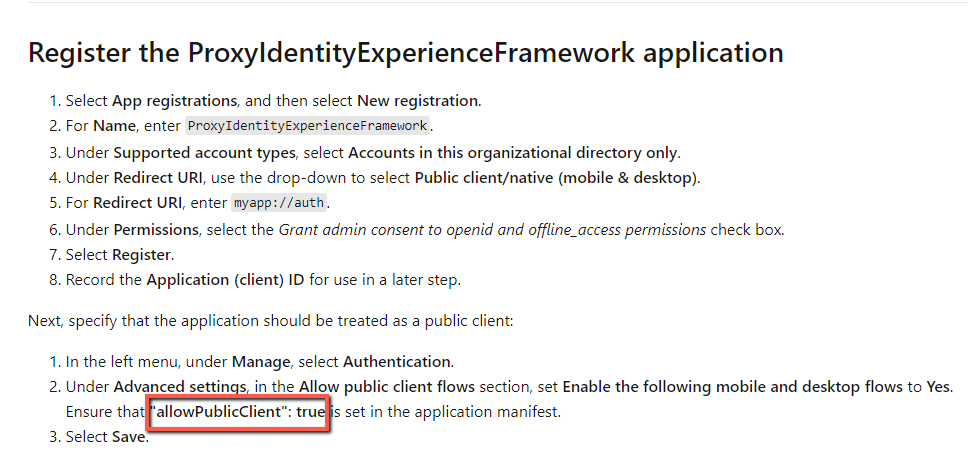In your IdentityExperienceFramework app manifest:
Change:
"accessTokenAcceptedVersion": 2,
To (default value):
"accessTokenAcceptedVersion": null,
Please let us know if this answer was helpful to you. If so, please remember to mark it as the answer so that others in the community with similar questions can more easily find a solution.