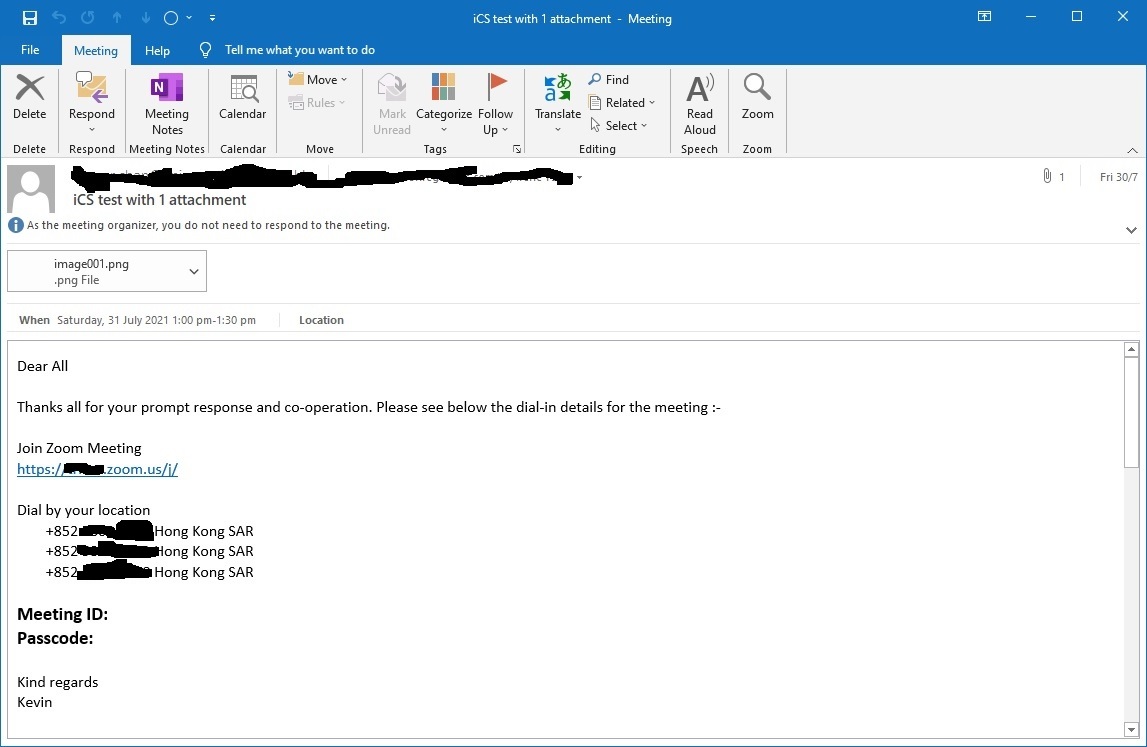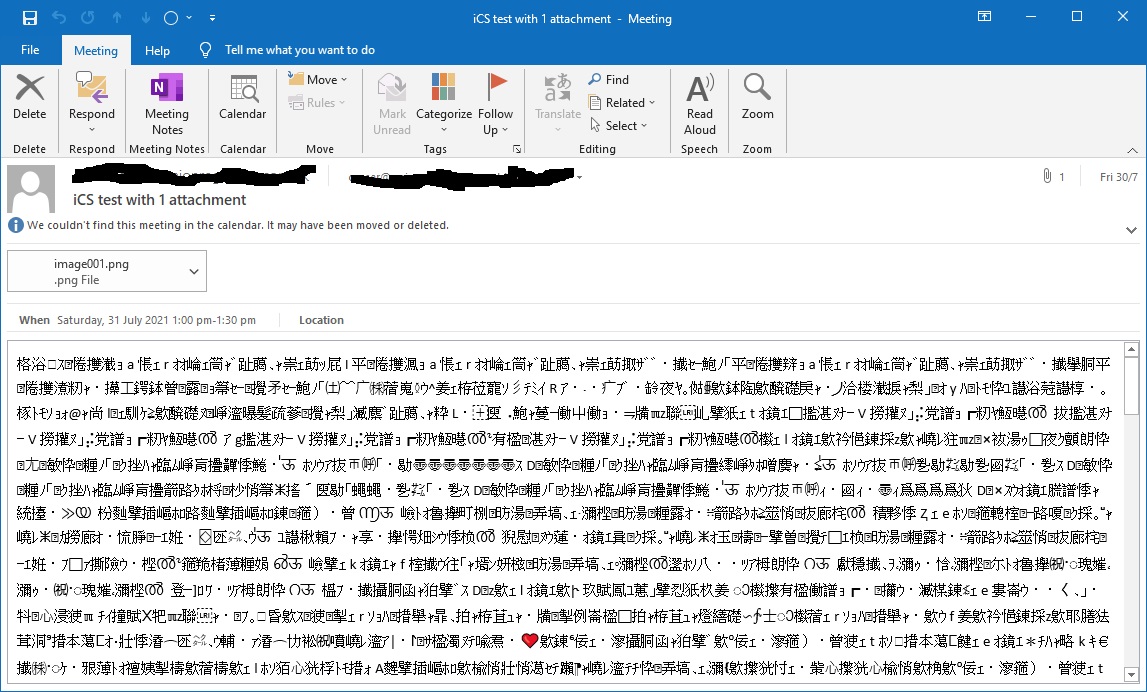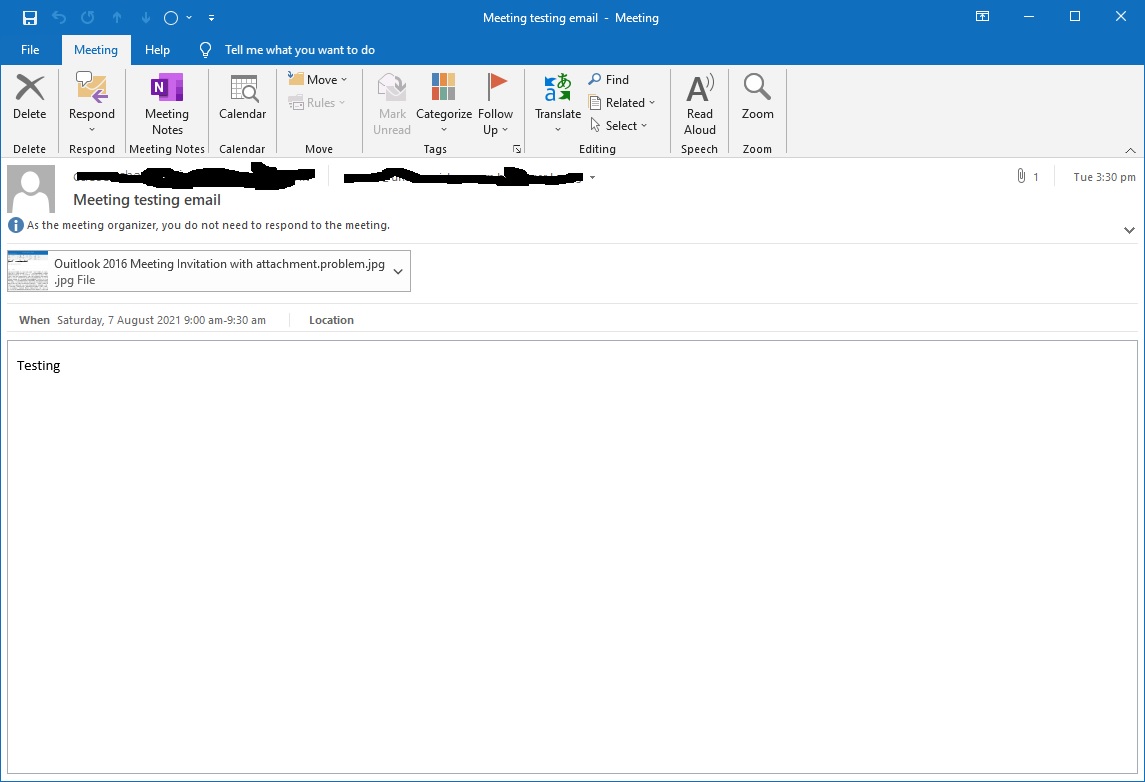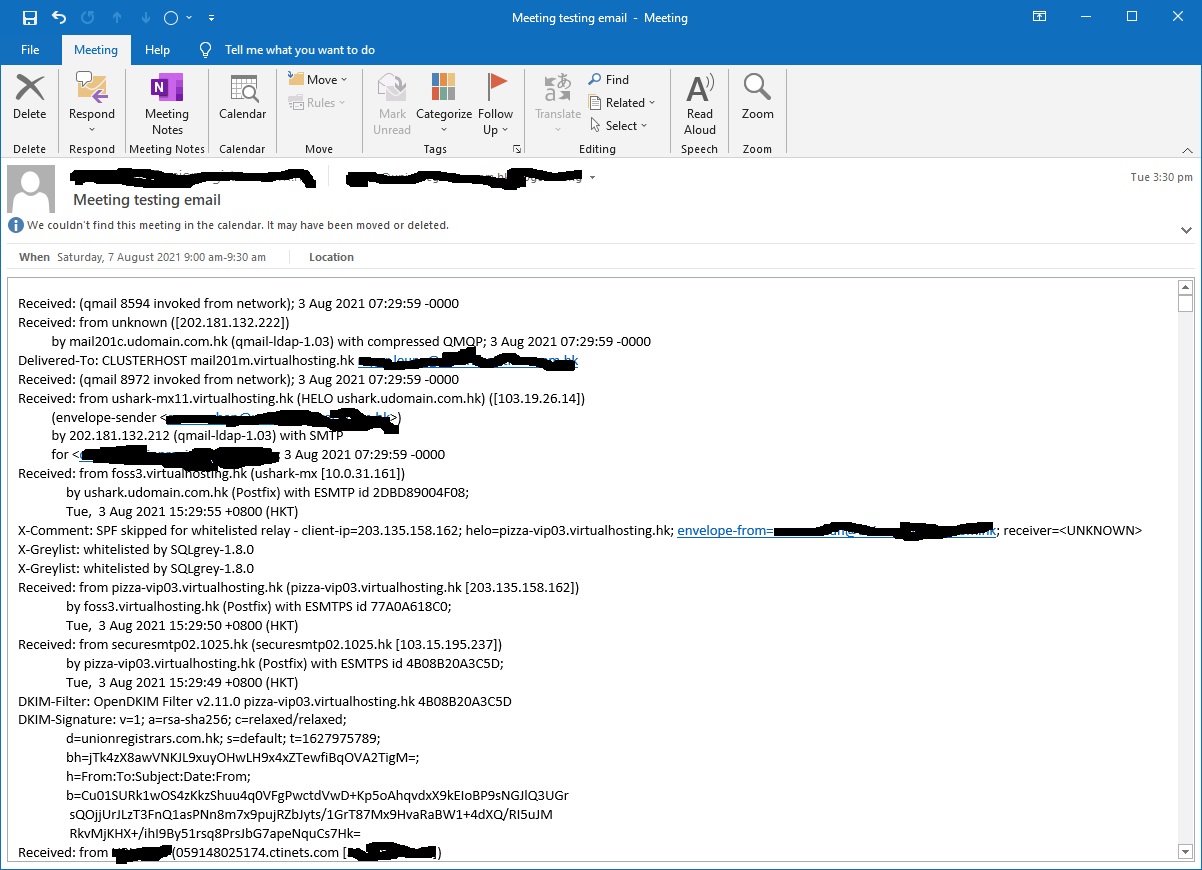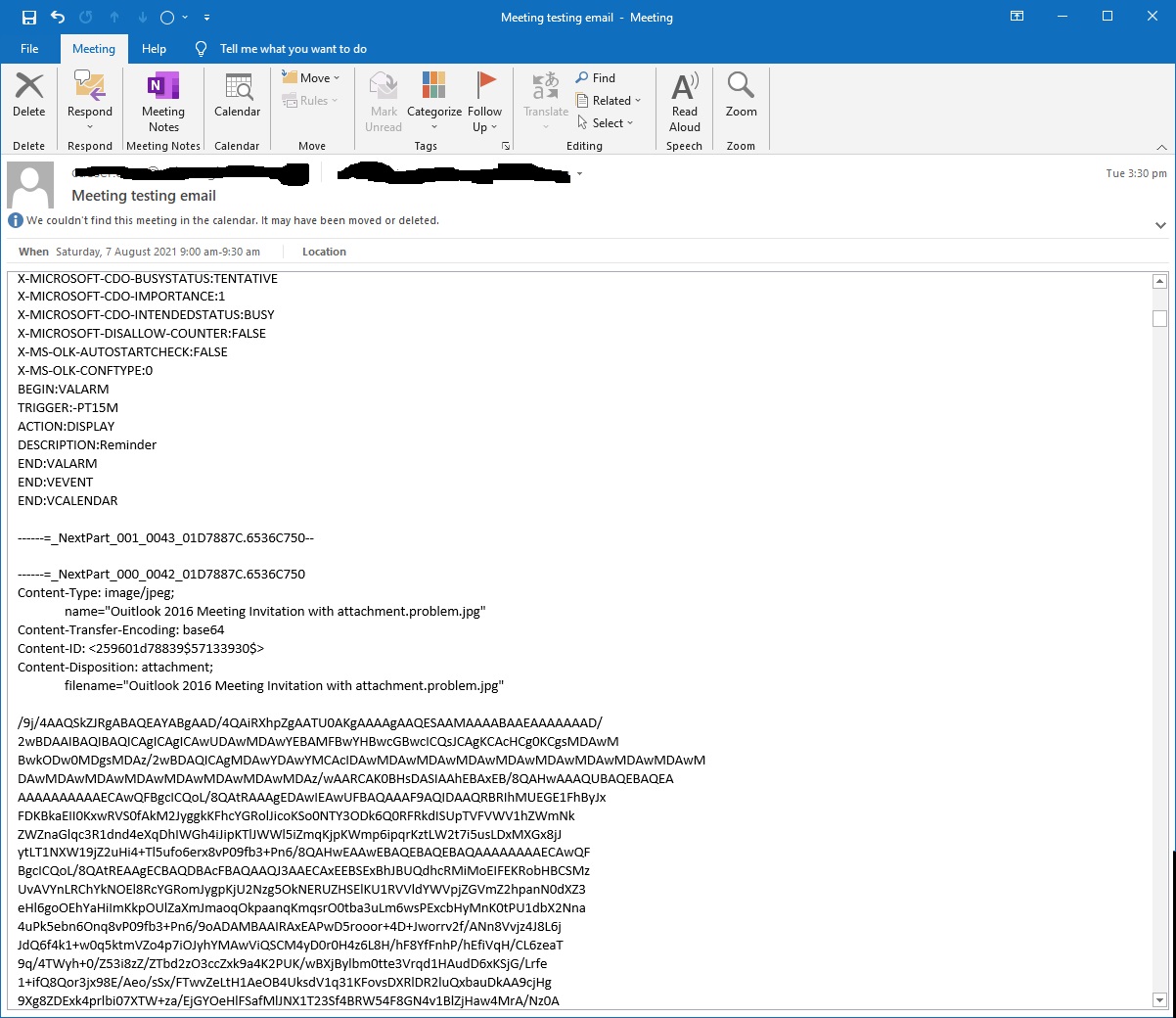Hi @Caeser Chan ,
Welcome to our forum!
Some of them retrieve the meeting invitation with attachment improperly from POP3 mail server
According to your description, this issue only occurred on some specific users, have you checked if there are any differences between these users and others(such as accout type, default Outlook unicoding or others)?
I understand that the issue occurred on those meeting requests from an external POP3 mail server, which means the meeting invitations were sent across different organizations mailboxes, is it right?
If so, I have researched a lot and found a similar thread that mentioned it may be related to the format setting of calendar outside your organization, please kindly check it and try to uncheck the option like below for testing.
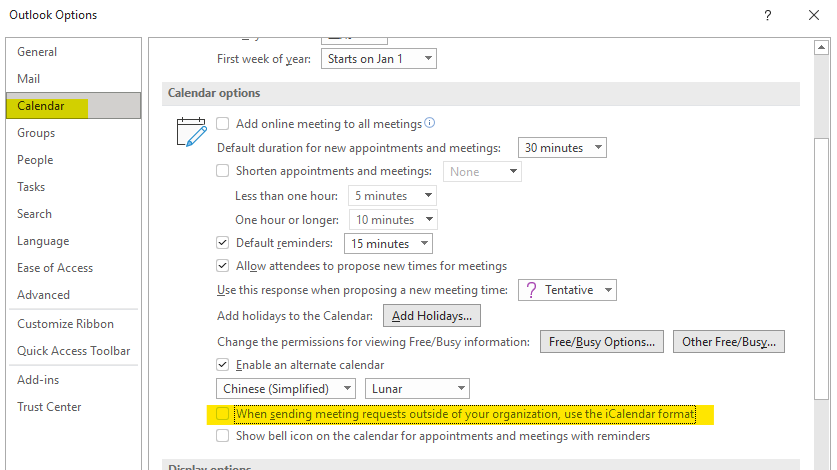
If the issue still exists after that, in order to further confirm if your issue is related to the client or the mailbox, if it possible, please try to log into the web mail to check if you could view the request normally there.
Also, it's recommended to configure other accounts that could view it normaly on the promatic PC to check if the issue could be reproduced in this case. If the issue could be reproduced, as I know, some third-party add-ins may cause it, it's recommended to restart your Outlook in safe mode to check if ther issue has any differences there(windows + R >type "outlook.exe /safe">enter).
If your issue has any update, please feel free to post back.
If the response is helpful, please click "Accept Answer" and upvote it.
Note: Please follow the steps in our documentation to enable e-mail notifications if you want to receive the related email notification for this thread.