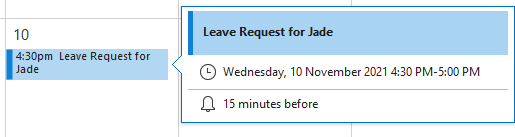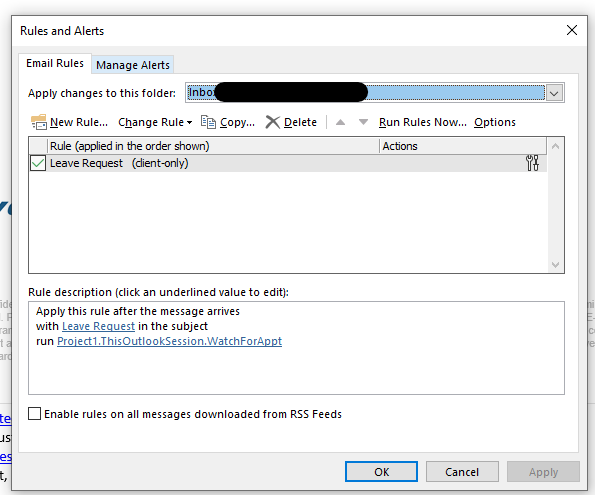Hi @Ijaz Rexvi ,
Welcome to our forum.
In the point of Outlook, there may be no option that could extract information from an email automatically. I have researched a lot about it and found we could try to create a rule to run any vba scripts in Outlook to meet similar needs.
Based on my tests, we could create an appointment automatically based on specific subject(with keyword, Subject, Location, Date, Duration) of some messages by script like below.
Message:
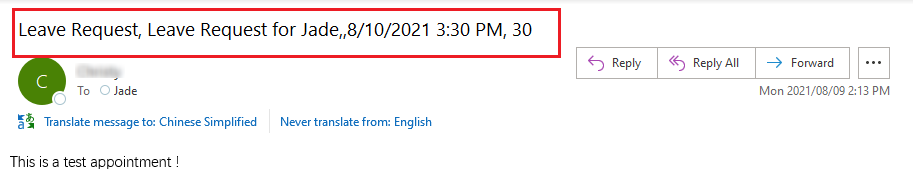
Appointment:
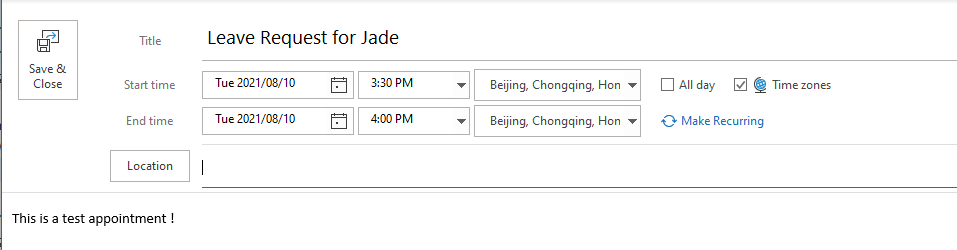
If it could meet your need, here are my detailed steps, for your reference:
Paste the script in your Outlook vba (Alt + F11> Double-click "ThisOutlookSession">Paste the script):
Public Sub WatchForAppt(Item As MailItem)
' subject is arranged like this:
' new appointment, subject, location, start date & time, duration
Dim objAppt As Outlook.AppointmentItem
Dim apptArray() As String
'split the subject at the comma
apptArray() = Split(Item.Subject, ",")
Set objAppt = Application.CreateItem(olAppointmentItem)
With objAppt
' .MeetingStatus = olMeeting
' .RequiredAttendees = Item.SenderEmailAddress
.Subject = apptArray(1)
.Location = apptArray(2)
.Start = apptArray(3)
.Duration = apptArray(4)
.Body = Item.Body
.Save
' .Send
End With
Set objAppt = Nothing
End Sub
Create rule to run the script in some conditions(Rule>Manage Rule & Alerts>New Rule>Apply rule on message I receive>with specific word in subject, type your keyword in specific word field, in my case, it's "Leave Request">choose action"run a script" and choose your script)
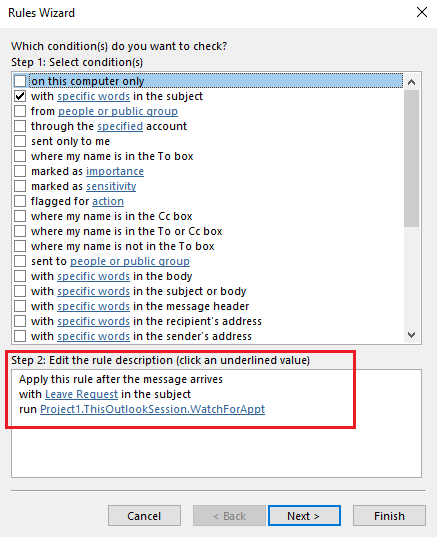
If you don't have the "run a script option" option, please try to create the register key in registry editor(Note: Serious problems can occur if you modify the registry incorrectly. Before making changes, back up the registry to restore it in case something goes wrong.)
HKEY_CURRENT_USER\Software\Microsoft\Office\16.0\Outlook\Security
DWORD: EnableUnsafeClientMailRules
Value: 1
Besides, we need ask the sender to send the message with the specific format of subject like above (Keyword in your rule, Subject, Location, Date, Duration in minute), then it would create the corresponding appointment automatically.
If your issue has any update, please feel free to post back.
If the response is helpful, please click "Accept Answer" and upvote it.
Note: Please follow the steps in our documentation to enable e-mail notifications if you want to receive the related email notification for this thread.