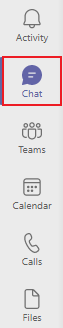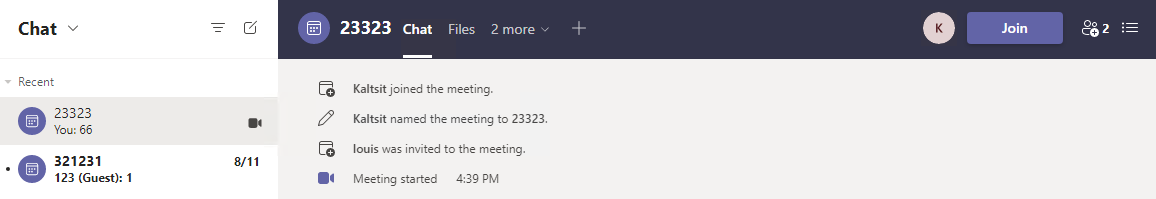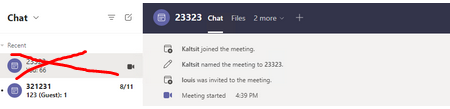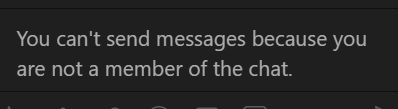We have hosted a webinar two weeks in a row and have experienced problems each time with the chat.
- The members of our organization identified as the host or presenters are not able to communicate with the chat. Says they are not a member of the chat.
- Not all of our attendees are not able to chat with us.
- During the course of the webinar it tells us that people are no longer part of the chat, but they are still in the webinar.
I have checked the settings to be sure the chat is enabled in the meeting settings, it is. Is there a setting we can turn on to fix this?