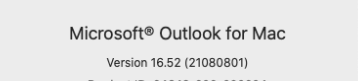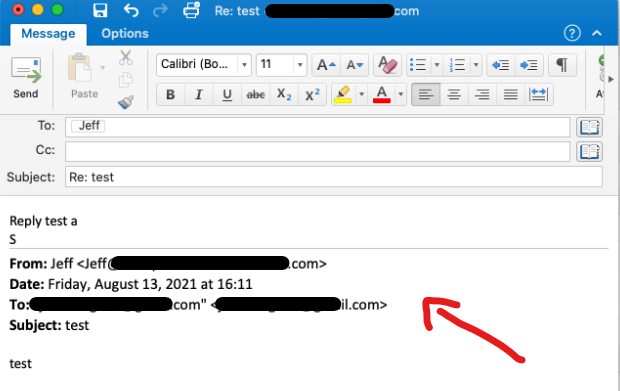Hi @trevorrg22 ,
Did this issue occurred recently? If so, have you performed any specific operations before it(such as install any programs or updates)?
According to my tests on Outlook for Mac version 16.52, I could reply the message normally like below, it seems to I couldn't reproduce your issue in my environment.
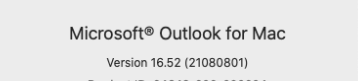
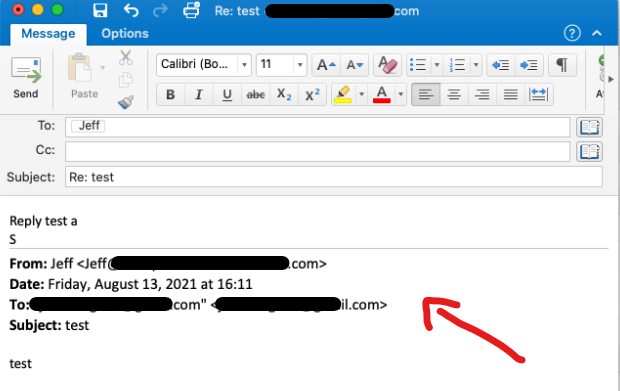
When I reply to a message the header of that message is often not shown, just the message text
According to your description, the issue occurred on any specific messages only, I think it may be related to those messages, have you checked if there are any differences between these messages and others? In this case, we could try to create a new message , send to yourself and reply it to check if the issue has any difference after that.
Also, in order to further confirm if the issue is related to your mailbox, it's suggested to log in your web mail to check if you could reply the message normally there.
If the issue occurred on your Outlook client only, considering corrupted local Outlook profile may cause your client couldn't work normally, it's recommended to create a new Outlook profile and readd your account to check if the issue has any difference , for more information about how to create and manage your profile in Outlook for Mac, please refer to this document: Manage profiles or identities in Outlook for Mac
If your issue has any update, please feel free to post back.
If the response is helpful, please click "Accept Answer" and upvote it.
Note: Please follow the steps in our documentation to enable e-mail notifications if you want to receive the related email notification for this thread.