
Another option is to enable enhanced session mode
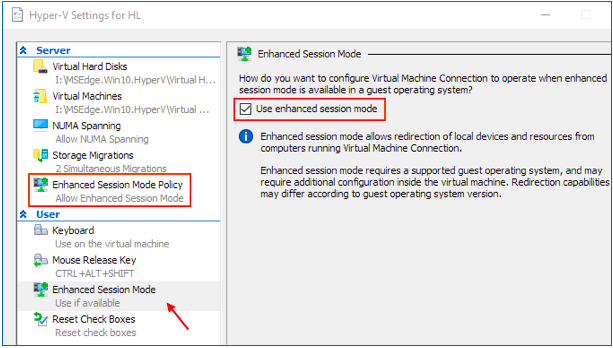
enable "Guest Service" on the VM's integration service
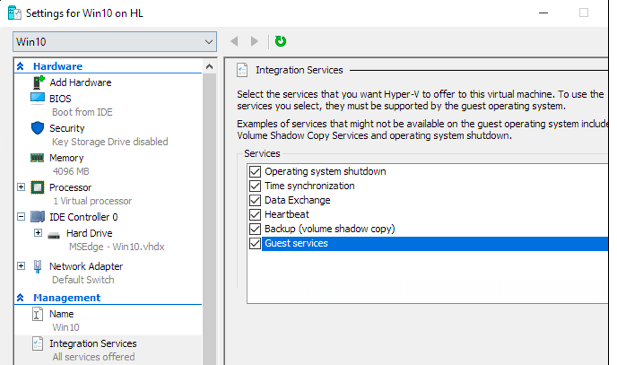
Then, you can copy, paste files between host and VM
--please don't forget to upvote and Accept as answer if the reply is helpful--
This browser is no longer supported.
Upgrade to Microsoft Edge to take advantage of the latest features, security updates, and technical support.
Hello,
I use hyper-v generation 2 virtual machine.
I set two virtual machines and one host machine.
Now, this two virtual machines can communicate with each other through Network to shared folders and the host machine can open shared folders through Network. But two Virtual Machines can not open share folders through Network to Host machine.
What's the problem?
Another option is to enable enhanced session mode
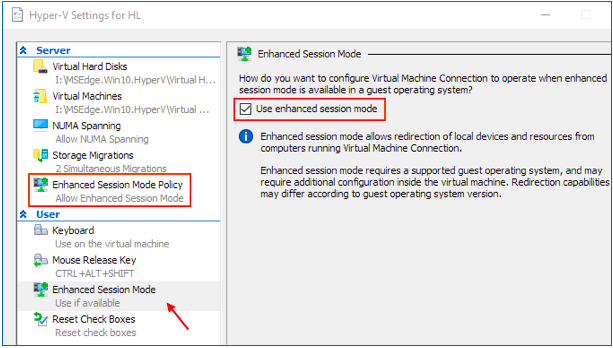
enable "Guest Service" on the VM's integration service
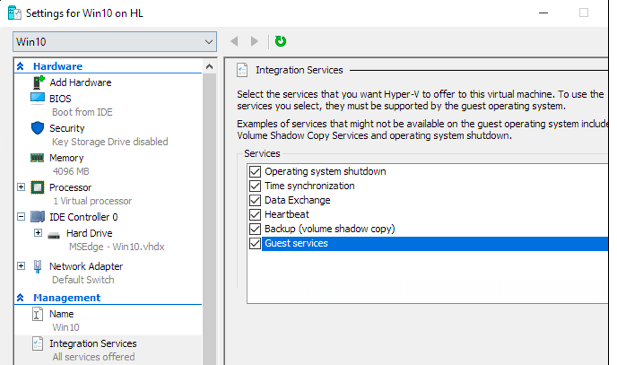
Then, you can copy, paste files between host and VM
--please don't forget to upvote and Accept as answer if the reply is helpful--
can not see others at all
Has file and printer sharing been enabled? What firewall profiles are in use? Have you check the sharing ports are open through firewalls?
--please don't forget to upvote and Accept as answer if the reply is helpful--
I'd check the two virtual machines are using an external vSwitch, then the standard windows network sharing protocols between host and guests is possible.
https://blogs.technet.microsoft.com/jhoward/2008/06/17/hyper-v-what-are-the-uses-for-different-types-of-virtual-networks/
--please don't forget to upvote and Accept as answer if the reply is helpful--
How should I set to make virtual machines and host machine can be seen by each other and be accessed also?
The simplest solution is for the two virtual machines to use an external vSwitch, then the standard windows network sharing protocols between host and guests is possible.
--please don't forget to upvote and Accept as answer if the reply is helpful--
Might try with firewalls all turned off for a test.
--please don't forget to upvote and Accept as answer if the reply is helpful--