
I'd suggest working through this one.
https://support.microsoft.com/en-us/windows/file-sharing-over-a-network-in-windows-10-b58704b2-f53a-4b82-7bc1-80f9994725bf
--please don't forget to upvote and Accept as answer if the reply is helpful--
This browser is no longer supported.
Upgrade to Microsoft Edge to take advantage of the latest features, security updates, and technical support.
Hello,
I use hyper-v generation 2 virtual machine.
I set two virtual machines and one host machine.
Now, this two virtual machines can communicate with each other through Network to shared folders and the host machine can open shared folders through Network. But two Virtual Machines can not open share folders through Network to Host machine.
What's the problem?
I'd suggest working through this one.
https://support.microsoft.com/en-us/windows/file-sharing-over-a-network-in-windows-10-b58704b2-f53a-4b82-7bc1-80f9994725bf
--please don't forget to upvote and Accept as answer if the reply is helpful--
Please run;
ipconfig /all > C:\vm1.txt
ipconfig /all > C:\vm2.txt
ipconfig /all > C:\host.txt
netsh advfirewall monitor show currentprofile>C:\vm1.txt
netsh advfirewall monitor show currentprofile>C:\vm2.txt
netsh advfirewall monitor show currentprofile>C:\host.txt
then put unzipped text files up on OneDrive and share a link.
I'd try turning off the router's IPv6 DHCP server. As to IPv4 all are using the router for DNS, the more bullet proof method is to stand up your own DNS server or domain controller.
For the newer OS's enabling network discovery may help.
Control Panel\Network and Internet\Network and Sharing Center\Advanced sharing settings and check that network discovery, file and printer sharing are enabled.
Check these services are started on all members DNS Client, Function Discovery Resource Publication, SSDP Discovery UPnP Device Host and also check the firewalls allow Network Discovery for the network profile you're using (in my example below using domain).
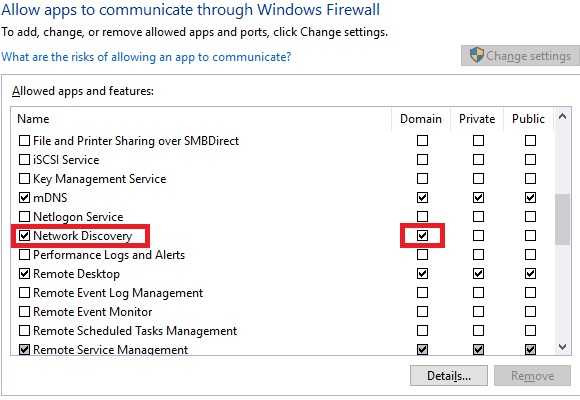
--please don't forget to upvote and Accept as answer if the reply is helpful--
On a similar thread - and may help the OP - I often run into the issue of wanting to share content between a host machine and guest VM. On top of that, I want to do so when the VM is VPN-connected to a customer/client environment. This will invariably break the network sharing method mentioned in prior posts (split-tunneling almost always disallowed).
The only way I've found that works well is when running a Mac / MacOS, using Parallels, which natively supports bi-directional host-vm file sharing, including exposing the VM's apps to MacOS.
Possibly VMWare has this too - but I've been on Parallels for 5 years and have never looked back at VMWare Workstation.
Now, running on a Win10 platform for a client, I'm hitting the same limitations in Hyper-V the OP raised. I'm about to jack the whole thing up and shove it onto a Mac to get the Parallels capabilities I require.