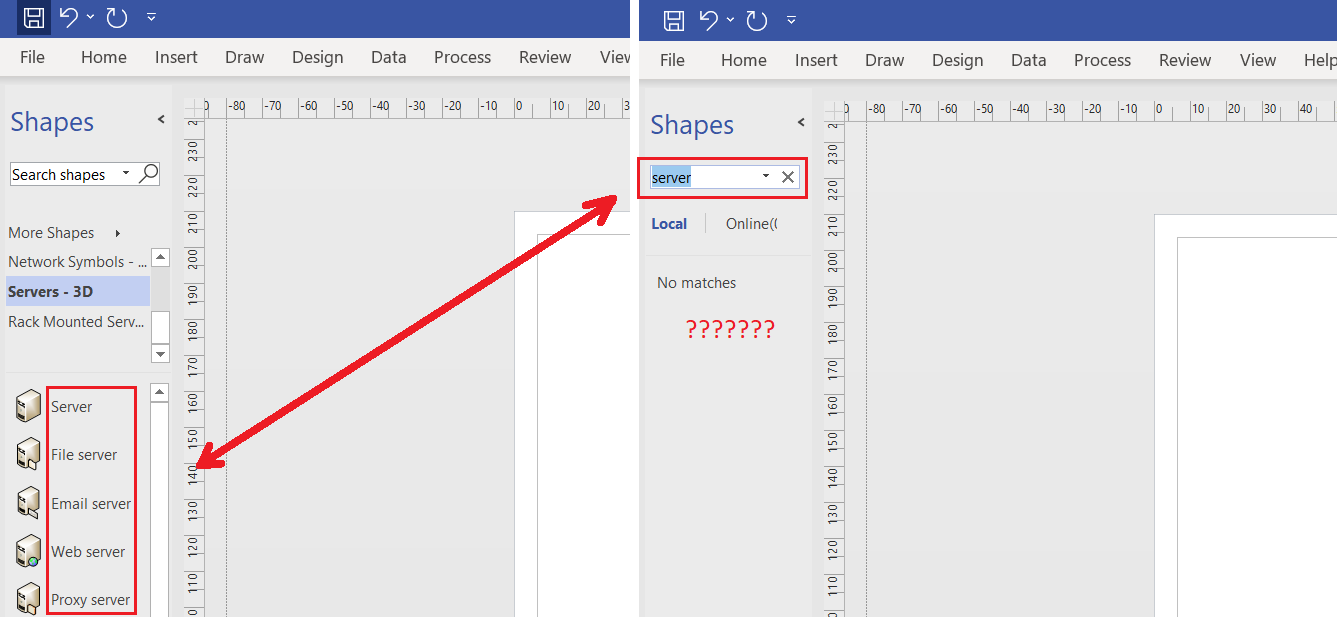Indeed, this does not work, never worked. I have over 10 000 shapes, and I created my own database, I search there, then I can find the right stencil and select the shape. Loooong workaround, but once I have the shapes I use the most, it is not a big thing.
I mentioned this issue 10 years ago already ...