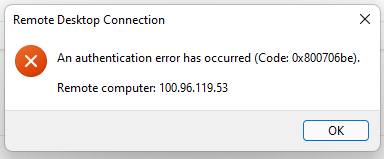i have same issuse in win11 after update in 29.04.2022,
i resolved with
”sfc /scannow”
C:\Windows\system32>sfc /scannow
Beginning system scan. This process will take some time.
Beginning verification phase of system scan.
Verification 100% complete.
Windows Resource Protection found corrupt files and successfully repaired them.