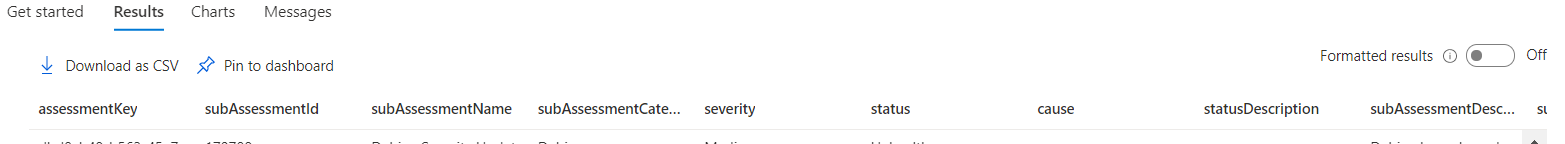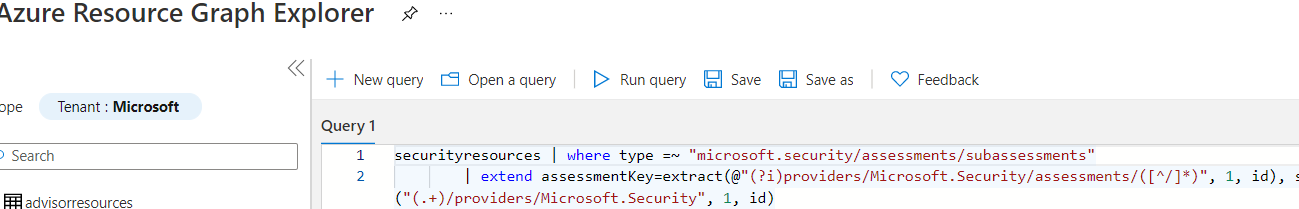@Prerana Prajapat
Thank you for your post!
Based off your issue, I'm assuming that you enabled Azure Defender for container registries. Once the Azure Defender scans are complete, the findings are made available as Security Center recommendations:
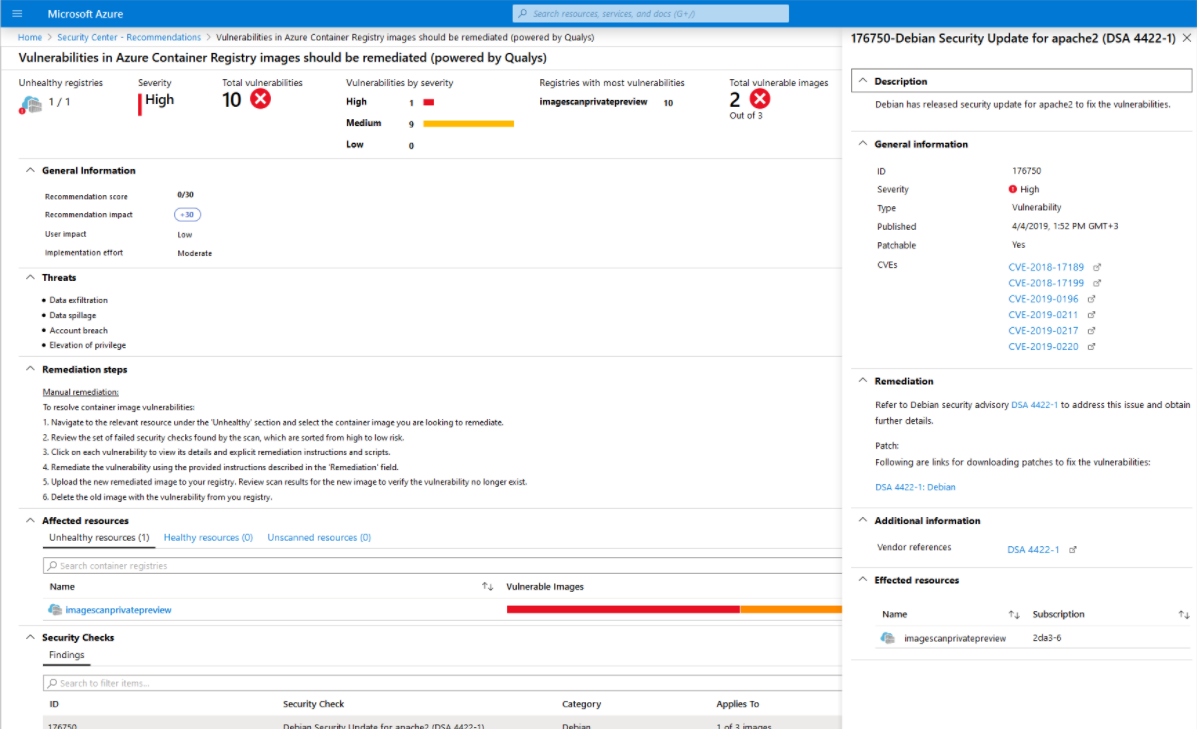
Because the scan results can be found using the Sub Assessments - List REST API, you can try to automate getting the results using that. Additionally, you can leverage our Automate responses to Security Center triggers documentation to create a Logic App which can trigger on security alerts, recommendations, and changes to regulatory compliance.
If you have any other questions, please let me know.
Thank you for your time and patience throughout this issue.
----------
Please remember to "Accept Answer" if any answer/reply helped, so that others in the community facing similar issues can easily find the solution.