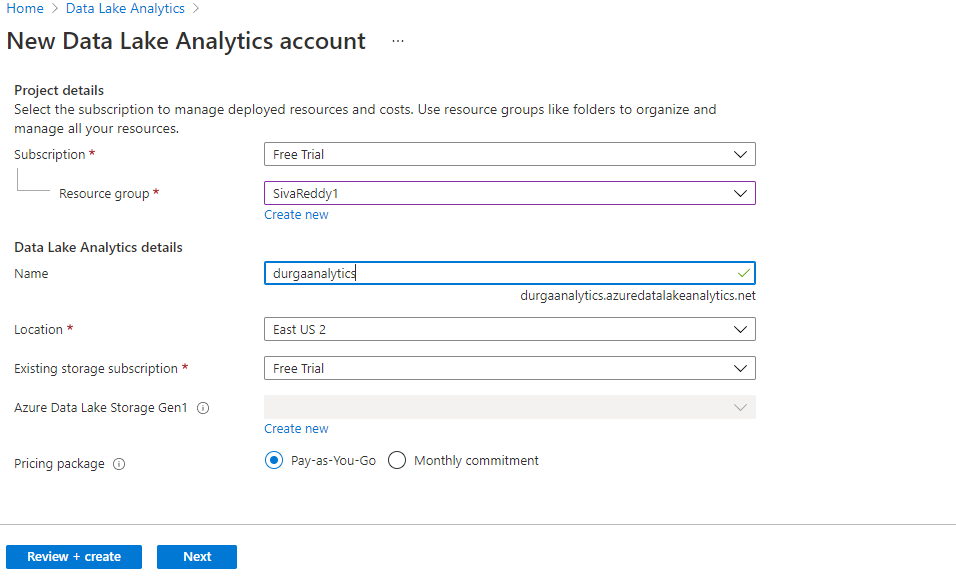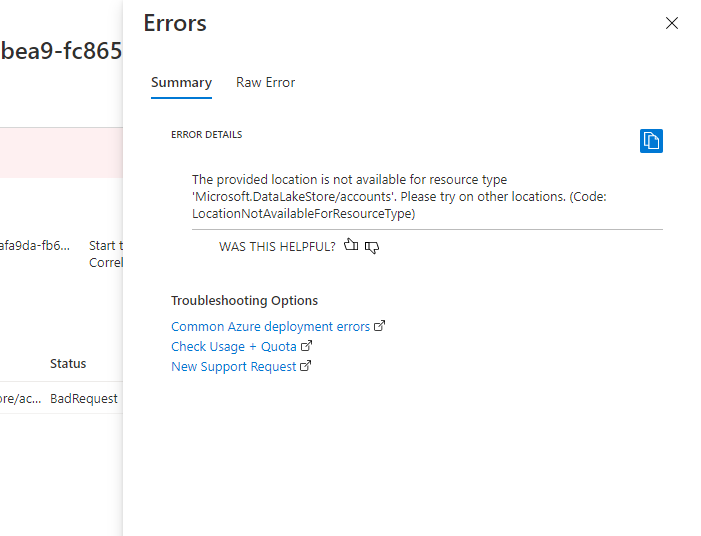Thanks for using Microsoft Q&A forum and posting your query.
Could you please confirm if you are trying to create a new ADLS Gen1 account? If yes, is this the very first ADLS Gen1 account you are trying to create? If that is the case then this is an expected behavior when you try to create a new Azure Data Lake Storage Gen1 storage account for the first time on or after July 5, 2021.
According to Azure Data Lake Storage Gen1: Account creation will be blocked for new customers starting July 5, 2021 | Azure updates | Microsoft Azure. Starting July 5, 2021, customers who don’t have an existing account on Azure Data Lake Storage Gen1 will not be able to create new Azure Data Lake Storage Gen1 accounts.
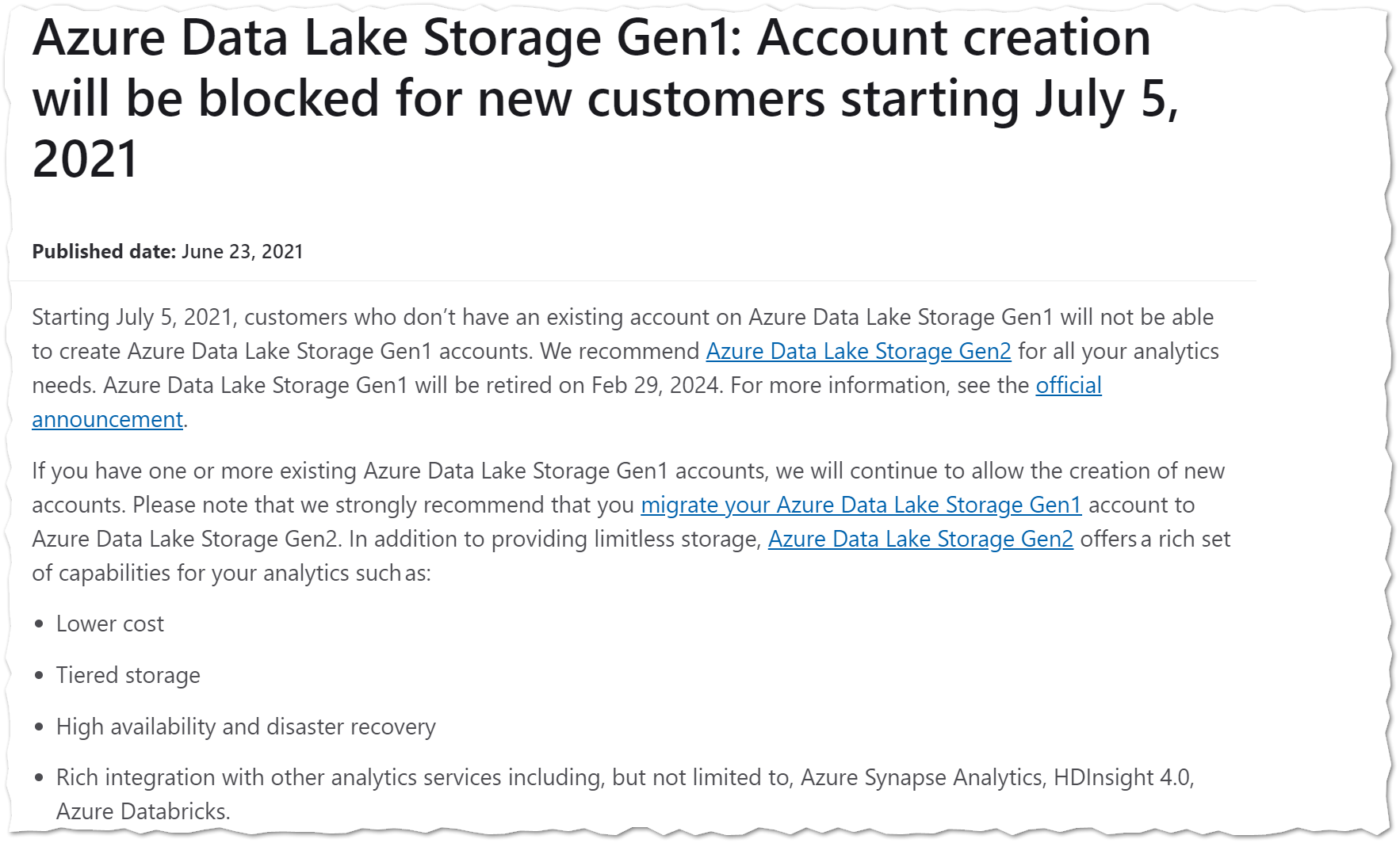
As per the below announcement ADLS Gen1 is in the path of deprecation. I assume the same with ADLA as ADLA supports only ADLS Gen1. Hence, we would recommend all the customers to use Azure Synapse Analytics with ADLS Gen2 accounts.
Recent announcement: Azure Data Lake Storage Gen1 - Retirement Announcement
Can I use ADLA with ADLS Gen2 accounts?
ADLA (Azure Data Lake Analytics) is not supported on ADLS Gen2 today, given we are not investing in ADLA, we do recommend customers migrate ADLA to an alternate framework such as Azure HDInsight, Azure Synapse Analytics or Azure Databricks.
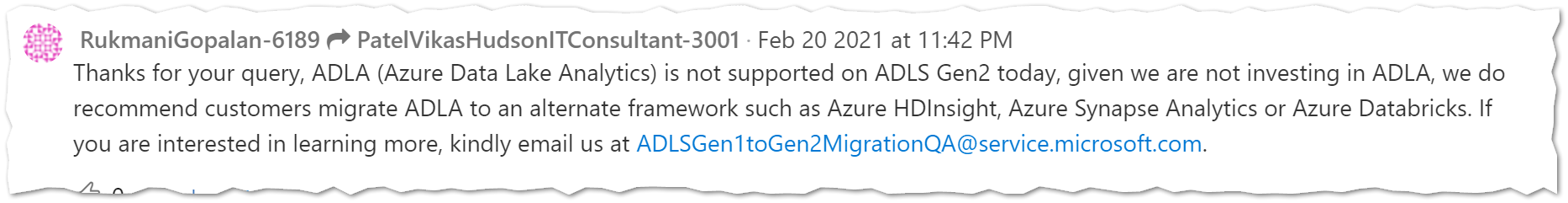
Reference: Azure Data Lake Storage Gen1 - Retirement Announcement
In case, if you still need the support to create ADLA and ADLS Gen1 accounts, please do create a support ticket or please email to ADLSGen1toGen2MigrationQA@abdou .microsoft.com so that relevant product team provide guidance accordingly.
Hope this info helps. Do let us know if you any further queries.
----------
- Please
accept an answerandup-voteif it helps. Original posters help the community find answers faster by identifying the correct answer. Here is how. - Want a reminder to come back and check responses? Here is how to subscribe to a notification.