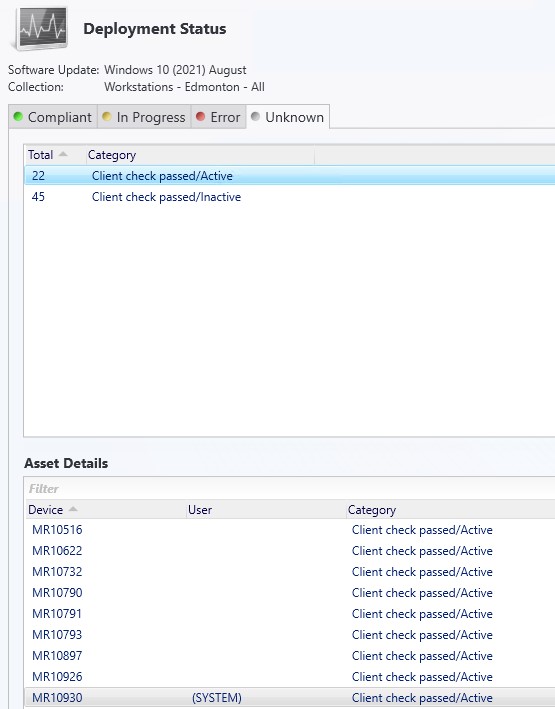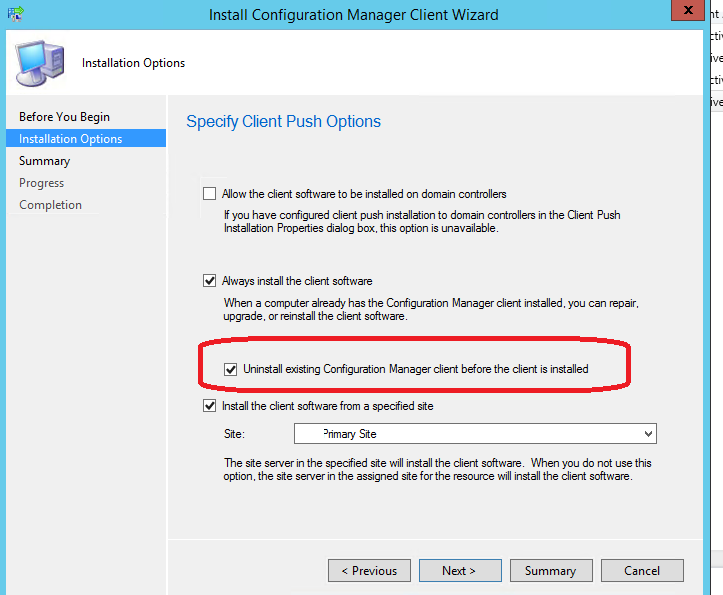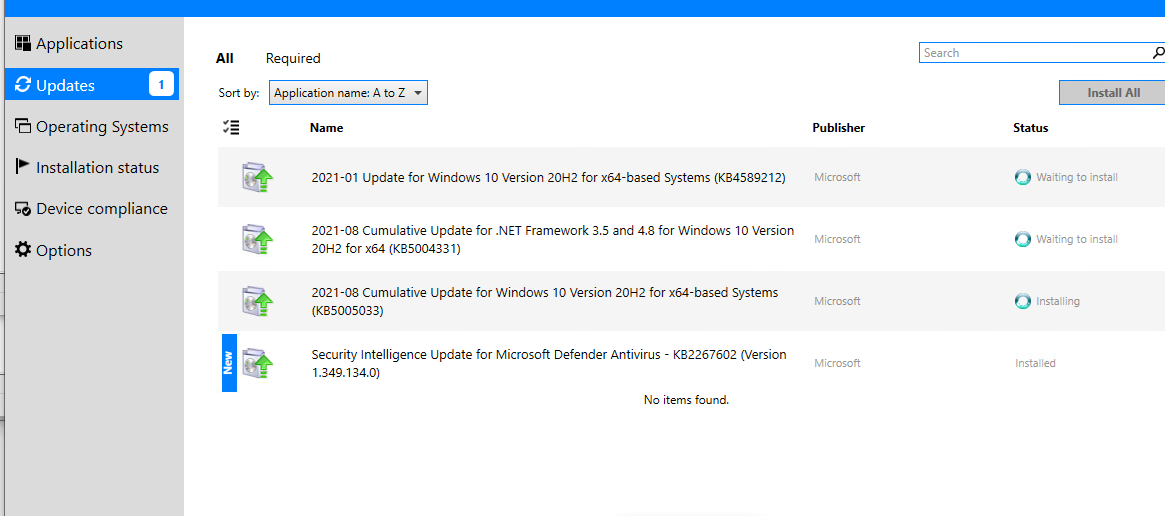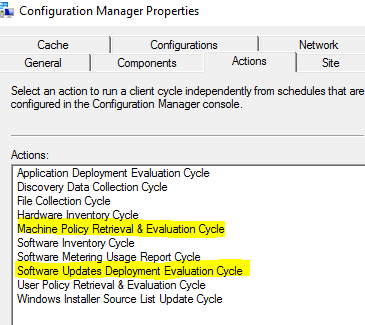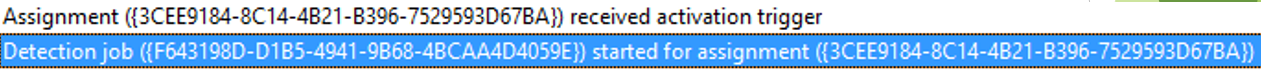We were able to solve this, but I don't know the cause. For every VPN user we had them run disk clean and click on Cleanup System Files as well. After that ran and they restarted the SCCM client was able to detect and install the missing updates.
SCCM client not detecting software updates over VPN
Daniel Kaliel
1,266
Reputation points
We have SCCM with a single site. With the latest updates (August 2021, Windows 10 20H2) our test clients internally got the updates, but the test clients over the VPN are not detecting the deployment.
In the UpdatesDeployment.log the last entry shows:
EnumerateUpdates for action (UpdateActionInstall) - Total actionable updates = 0
The IP address for VPN users is included in the boundary. So I am stumped where else to look to solve this problem.
We use the GlobalProtect VPN client.
Accepted answer
5 additional answers
Sort by: Most helpful
-
Daniel Kaliel 1,266 Reputation points
2021-08-30T16:53:16.13+00:00 All VPN devices show up here: