
@Ahmed Latief ,
This normally does not happen . You have followed the correct steps. Sometimes there are transient issues and it could prevent form the app password option showing up in the My signin Page. Could you please try resetting the MFA settings for the user once. Please go to the MFA Administration Page using your global administrator account .
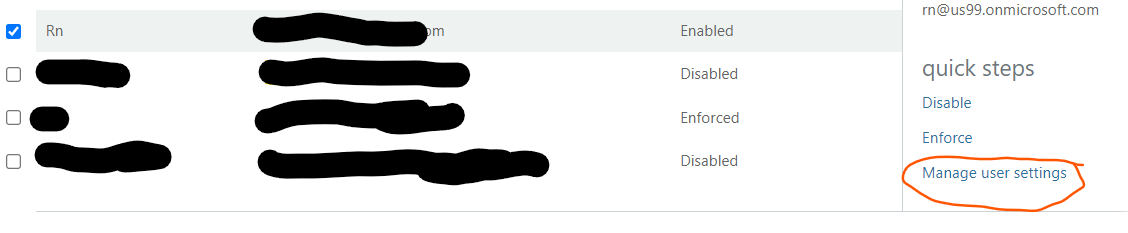
Select the user and click on manage user settings. Select the two options as below.
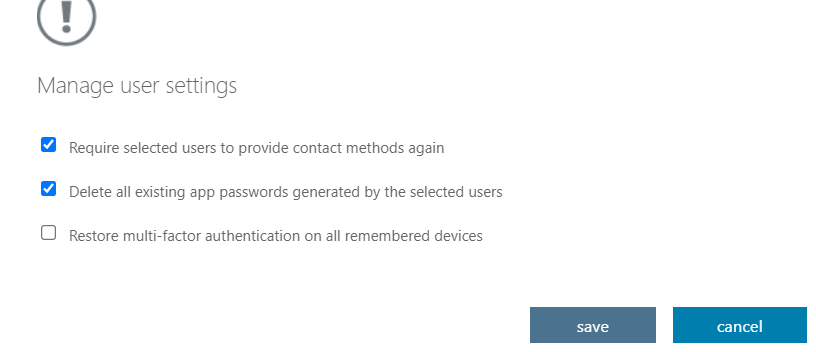
Sign out the user from all sessions using the Microsoft 365 Admin portal .
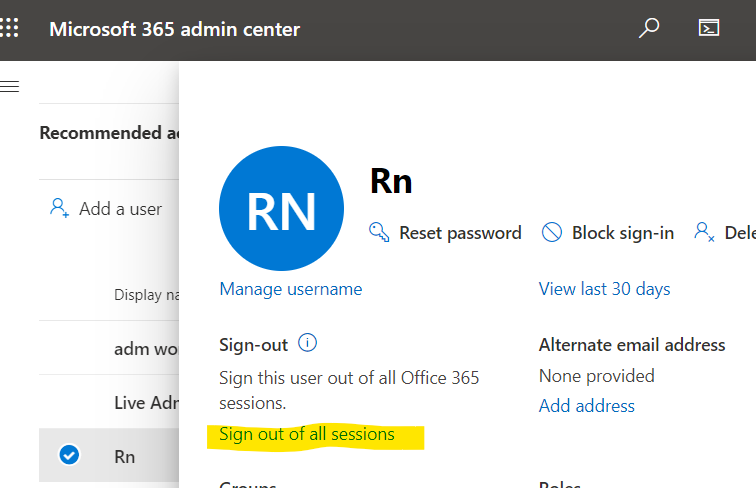
Ask the user to sign in again . This should work . If this does not work please try to enforce the MFA settings as shown below from the MFA administration panel.
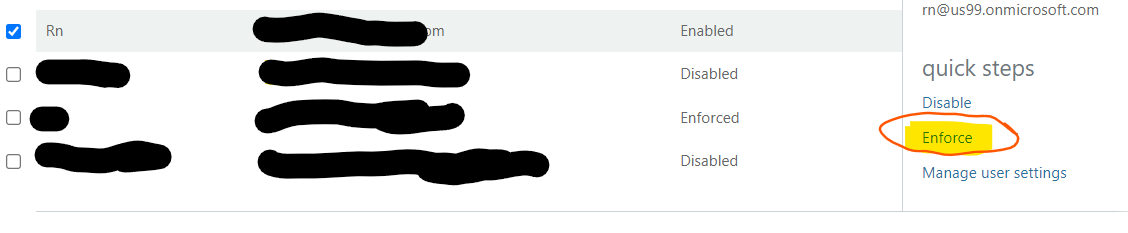
Another reason what I have seen is that having security defaults can cause disabling of app password options. Please check if you have these enabled from the Azure portal by checking Azure active directory blade. The Ap passwords are not available if Security defaults are enabled. Please check linked article.
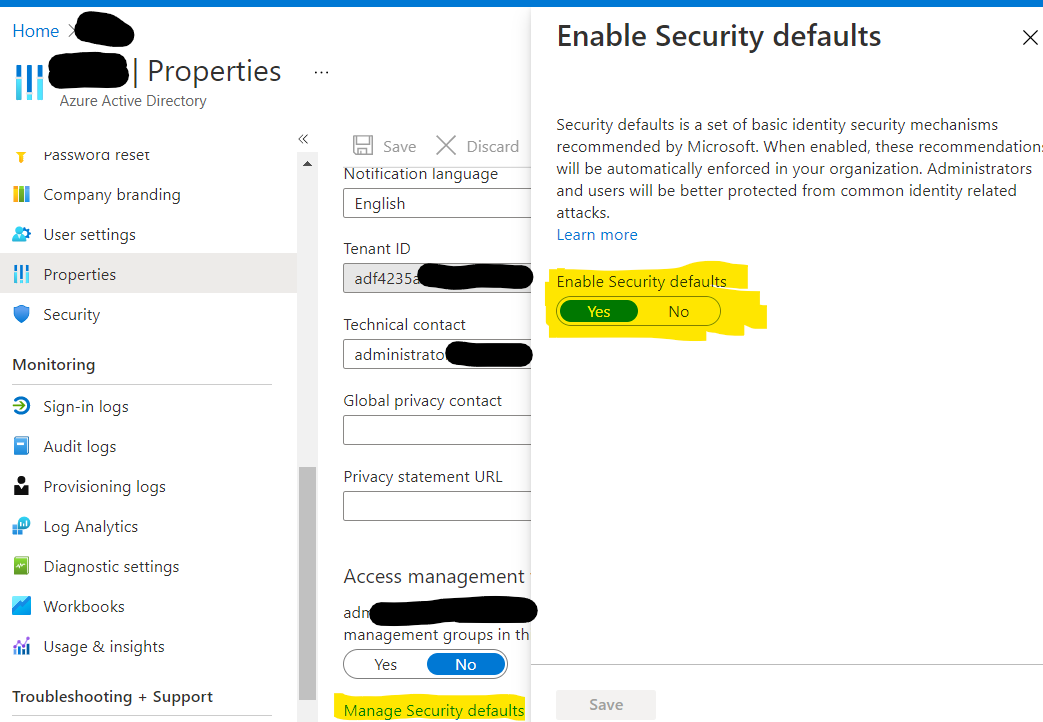
On user accounts enforcing the MFA settings works. I was unable to get app password method show up for my administrator account which had MFA enabled from the MFA administration page. When I enforced the MFA for the user account , I started getting the App password option in the available methods dropdown as below on My security info page.
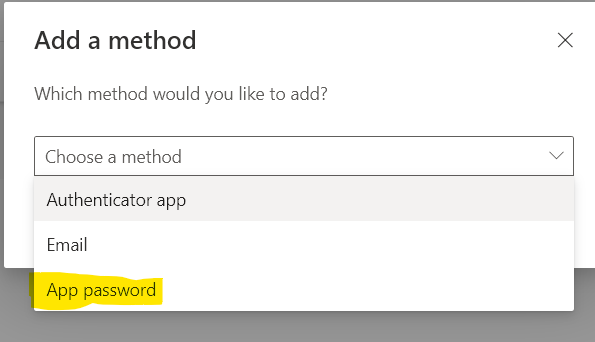
So I can conclude that enforcing the MFA enables this. The above details were as per my past experience with app passwords. If the information provided is useful , please do accept the answer and upvote so as to increase discoverability of this answer with other users facing similar issue. Should trying all the steps not help and you still have issues with the app password, Please let us know and we will help you further on this.
Thank you.
-----------------------------------------------------------------------------------------------------------
Please "Accept the answer" if the information helped you. This will help us and others in the community as well.
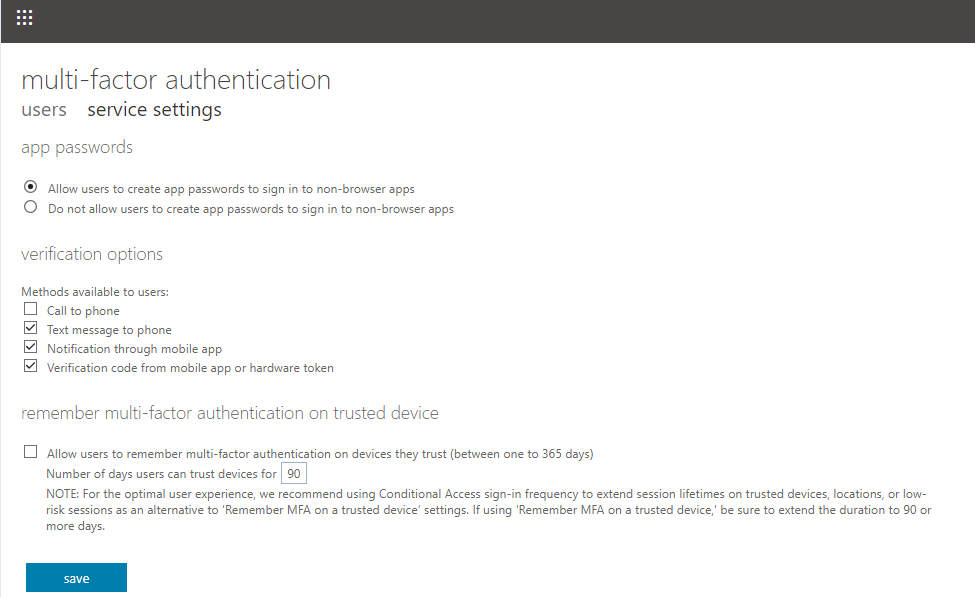
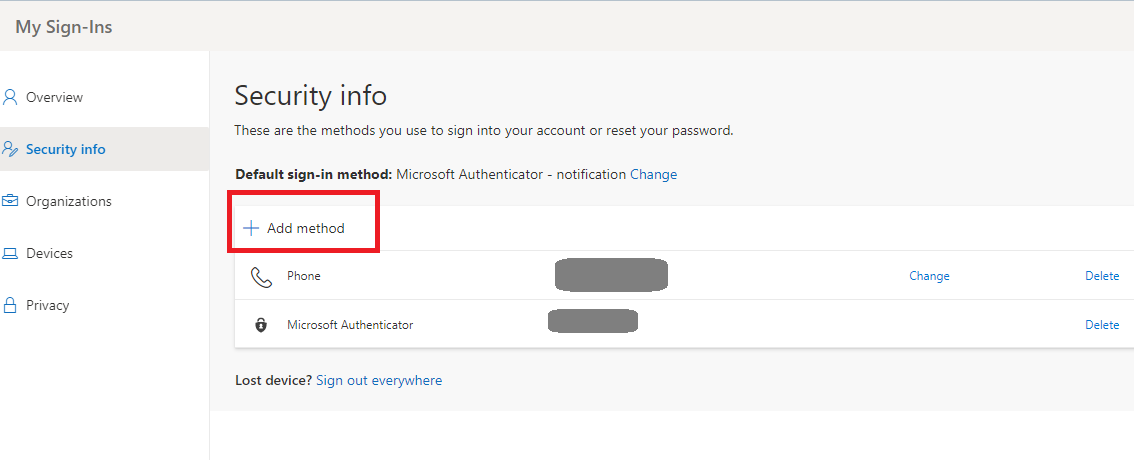
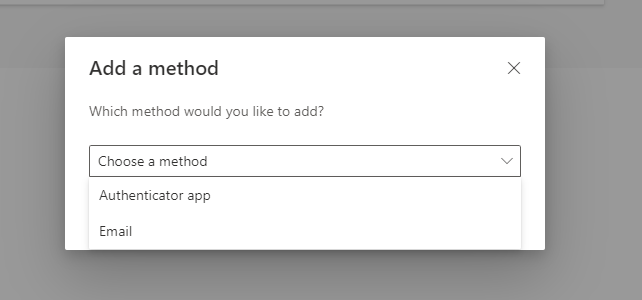
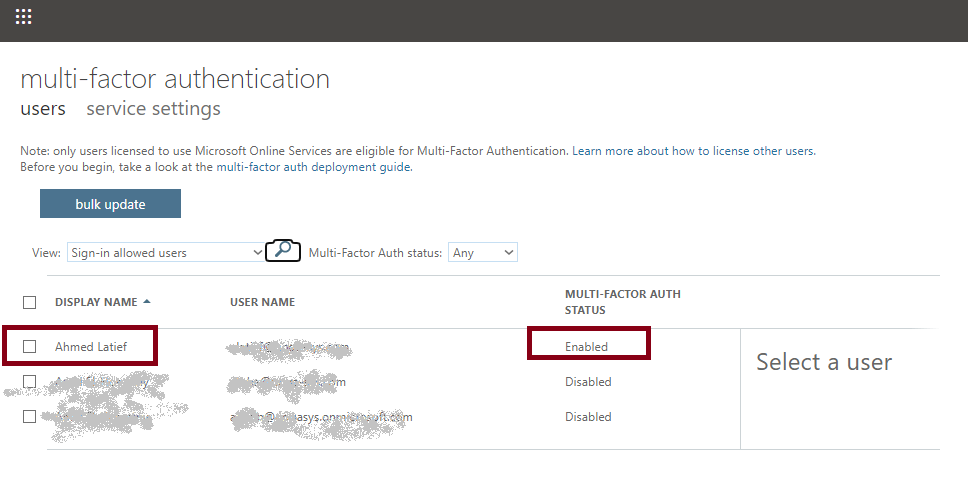 ]
]