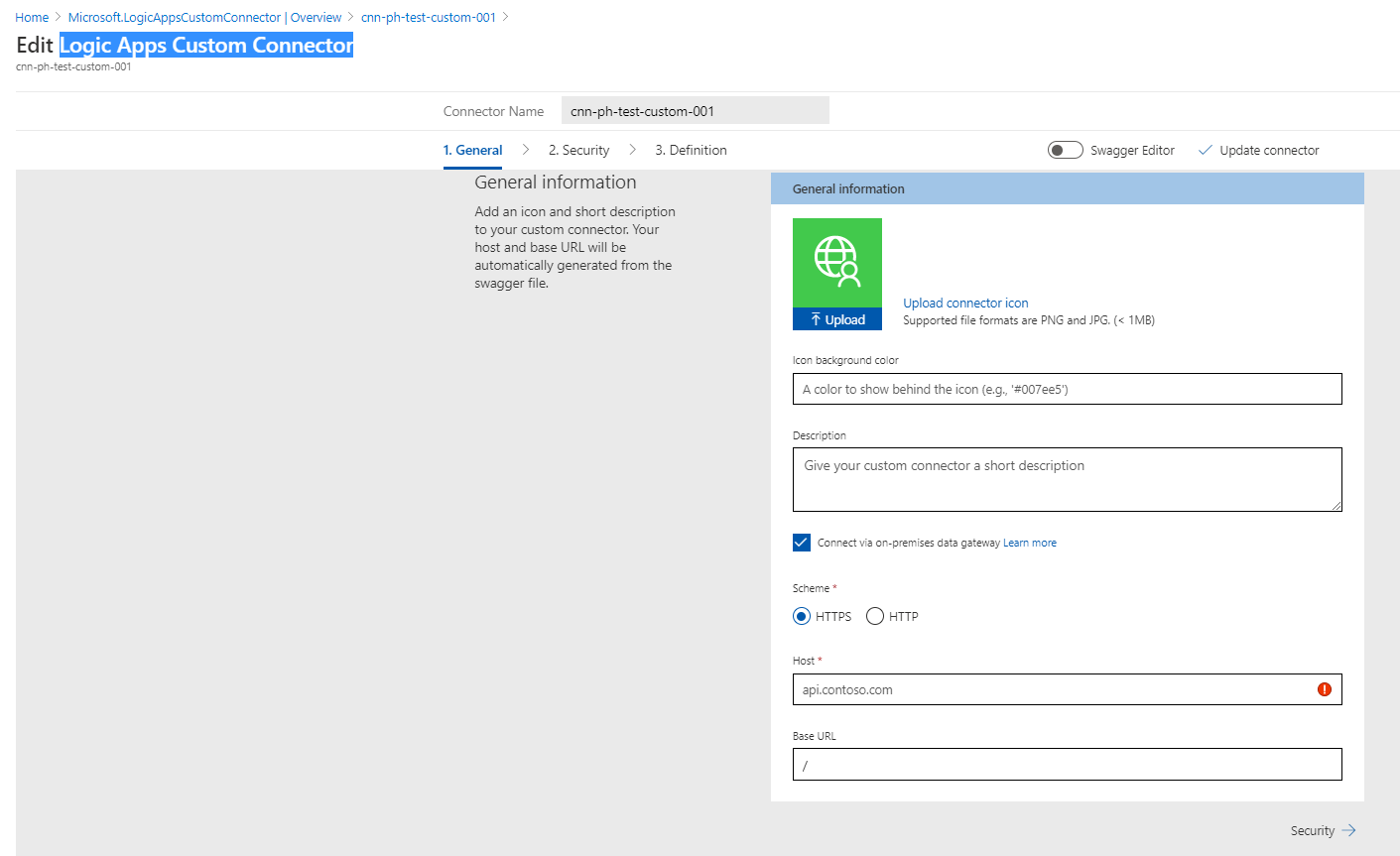Hi @Anonymous
If the services are accessible over the internet then you call service endpoint over HTTP or HTTPS from azure logic apps. This article will help you with details steps to be followed: https://learn.microsoft.com/en-us/azure/connectors/connectors-native-http
If it is not accessible over the internet then this article will help with step by step process: https://learn.microsoft.com/en-us/azure/logic-apps/logic-apps-gateway-connection
Before you can access data sources on premises from your logic apps, you need to create an Azure resource after you install the on-premises data gateway on a local computer. Your logic apps then use this Azure gateway resource in the triggers and actions provided by the on-premises connectors that are available for Azure Logic Apps.